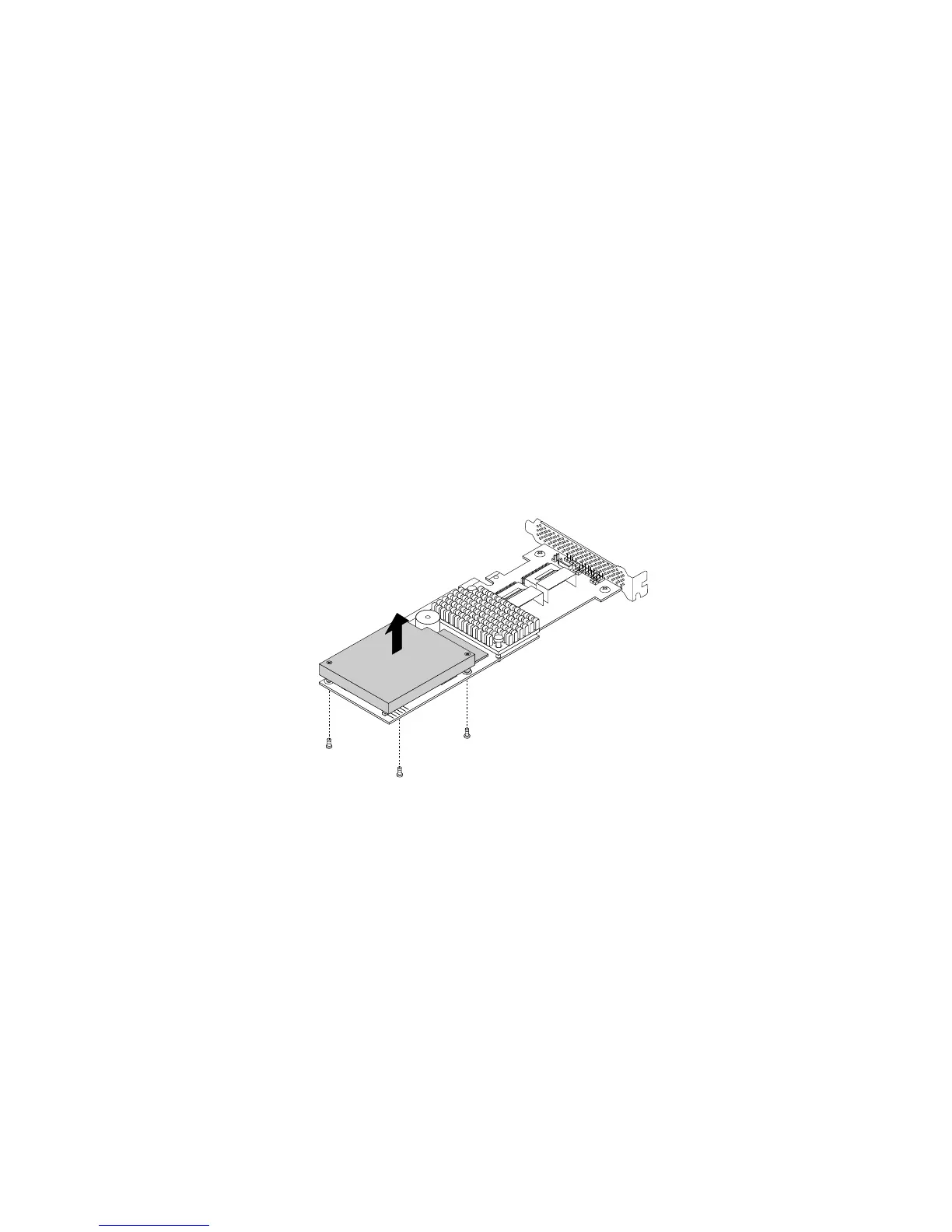•UseanydocumentationthatcomeswiththeTR700Batteryandfollowthoseinstructionsinadditionto
theinstructionsinthistopic.
ToremovetheTR700Battery,dothefollowing:
1.Removeallmediafromthedrivesandturnoffallattacheddevicesandtheserver.Then,disconnectall
powercordsfromelectricaloutletsanddisconnectallcablesthatareconnectedtotheserver.
2.Iftheserverisinstalledinarackcabinet,removetheserverfromtherackcabinetandplaceitonaat,
clean,andstatic-protectivesurface.SeetheRackInstallationInstructionsthatcomeswiththeserver.
3.Removetheservercover.See“Removingtheservercover”onpage83.
4.Removethecoolingshroud.See“Removingandreinstallingthecoolingshroud”onpage91.
5.Removetherisercardassembly1andlayitupsidedownonaat,clean,andstatic-protectivesurface.
See“Replacingtherisercardassembly1”onpage159
.
6.RemovetheThinkServerRAID700Adapter,whichisakindofRAIDcard,fromtherisercardassembly
1.See“InstallingorremovingtheRAIDcard”onpage101.
7.CarefullyremovethethreescrewsthatsecuretheTR700BatteryandthenremovetheTR700Battery
fromtheThinkServerRAID700Adapter.
Note:Centerthescrewdriverwhenyouremovethescrewstoavoidpossibledamagetoanyparts.
Figure69.RemovingtheTR700Battery
8.IfyouwanttoinstallanewTR700Battery,see“InstallingtheTR700Battery”onpage108.
9.ReinstalltheThinkServerRAID700AdapterwithanewTR700BatteryorwithoutaTR700Batteryon
therisercardassembly1.See“InstallingorremovingtheRAIDcard”onpage101.
10.Reinstalltherisercardassembly1.See“Replacingtherisercardassembly1”onpage159.
Whattodonext:
•Toworkwithanotherpieceofhardware,gototheappropriatesection.
•Tocompletetheremovalprocedure,goto“Completingthepartsreplacement”onpage174
.
Installingorremovingtheexpandercard
Thistopicprovidesinstructionsonhowtoinstallorremovetheexpandercard.Theexpandercardworks
togetherwiththeRAIDcardbyexpandingtheportsontheRAIDcardsothattheservercansupportup
to16harddiskdrives.
110ThinkServerRD430UserGuide