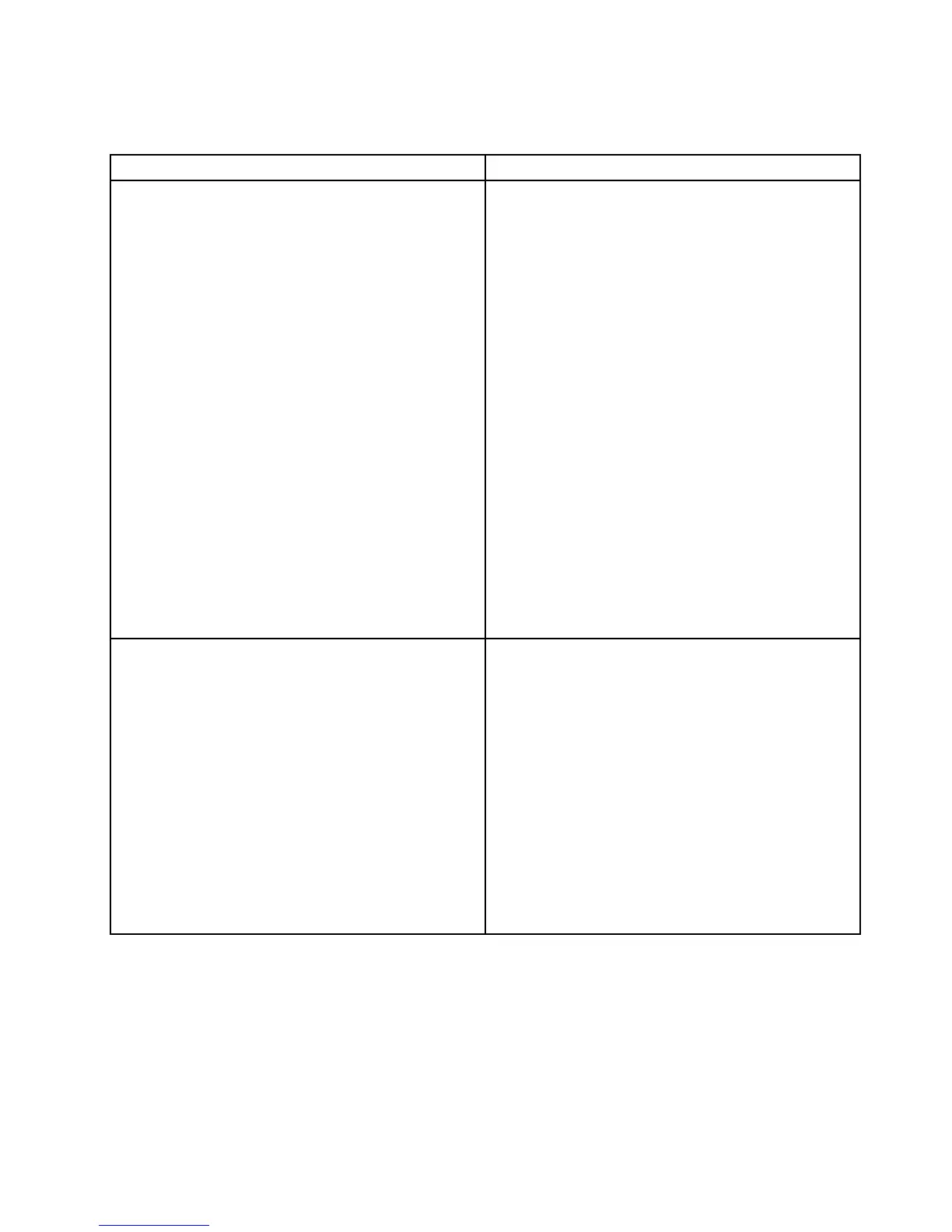•Ifanactionstepisprecededby“(Trainedservicetechnicianonly),”thisactionstepisreservedforatrained
servicetechnicianandmustbeperformedonlybyatrainedservicetechnician.
Symptom
Action
Theinternalopticaldriveisnotrecognized.1.Ensurethat:
•Therelatedcablesandconnectorsarenot
damagedandtheconnectorpinsarenotbent.
•Theopticaldriveissecurelyconnectedtothe
correctSATAconnectoronthesystemboardand
theSATAconnectorisenabledintheSetupUtility
program.See“UsingtheSetupUtilityprogram”
onpage59
.
•Allcablesandjumpers(ifany)areinstalled
correctly.
•Thecorrectdevicedriverisinstalledfortheoptical
drive.
2.Runanyopticaldrivediagnosticprogramsifyou
have.
3.Reinstalltheopticaldriveandreconnectcables.
4.Replacethesignalcablefortheopticaldrive.
5.Replacethepowercablefortheopticaldrive.
6.Replacethepowercableforthebackplane.
7.Replacetheopticaldrive.
8.Replacethebackplane.
9.(Trainedservicetechnicianonly)Replacethesystem
board.
Adiscisnotworkingcorrectly.1.Ensurethatthediscisintheopticaldrivewiththe
shinysidefacingdown.
2.Ensurethatthediscsurfaceiscleanandnot
scratched.
3.Checkthediscorpackageforregionalcoding.You
mightneedtopurchaseadiscwithcodingforthe
regionwhereyouareusingtheproduct.
4.Restartthediscplayerprogram.
5.Restarttheserver.
6.Runanyopticaldrivediagnosticprogramsifyou
have.
7.Reinstalltheopticaldriveandreconnectcables.
8.Replacethesignalcablefortheopticaldrive.
9.Replacetheopticaldrive.
Harddiskdriveproblems
Followthesuggestedactionsforthecorrespondingsymptomintheorderinwhichtheyarelisteduntilthe
problemissolved.Ifnoneoftheseactionssolvetheproblem,see“Troubleshootingprocedure”onpage179
forthesubsequentstepsyoushouldcheckafterusingtheinformationinthistopic.Iftheproblemstillcannot
besolved,seektechnicalassistance.SeeChapter8“Gettinginformation,help,andservice”onpage185
.
Chapter7.Troubleshootinganddiagnostics181