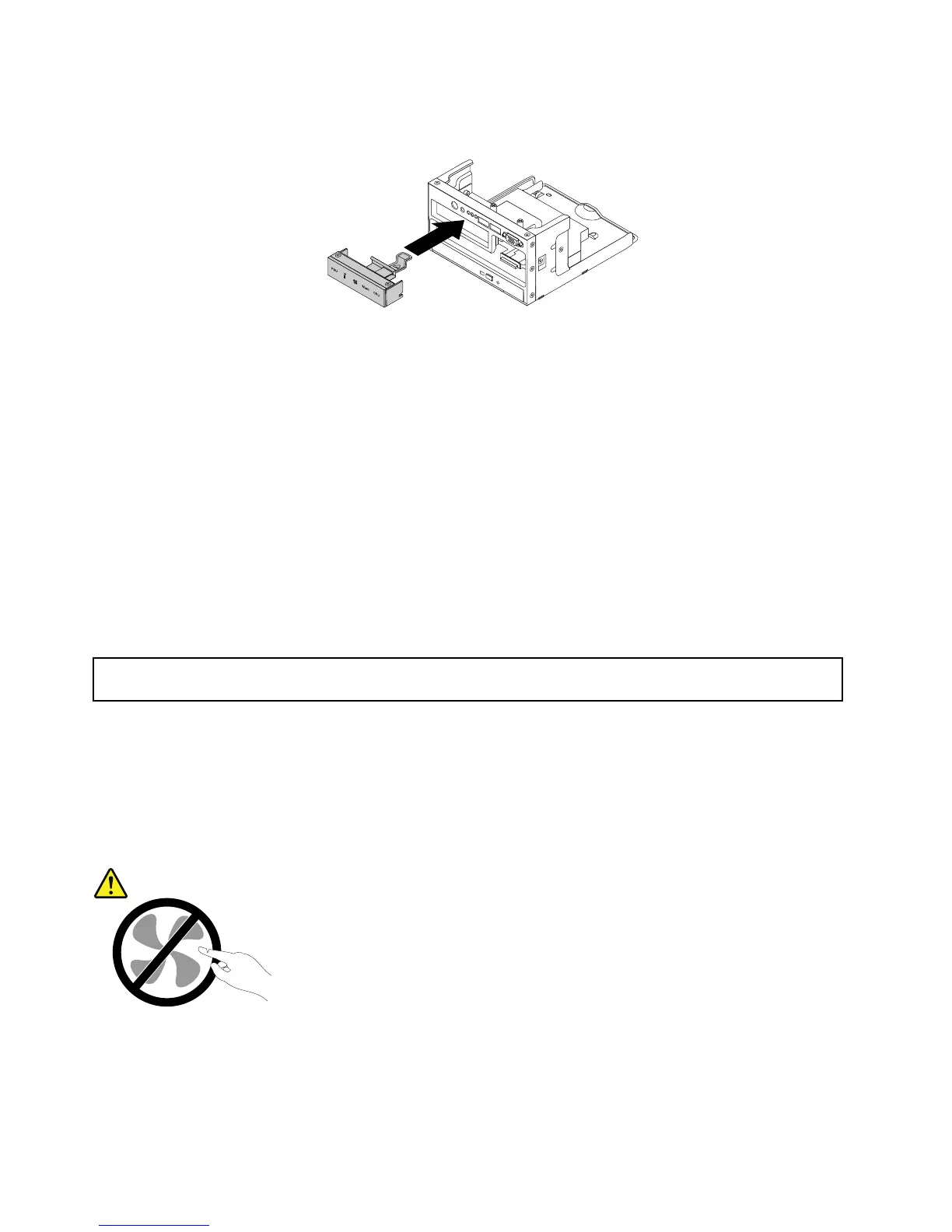12.Slidethenewdiagnosticmoduleintothecagefromthefrontuntilitsnapsintoposition.
Figure130.Installingthediagnosticmoduleintotheleftcageofservermodelswith2.5-inchharddiskdrivebays
13.Connectthediagnosticmodulecabletotherearofthenewdiagnosticmodule.
14.Reinstallthefrontpanelboard.See“Replacingthefrontpanelboardforservermodelswith2.5-inch
harddiskdrivebays”onpage165.
15.Reinstalltheleftcageandthenreconnectallcables.See“Removingandreinstallingtheleftcage”
onpage93
.
16.Ifyouareinstructedtoreturntheolddiagnosticmodule,followallpackaginginstructionsanduseany
packagingmaterialsthataresuppliedtoyouforshipping.
Whattodonext:
•Toworkwithanotherpieceofhardware,gototheappropriatesection.
•Tocompletethereplacement,goto“Completingthepartsreplacement”onpage174
.
Replacingasystemfan
Attention:Donotopenyourserverorattemptanyrepairbeforereadingandunderstanding“Safetyinformation”
onpageiii
and“Guidelines”onpage81.
Thistopicprovidesinstructionsonhowtoreplaceasystemfan.
Yourserverhasfourhot-swapsystemfans.Youcanreplaceahot-swapsystemfanwithoutturningoff
theserver.
CAUTION:
Hazardousmovingparts.Keepngersandotherbodypartsaway.
Beforeyoubegin,printalltherelatedinstructionsorensurethatyoucanviewthePDFversiononanother
computerforreference.
Note:Dependingonthemodel,yourservermightlookslightlydifferentfromtheillustrationsinthistopic.
170ThinkServerRD430UserGuide