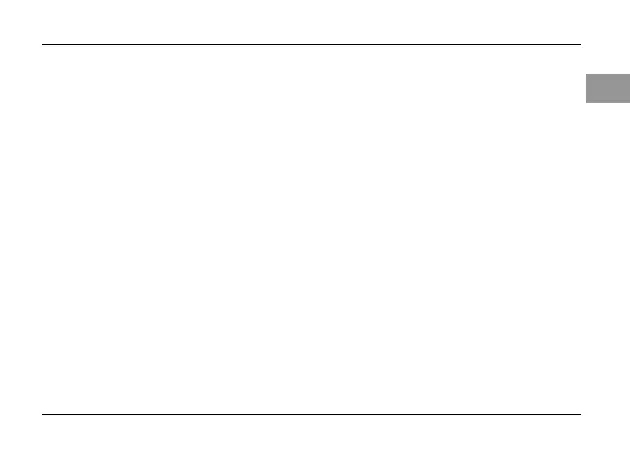23
6.2 Length of driving and braking sections
First, define the length of the driving section (A). Keep in mind that the longest train on your layout
must fit in this section!
Then, define the length of the braking section (B) in front of the signal. Keep in mind that the fastest
train on your layout must be able to come to a standstill within this section. Use the feature
"constant braking distance" of the GOLD / SILVER decoder - this will ensure that all trains will come
to a complete standstill within the braking section you have defined.
6.3 " On the right means on the right..."
... was a slogan on an Autobahn sign at the end of the 1980s. It was meant to remind drivers to
change back to the right lane after overtaking a lorry.
The same is true when using the BM3 module: "on the right means on the right". It is always the
right rail in the direction of travel where a rail-break is made when a driving or braking section is
defined.
Make breaks in the right rail at the beginning and at the end of the braking section. Alternatively,
you can use an insulating track connector if there is a track joint at the point in question.