
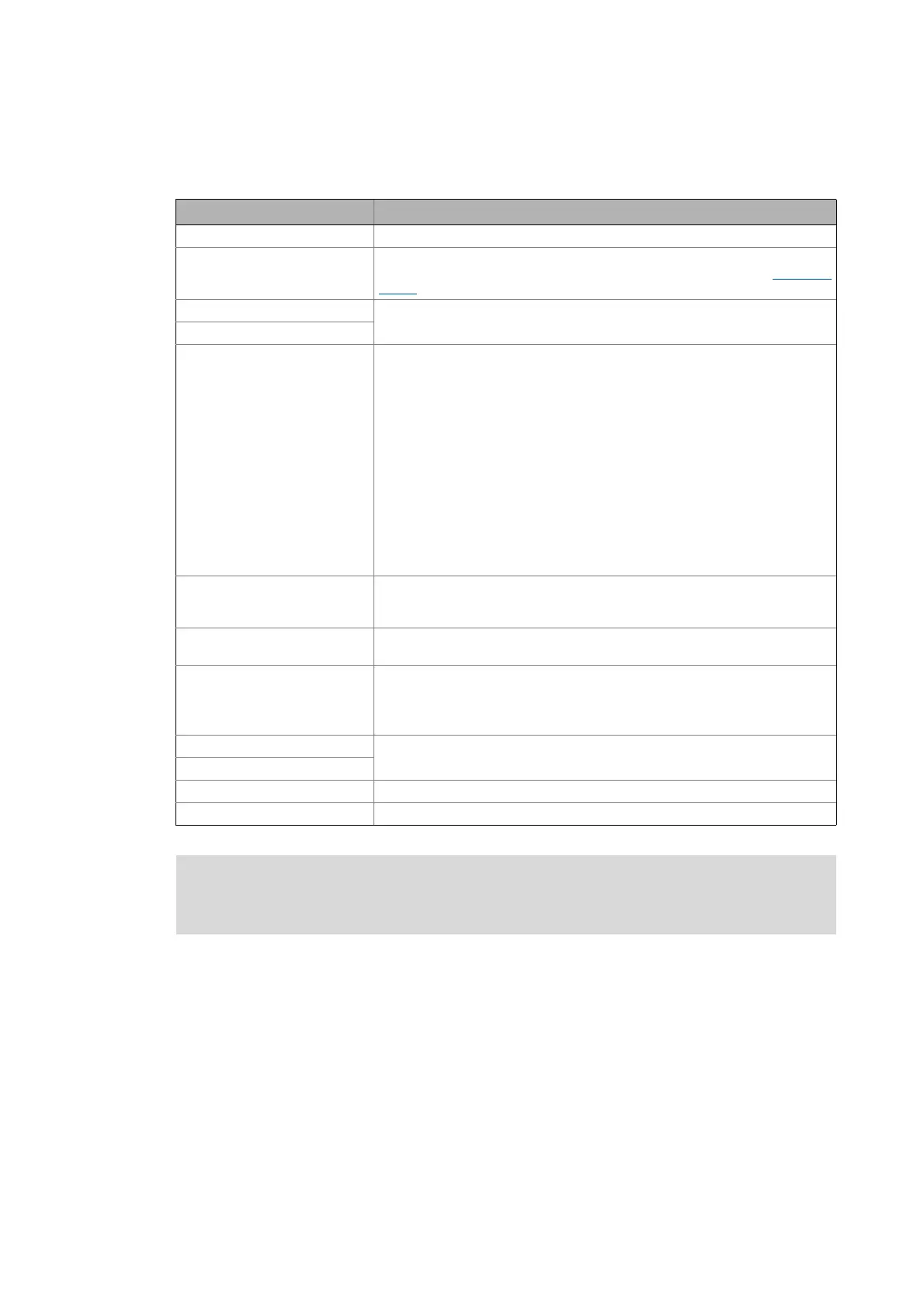 Loading...
Loading...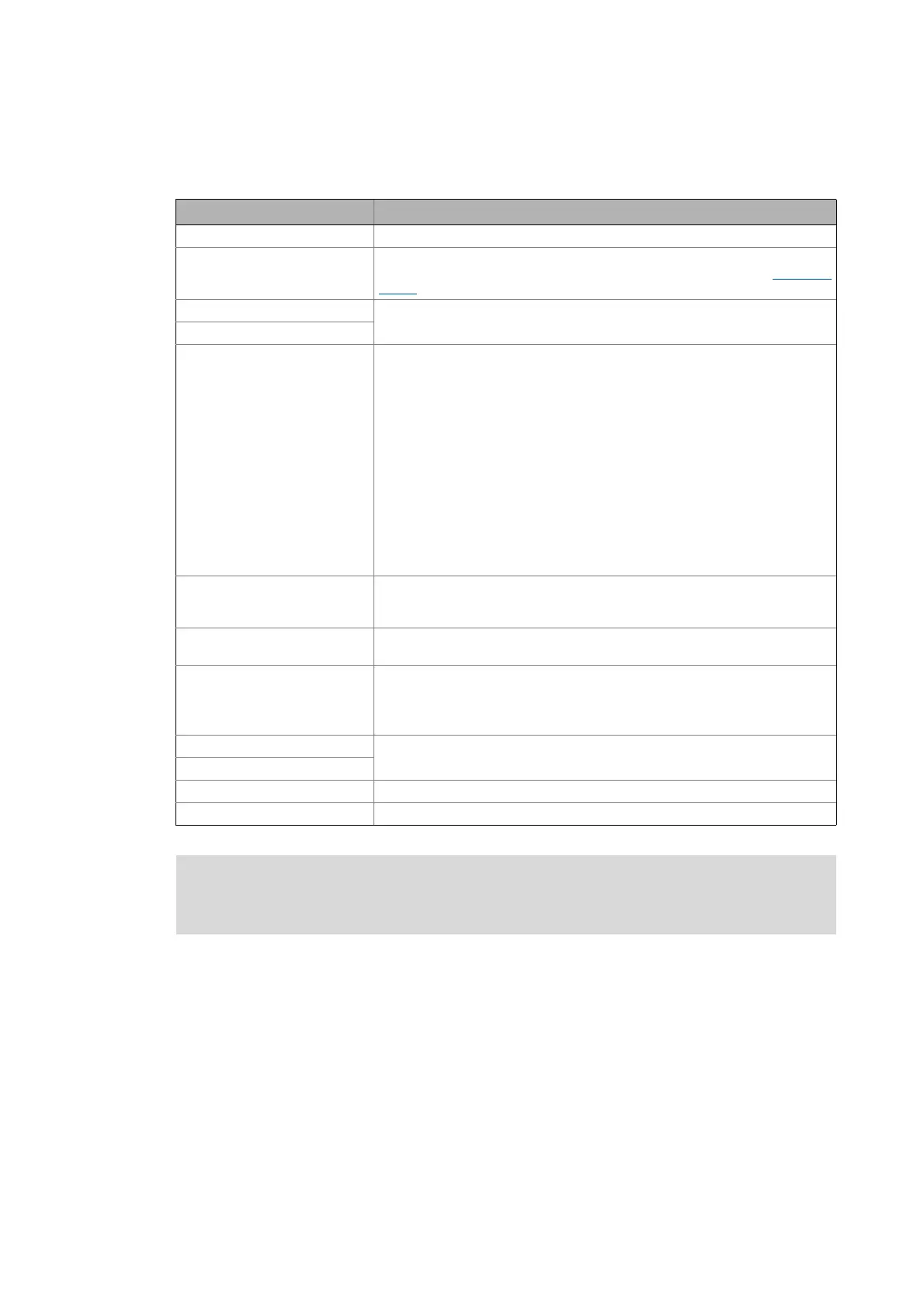
Do you have a question about the Lenze 8400 motec Series and is the answer not in the manual?
Covers document changes, formatting, icons, and highlighting conventions used in the manual.
Defines key terms, acronyms, and explains the use of signal words and pictograms for information and warnings.
Identifies the intended audience and specifies the devices/versions for which the documentation is valid.
Provides fundamental safety guidelines and notes for using the drive components.
Details safety measures specific to the device and outlines potential risks and hazards, such as electrostatic discharge.
Specifies the intended use and limitations of the CANopen communication unit.
Lists the available versions and features of the CANopen communication unit.
Details the physical connectors and interface points on the CANopen communication unit.
Presents essential specifications and environmental requirements for CANopen operation.
Lists the communication protocols that are supported by the device.
Describes the timing aspects of data exchange within the CANopen network.
Warns about electrostatic discharge and provides protective measures for handling electronic components.
Covers the physical mounting and installation procedures for the device components.
Details the wiring and electrical connection requirements for the CAN network.
Explains the structure and configuration of CAN networks, including segments and terminators.
Describes the process and importance of terminating CAN bus lines to ensure signal integrity.
Specifies cable characteristics and provides guidelines for total and segment lengths, including repeaters.
Details how to calculate and manage segment cable lengths, including the use of repeaters.
Shows the pin assignments for the CANopen M12 connectors and terminal strips.
Lists essential checks to perform before powering on the inverter for the first time.
Explains how to set up the master device for CANopen communication with the inverter.
Details how to configure the device using DIP switches for baud rate and node address.
Explains how to set the CAN bus baud rate using DIP switches or software.
Describes how to set the unique CAN node address for each device on the network.
Outlines how to configure CAN settings using the Lenze Engineer software.
Guides through the initial power-up sequence and communication establishment.
Explains the basic format and components of a CAN data telegram.
Details the CAN identifier and its role in message addressing and priority.
Describes the types of data (NMT, PDO, SDO) that can be carried within the CAN telegram.
Explains the different operational states (Initialisation, Pre-operational, Operational, Stopped) of CAN nodes.
Illustrates the state machine for CAN network management (NMT) transitions.
Explains the structure and function of NMT telegrams for controlling network states.
Describes how to configure the inverter to act as a CAN master.
Illustrates the flow of process data (PDOs) between the master and slave devices.
Explains how to access process data and map PDOs using the MCI/CAN interface.
Describes how to configure the interconnection of PDOs within the Lenze Engineer software.
Details how identifiers (COB-IDs) for process data objects (PDOs) are generated.
Explains different methods for transmitting process data objects (event-controlled, synchronous, cyclic).
Describes how sync telegrams are used to synchronize cyclic process data transmission.
Explains how parameter data is transferred using SDOs via dedicated channels.
Details how identifiers for parameter data objects (SDOs) are generated, combining basic ID and node address.
Explains the structure of user data within parameter data telegrams, including commands for read/write operations.
Explains how to address parameters using CANopen index and subindex values.
Describes how parameter values are formatted and transmitted in data bytes 1 through 4.
Explains error response structure and provides detailed meanings of common error codes.
Shows examples of reading and writing parameters via CAN telegrams.
Explains how to read block parameters, such as firmware version, using CAN telegrams.
Explains how to monitor the reception of RPDOs and configure response times.
Describes how the CAN controller detects and reports various types of errors.
Explains the heartbeat protocol for monitoring node status and availability within the CAN network.
Details the format of the heartbeat telegram, including its identifier and user data.
Outlines parameters for configuring heartbeat producer and consumer times for monitoring.
Defines heartbeat events and provides a practical example of setting up heartbeat monitoring.
Explains the structure and content of emergency telegrams used to report internal device errors.
Describes how to use the »Engineer« software's diagnostics tab to view CANopen status information.
Lists parameters related to communication functions within the operating system.
Details parameters specific to CANopen communication, organized numerically.
Explains how to interpret the table of attributes for parameters, including columns like Code, Index, Data Type, and Access.
Maps CANopen objects (indexes) to their corresponding Lenze codes for parameter setting.
Details the CANopen index I-1000 which specifies the device profile.
Explains CANopen indexes for error status, history, and message structure.
Covers CANopen objects for SYNC messages (I-1005) and communication cycle periods (I-1006).
Details CANopen objects for configuring consumer and producer heartbeat times for monitoring.
Explains CANopen objects for configuring SDO server parameters, including COB-IDs.
Details CANopen objects for RPDO communication and mapping parameters.
Explains CANopen objects for TPDO communication and mapping parameters.











