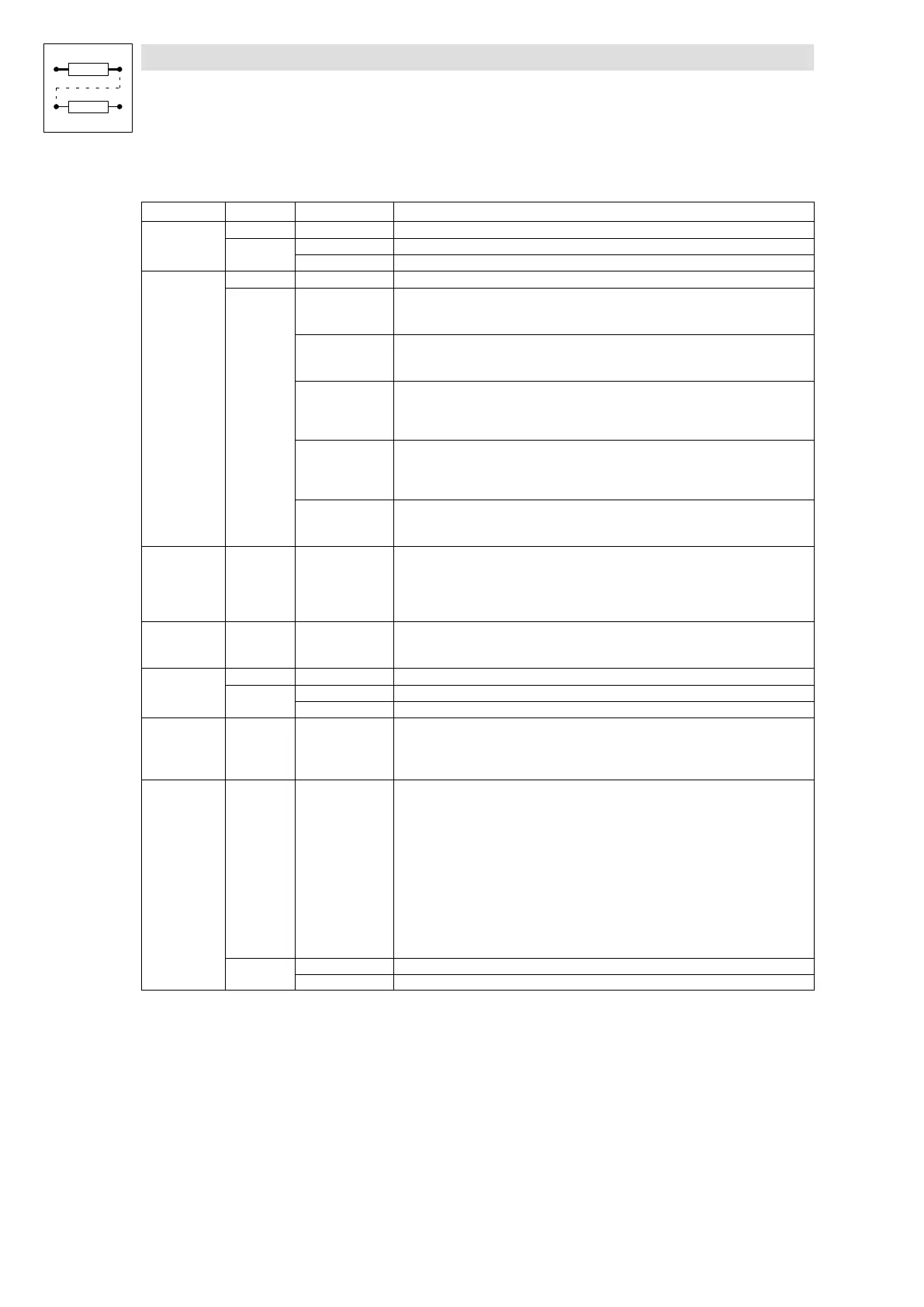Function library
Function blocks
3.5.50 Oscilloscope function (OSZ)
3−234
l
EDSVS9332P−EXT DE 2.0
Functional description
Function Code Selection Description
OSZ mode Controls the measurement in the controller
C0730
1 · Starts the recording of the measured values
0 · Cancels a running measurement
OSZ status Displays five different operating states
C0731
1 · Measurement completed
– The memory of the measured values is completely filled with measured data. The
measured values can be accessed via the PC.
2 · Measurement active
– A measurement was started with C0730 = 1. The FB is waiting for a valid trigger
event.
3 · Trigger detected
– The FB has detected a valid trigger event. Depending on the trigger delay the
saving of the measured data is not yet completed. It is automatically completed
with the entry into the last memory unit.
4 · Measurement cancelled
– Cancel of a running recording of the measured values (C0730 = 0). The memory of
the measured values is filled with the data that has just been measured. The data
can be accessed via the PC.
5 · Read data memory
– The measured data memory is being read at the moment. No settings are possible
in this operating state.
Configuration
OSZ channel
1 ... 4
C0732/1
to
C0732/4
· Links the measuring channels of the FB with the signals of the process environment
– The four measuring channels can be assigned with any analog signal. Enter the
corresponding signal number into C0732/1 ... C0732/4.
– Always start linking with channel 1, then channel 2 and so on. Unused channels
are automatically assigned with signal FIXED 0%.
Configuration
OSZ trigger
C0733/1 Links the digital trigger input with a digital signal in the process environment.
– The trigger input can be assigned with any digital signal. Enter the corresponding
signal number into C0733/1.
Trigger source Defines the trigger source
C0734
1 Source is one of the four measuring channels (C0734/1 ... C0734/4)
0 Source is the digital trigger input (C0733/1)
Trigger level C0735 −32767 ... 32767 · Defines the trigger level which activates the triggering when the level is exceeded.
– The trigger level is only monitored when the triggering is done on one of the four
channels.
– The trigger level is not effective with digital triggering.
Trigger edge Defines the trigger edge which activates the triggering.
· Triggering on an analog input channel
– With a LOW−HIGH trigger edge the analog trigger signal must exceed a defined
trigger level to activate the triggering.
– With a HIGH−LOW trigger edge the analog trigger signal must fall below a defined
trigger level to activate the triggering.
· Triggering on a digital trigger input
– With a LOW−HIGH trigger edge the digital trigger signal must change from LOW to
HIGH to activate the triggering.
– With a HIGH−LOW trigger edge the digital trigger signal must change from HIGH to
LOW to activate the triggering.
Fig. 3−182 shows the triggering of an analog signal with a positive edge.
C0736
1 – HIGH−LOW trigger edge
0 LOW−HIGH trigger edge
