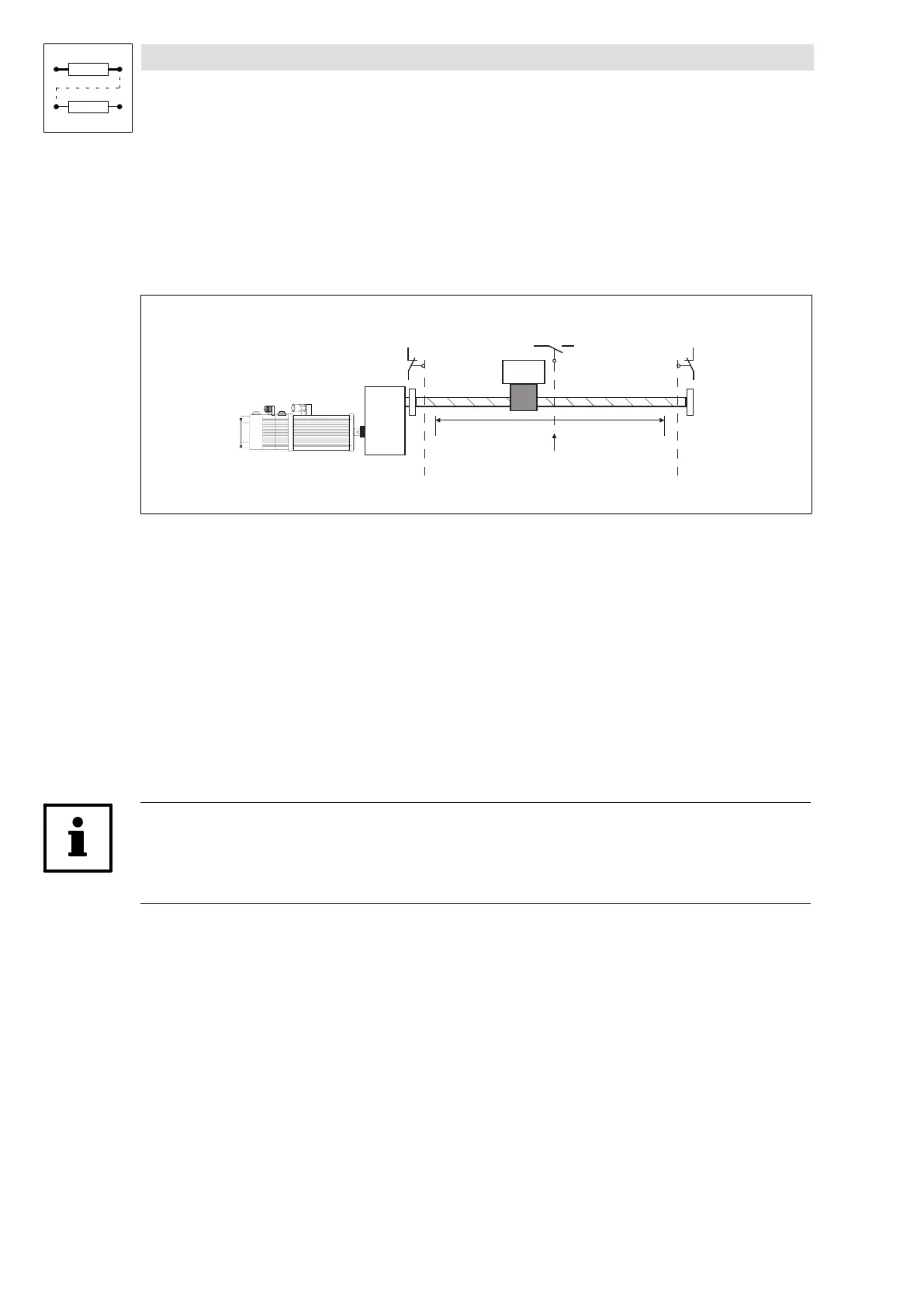Function library
Positioning control
3.4.7 Travel range limits
3−44
l
EDSVS9332P−EXT DE 2.0
3.4.7 Travel range limits
You can prevent the mechanical stops of the limited travel range from being touched by
l the travel range limit switches (hardware),
l the position limiting values (software).
9300POS025
S1S2 S3
Home position
Limit position
negative
C1224 C1223
End of travel switch
positive direction
POS-LIM-NEG
POS-LIM-POS
POS-REF-MARK
End of travel switch
negative direction
Limit position
positive
Fig. 3−15 Example of travel range limits
3.4.7.1 End of travel range limit switch
l The travel range limit switches are connected via the digital input terminals X5/E1 and X5/E2.
l In the default setting, X5/E1 and X5/E2 are configured for the function block inputs
POS−LIM−POS and POS−LIM−NEG and are LOW active (protected against open circuit).
l A travel range limit switch indicates the fault P01 or P02 under the following circumstances:
– In program operation if the speed setpoint (POS−NOUT) is unequal 0.
– In manual operation if the drive moves outside the traversing range.
– During homing, if the drive does not reverse when reaching the limit switch.
l In the event of a failure the drive brakes to standstill using the function FAIL−QSP" (default
setting); the ramp time QSP−Tif" can be adjusted under C0105.
Tip!
The travel range limit switches should be mounted in positions that provide enough braking distance
for the drive in the event of a failure.
