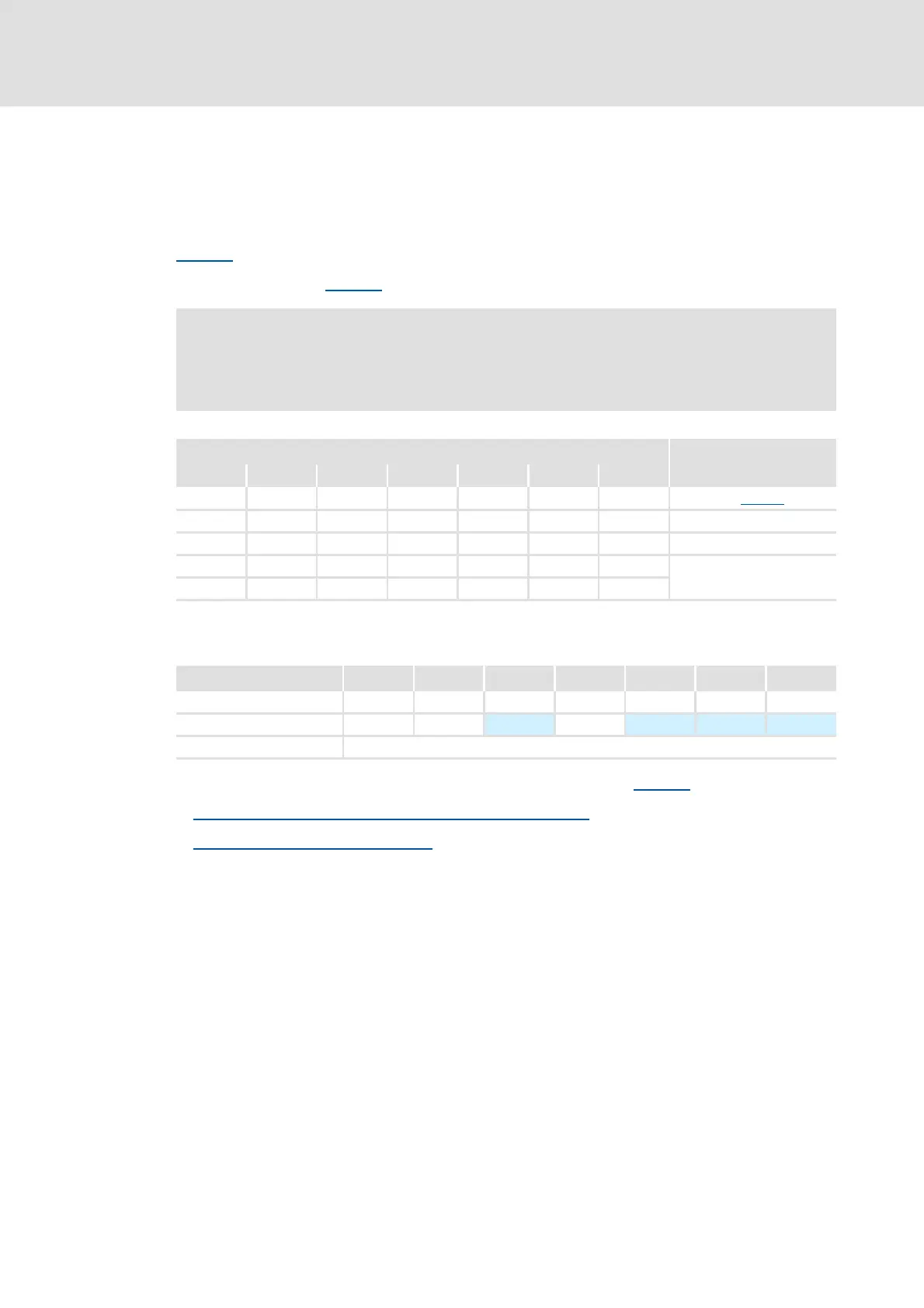EDS84DMOTCAN EN 3.0 - 11/2011 L 33
Communication manual 8400 motec CANopen
Commissioning
Possible settings via DIP switch
6.3.2 Setting the CAN node address
The node addresses must differ from each other in the case of several networked CANopen
nodes.
The node address can be set via DIP switches 1...64 or via the »Engineer« with code
C00350
.
For the setting with C00350
DIP switches 1...64must be set toOFF.
The labelling on the housing corresponds to the values of the individual DIP switches for
determining the node address.
The current address setting of the DIP switches is displayed in C00349
.
DIP switch positions for setting the CAN node address
( 106)
Settings in the Lenze »Engineer«
( 34)
Note!
• The valid address range is 0 ... 63.
• If DIP switch 64 = ON (node address > 63), always node address 63 is used.
DIP switch Node address
64 32 16 8 4 2 1
OFF OFF OFF OFF OFF OFF OFF Value from C00350
OFF OFF OFF OFF OFF OFF ON 1
OFF ... ... ... ... ... ... ...
OFF ON ON ON ON ON ON 63
ON ... ... ... ... ... ...
DIP switch 64 32 16 8 4 2 1
Switch position OFF OFF ON OFF ON ON ON
Value 00
16 0 4 2 1
Node address = Sum of the values = 16 + 4 + 2 + 1 = 23
