
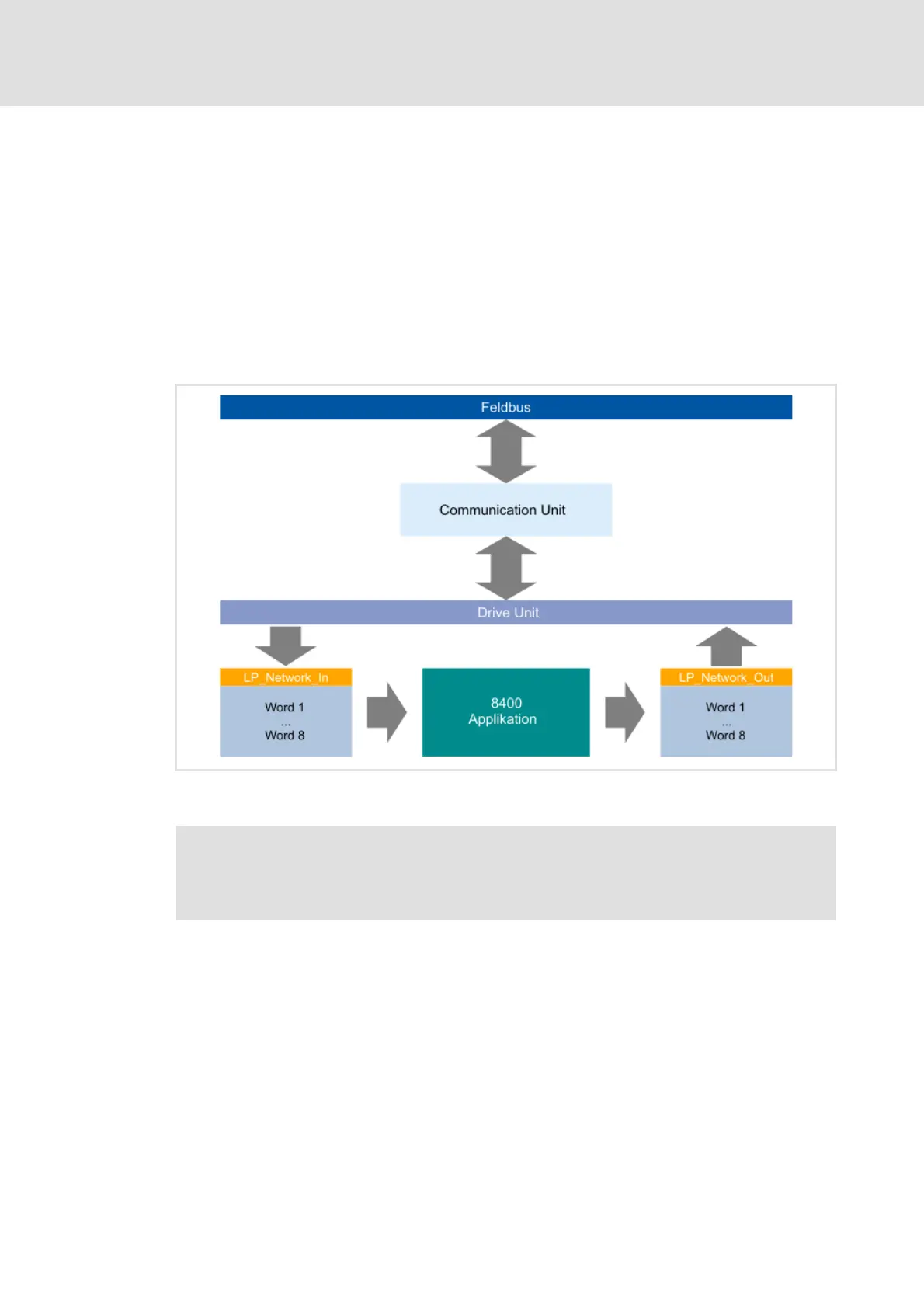 Loading...
Loading...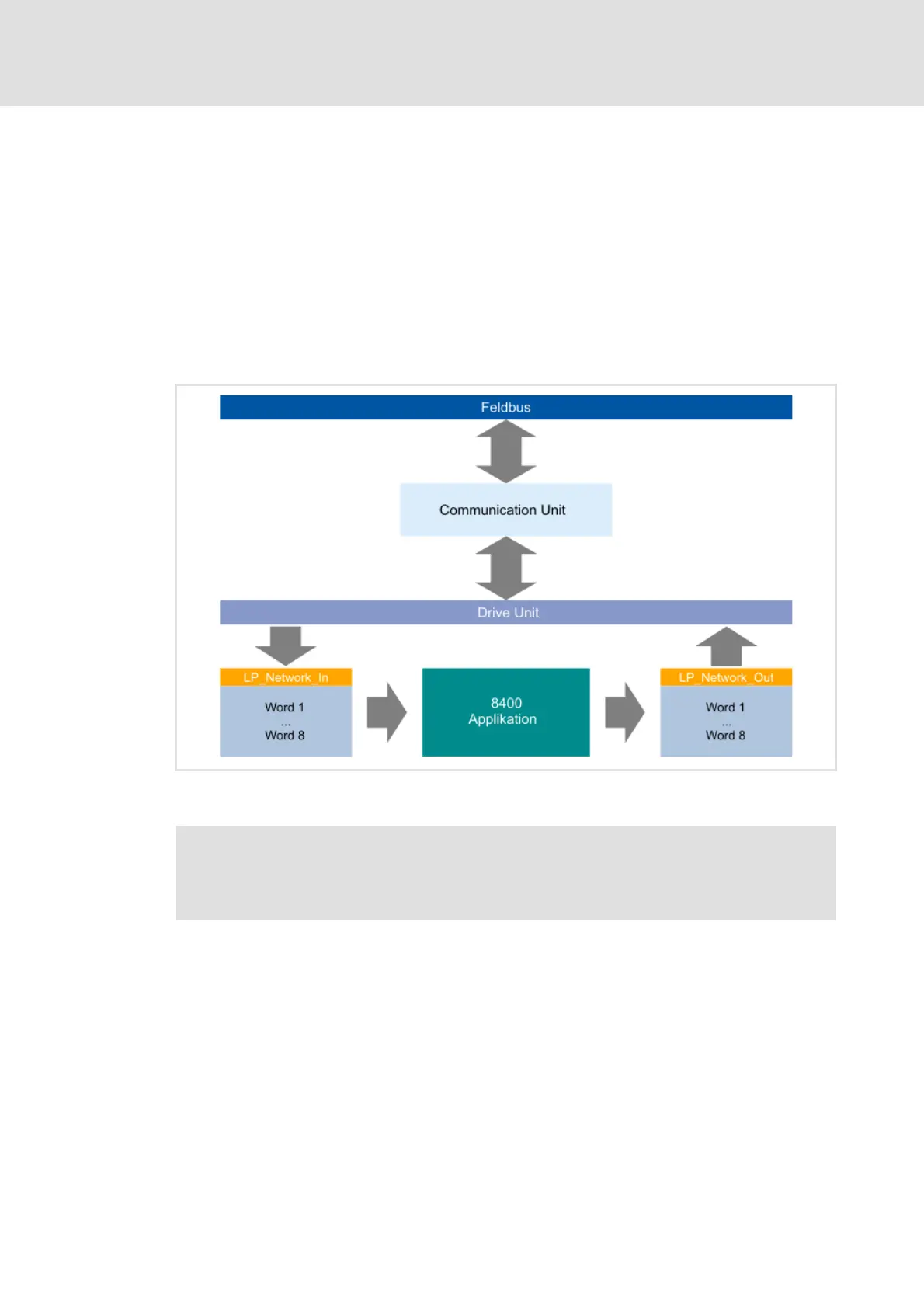
Do you have a question about the Lenze L-force Communication 8400 motec Series and is the answer not in the manual?
| Brand | Lenze |
|---|---|
| Model | L-force Communication 8400 motec Series |
| Category | Conference System |
| Language | English |
Provides fundamental safety rules for handling Lenze drive and automation components.
Outlines safety measures specific to the CANopen communication unit and its usage.
Provides instructions for wiring and connecting the CANopen unit electrically.
Outlines checks and preparations required before the first power-up.
Details the setup process for the master device in the CANopen network.
Explains how to configure unit settings using its physical DIP switches.
Describes configuration options available via the Lenze software tool.
Covers the operational states and management of the CANopen network.
Describes how to access and map process data objects (PDOs) for the unit.
Explains the structure and content of user data within CAN telegrams.
Details how to monitor received process data objects (RPDOs) for timely arrival.