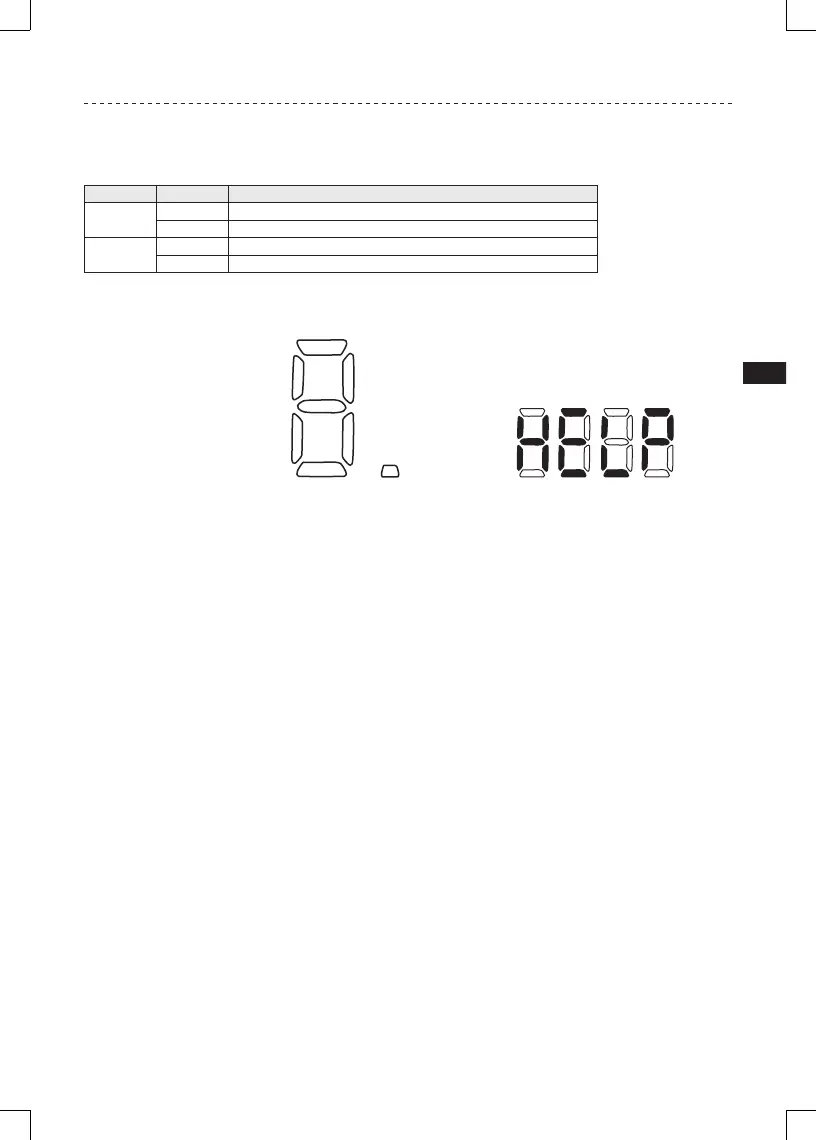39
EDBSV571 EN 1.0
EN
Commissioning
4.5.8.6 Registers 2108 and 2109 - Drive Display Override
Register Byte Description
2108 High Byte Display LED Digit 1 – number represents 7 segments+ decimal point
Low Byte Display LED Digit 2 – number represents 7 segments+ decimal point
2109 High Byte Display LED Digit 3 – number represents 7 segments+ decimal point
Low Byte Display LED Digit 4 – number represents 7 segments+ decimal point
Encoding of LED segments:
Segment A – bit 0
Segment B – bit 1
Segment C – bit 2
Segment D – bit 3
Segment E – bit 4
Segment F – bit 5
Segment G – bit 6
Segment H – bit 7
B
C
D
E
F
G
Reg 2108:
0x7679
“HE”
Reg 2109:
0x3873
“LP”
Example: letter ‘H’ – encoded as 0x76
To display word: ‘HELP’ – write following values: to register 2108 -> 0x7679 (‘HE’), and to register 2109 ->
0x3873 (‘LP’).
Once register 2109 is written display will switch to new value. To switch off display override, write 0x0000
into registers 2108 and 2109, or drive will return to its normal display after time period set in P430. To
maintain the ‘override’ display, register 2109 must be re-written periodically – faster than P430.