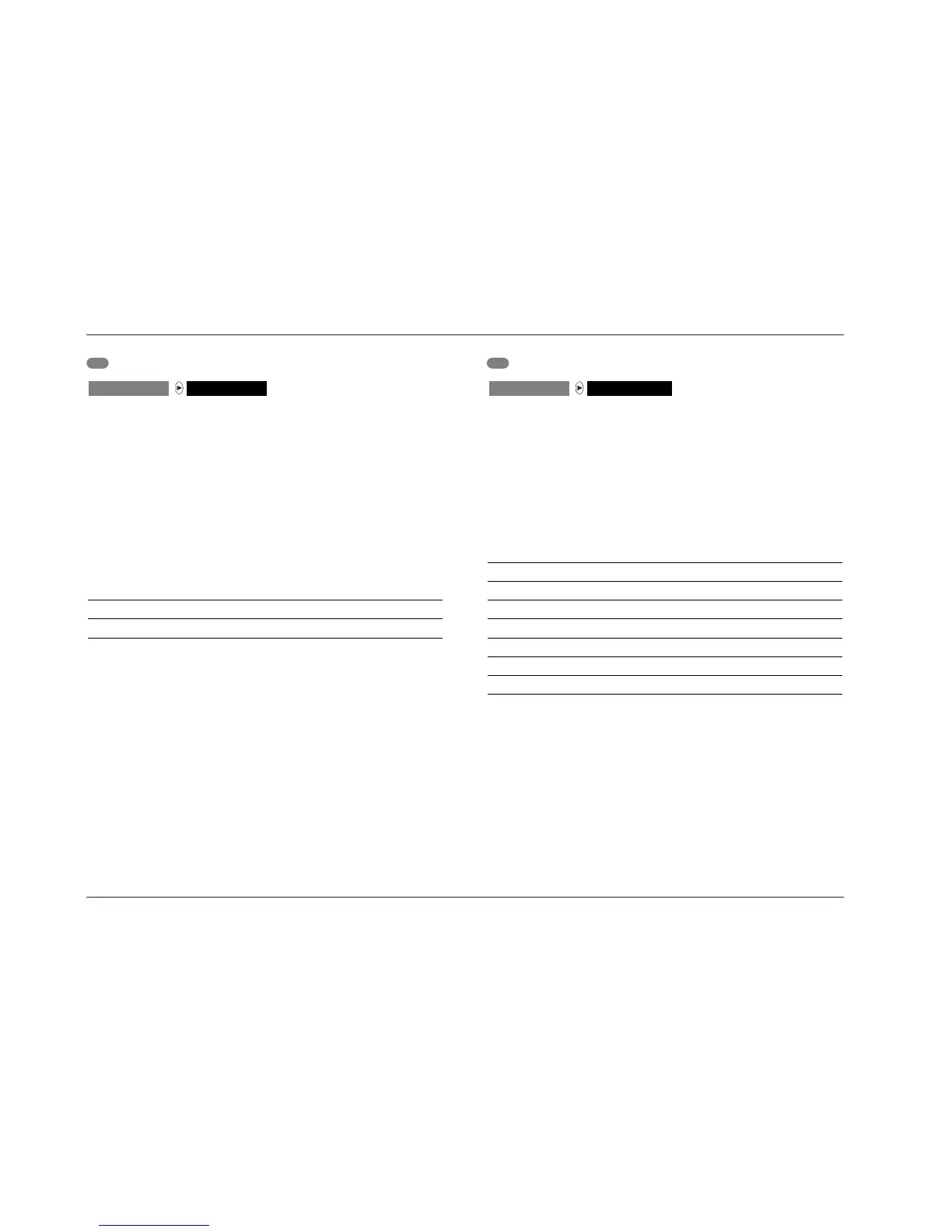Software Version 2.0 Release & Errata Notes
Lexicon
22
@@@
5.1a 2-CHANNEL
• Designed for recording 5.1-channel analog sources to stereo
recording devices.
• Converts the 5.1-channel analog input into digital audio, using
a LOGIC7-encoding process to downmix it to two channels.
This is recommended for recording from a DVD-A or multi-
channel SACD player to a CD-R or another 2-channel
recording format.
Default
Parameter Value Values
CENTER MIX +0dB -25 to +5dB
SURROUND MIX +0dB -5 to +5dB
CNTR DLY SAMPLES +0 -127 to +127
MASTER LEVEL +0dB -5 to +5dB
LFE MIX +0.0dB -10.0 to +0.0dB
SUB L/R LVL +0dB OFF, -30 to +12dB
CUSTOM See page 5-17 for more information*
* Refers to the MC-12 User Guide (Rev 1).
Listening mode menu parameter descriptions begin on page 28 of this
document and on page 5-20 of the MC-12 User Guide (Rev 1).
5.1a 2-CHANNELMODE ADJUST
@@@
5.1a STANDARD
• Designed for playback of 5.1-channel analog sources.
• Converts the 5.1-channel analog input into digital audio for
internal processing
• Sends identical signals (with appropriate time delay) to the
MAIN AUDIO OUTPUTS labeled SIDE L and REAR L, as well as
SIDE R and REAR R.
• Allows the 5.1-channel analog input to utilize bass
management, audio controls, crossovers, and speaker distance
calibration. When these features are not utilized, this listening
mode is similar to the 5.1a BYPASS listening mode.
Parameter
OUTPUT LEVELS See page 5-17 for more information*
CUSTOM See page 5-17 for more information*
* Refers to the MC-12 User Guide (Rev 1).
Listening mode menu parameter descriptions begin on page 28 of this
document and on page 5-20 of the MC-12 User Guide (Rev 1).
5.1a STANDARDMODE ADJUST
v1.1 v1.1