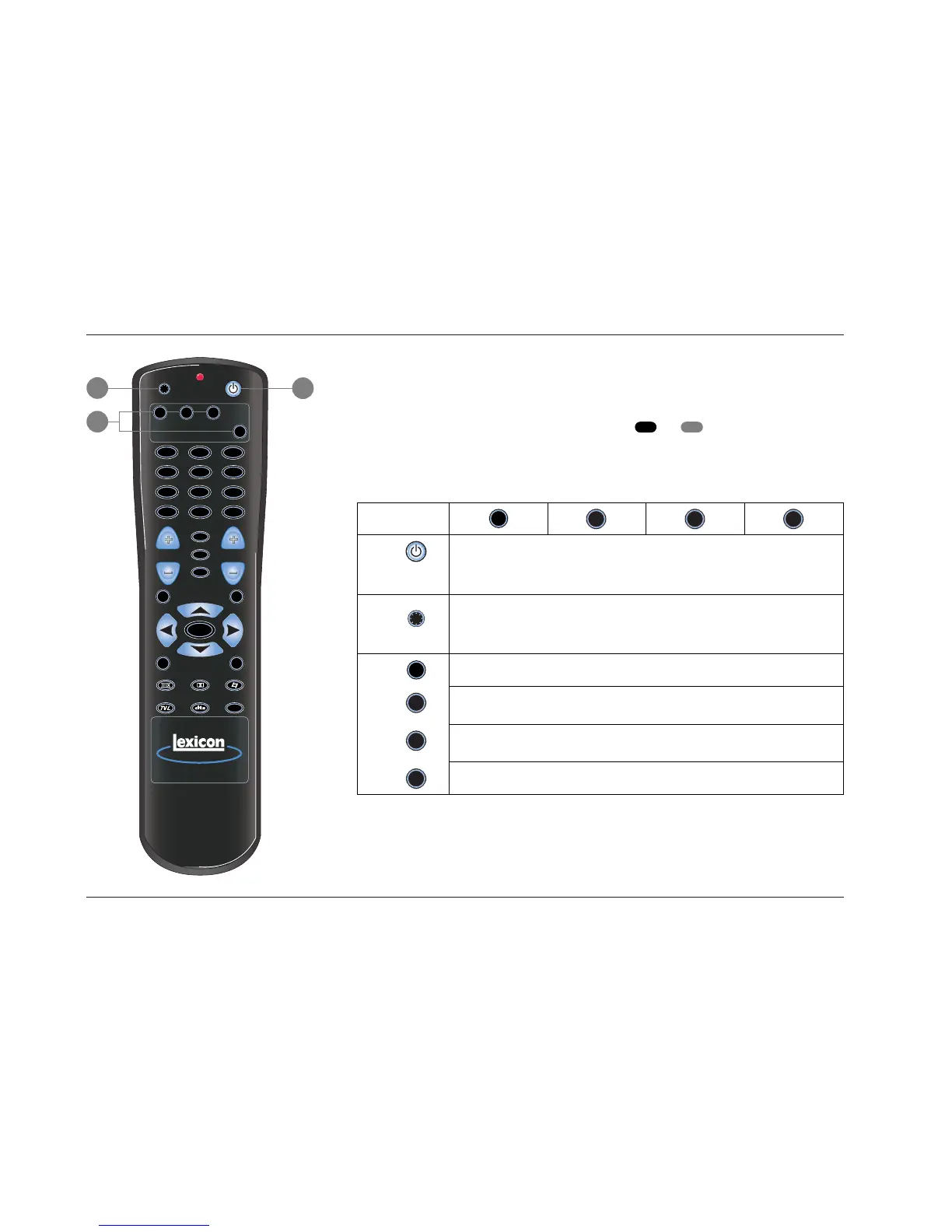Software Version 2.0 Release & Errata Notes
Lexicon
6
REVISED REMOTE CONTROL COMMAND MATRIX
This section explains the functions remote control buttons perform when each command
bank is active. Remote control buttons are numbered in the remote control figures shown
on pages 6 to 10. These numbers correspond to the numbered items in the matrix that
begins below. New commands are marked with @@@or @@@to indicate the software
version in which the command was introduced or revised. The matrix that begins below
replaces the matrix that begins on page 2-9 of the MC-12 User Guide (Rev 1). Refer to the
user guide for more information about the remote control.
DVD-1
DVD-2 L D
TV
CD
TAP E TUNER
MENU
PVR
SAT
FP
BLUE
OSD
VCR
AUX
GAME
MAIN
SHIFT
STAT
7 / 5 2 CH
MUTE
MUSIC
ZONE REC
L
I
G
H
T
MODE VOL
1
2
3
Toggles the MC-12 between on and standby. When the MC-12 is on, pressing this button
places the MC-12 into standby and lights the red front panel standby button LED. When
the MC-12 is in standby, pressing this button activates all zones that were active in the
previous operating session. The front panel standby button LED will no longer be lit.
Activates the remote control back-light, illuminating remote control buttons to make them
more visible in the dark. The back-light also activates whenever a remote control button is
pressed. No matter how the back-light is activated, it automatically fades about 5 seconds
after the last remote control button is pressed.
Selects the MAIN command bank, which contains commands that control the Main Zone.
Selects the SHIFT command bank, which contains commands that control the Main Zone.
Selects the ZONE command bank, which contains commands that control Zone 2 and the
Main Zone.
Selects the REC command bank, which contains commands that control the Record and
Main Zones.
2