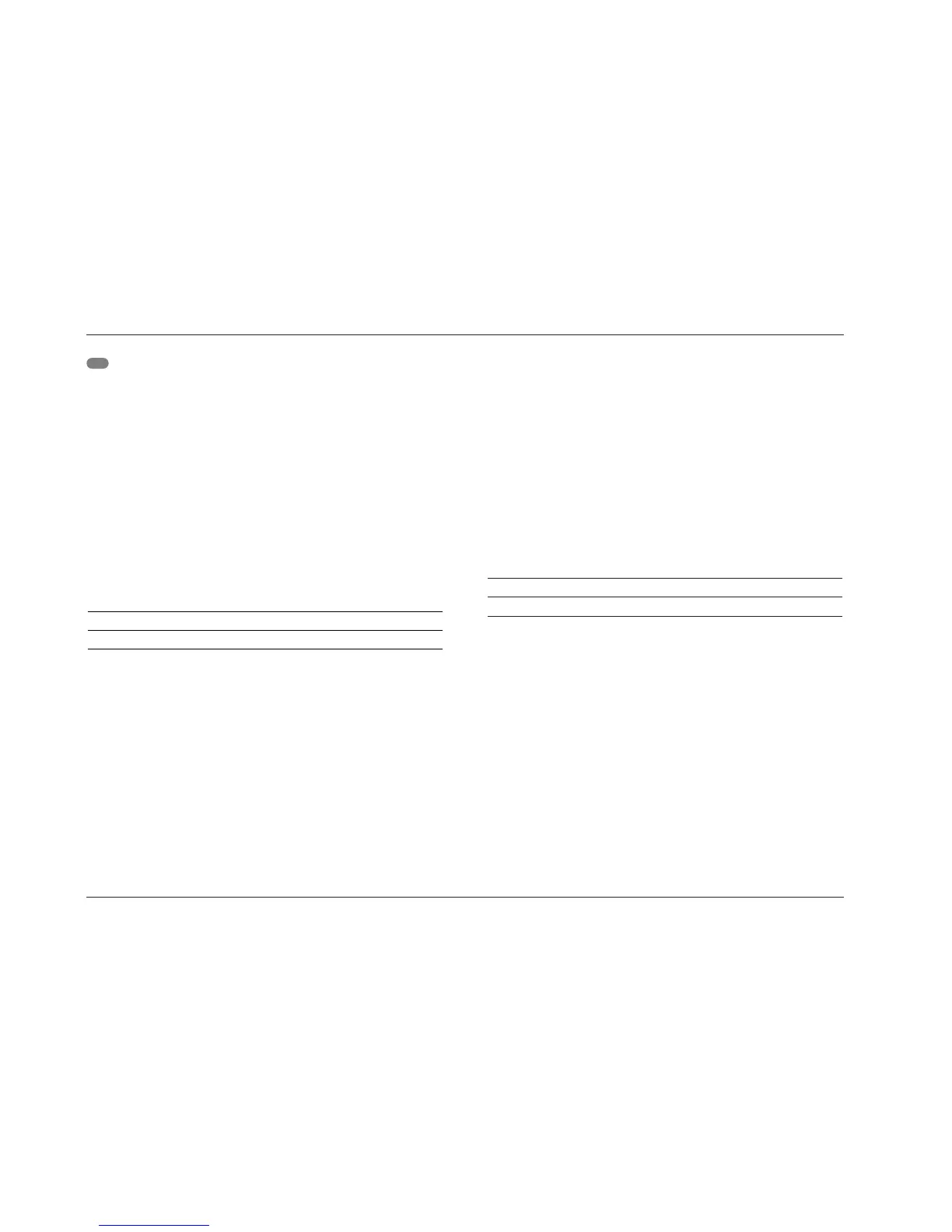Software Version 2.0 Release & Errata Notes
Lexicon
26
2CH BYPASS STATUS
• Available when the remote control SHIFT-STAT command is
executed and all of the following conditions are met:
- A 2-channel analog input source is present.
- The INPUT SETUP menu ANALOG IN parameter is set to
the input connector receiving the input source.
- The MAIN ADV menu INPUT SELECT parameter is set to
AUTO or ANALOG. When set to AUTO, digital input
sources cannot be present.
- The MAIN ADV menu ANALOG BYPASS parameter is set to
ON.
Parameter Values
INPUT The name of the selected input
MODE 2CH BYPASS
INPUT TYPE BYP
STATUS menu parameter descriptions begin on page 28 of this
document and on page 5-20 of the MC-12 User Guide (Rev 1).
@@@
5.1a BYPASS STATUS
• Available when the remote control SHIFT-STAT command is
executed and all of the following conditions are met:
- A 5.1-channel analog input source is present.
- The REAR PANEL CONFIG menu 5 STEREO & 5.1 ANLG
option is selected.
- The INPUT SETUP menu ANALOG IN parameter is set to
5.1 ANALOG.
- The MAIN ADV menu INPUT SELECT parameter is set to
AUTO or ANALOG. When set to AUTO, digital input
sources cannot be present.
- The MAIN ADV menu ANALOG BYPASS parameter is set to
ON.
Parameter Values
INPUT The name of the selected input
MODE 5.1a BYPASS
INPUT TYPE BYP
STATUS menu parameter descriptions begin on page 28 of this
document and on page 5-20 of the MC-12 User Guide (Rev 1).
v1.1