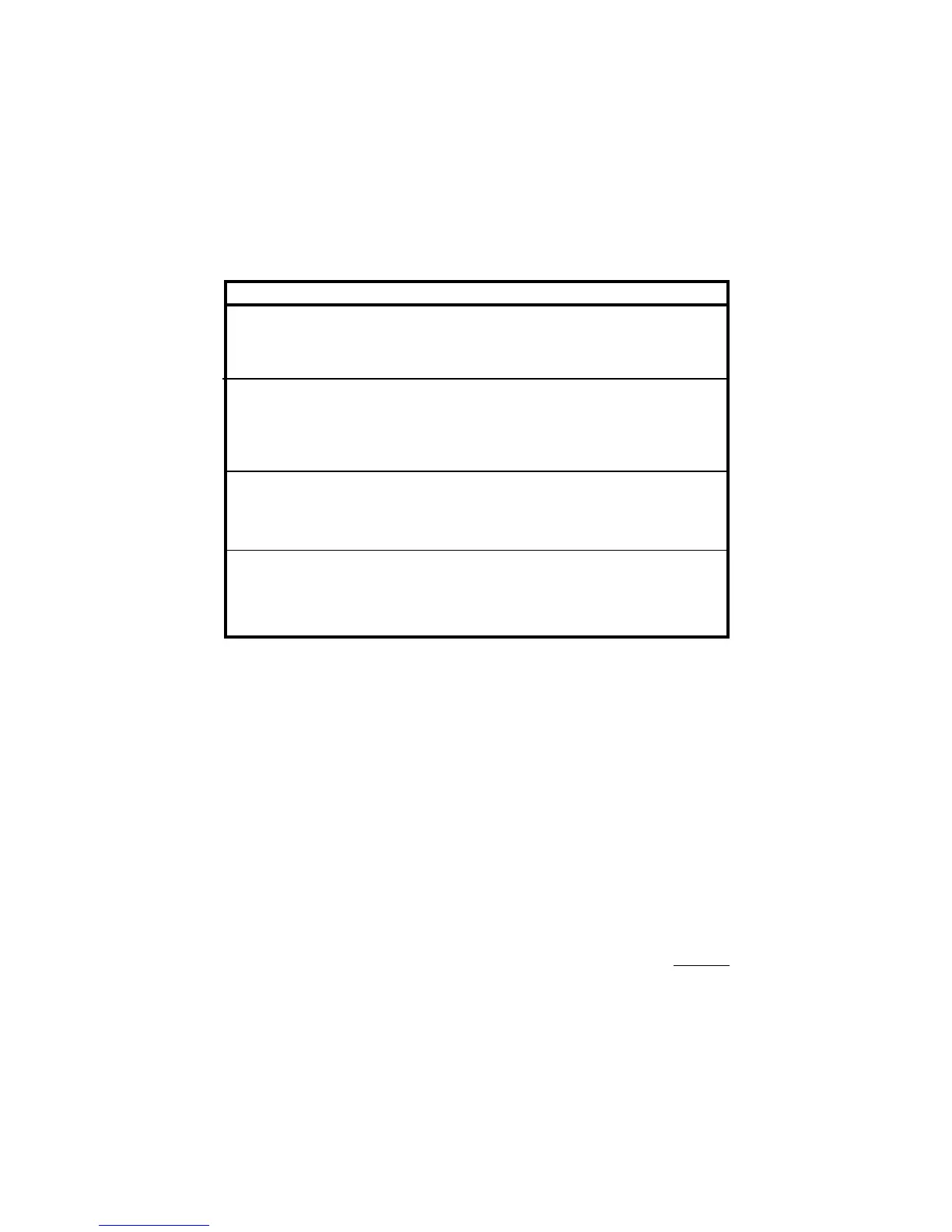3-3
Controlling the LXP-15
Owner's Manual Addendum
Merging Options for One-way Communication
IN1 -> OUT1 <ON/OFF> When set to “ON”,
all
incoming MIDI received
on IN1 is merged with MRC OUT1. Use this
to merge MIDI Clock with MRC output for
Tempo patching on the LXP-15.
IN1 -> OUT2 <ON/OFF> When set to “ON”, any combination of MIDI
controllers, Pitch Bend, Aftertouch, Note
numbers and Program Change messages
received on IN1 can be merged with MIDI
OUT2.
IN 2 -> OUT2 <ON/OFF> When set to “ON”,
all
incoming MIDI received
on IN2 is merged with MRC OUT2. Use this
to merge MIDI Clock with MRC output for
Tempo patching on the LXP-15.
IN2 -> OUT1 <ON/OFF> When set to “ON”, any combination of MIDI
controllers, Pitch Bend, Aftertouch, Note
numbers and Program Change messages
received on IN2 can be merged with MIDI
OUT1.
Establishing One-way Communication
When configured for one-way communication, the MRC is the master, and
the LXP-15 is the slave. In order to establish communication after the initial
connections are made and both units are turned on, it is necessary to put the
LXP-15 in the same “state” as the MRC. The following procedure describes
how this is done:
1. On the MRC, enter Machine Select Mode by pressing MACH twice.
2. Use the leftmost slider, the MACH button or the keypad to select an LXP-
15 type machine. (Machine #3 is an LXP-15 machine when the MRC is
shipped from the factory.)
3. Confirm that the MIDI cable is connected to the same output as the
displayed “OUT#”.