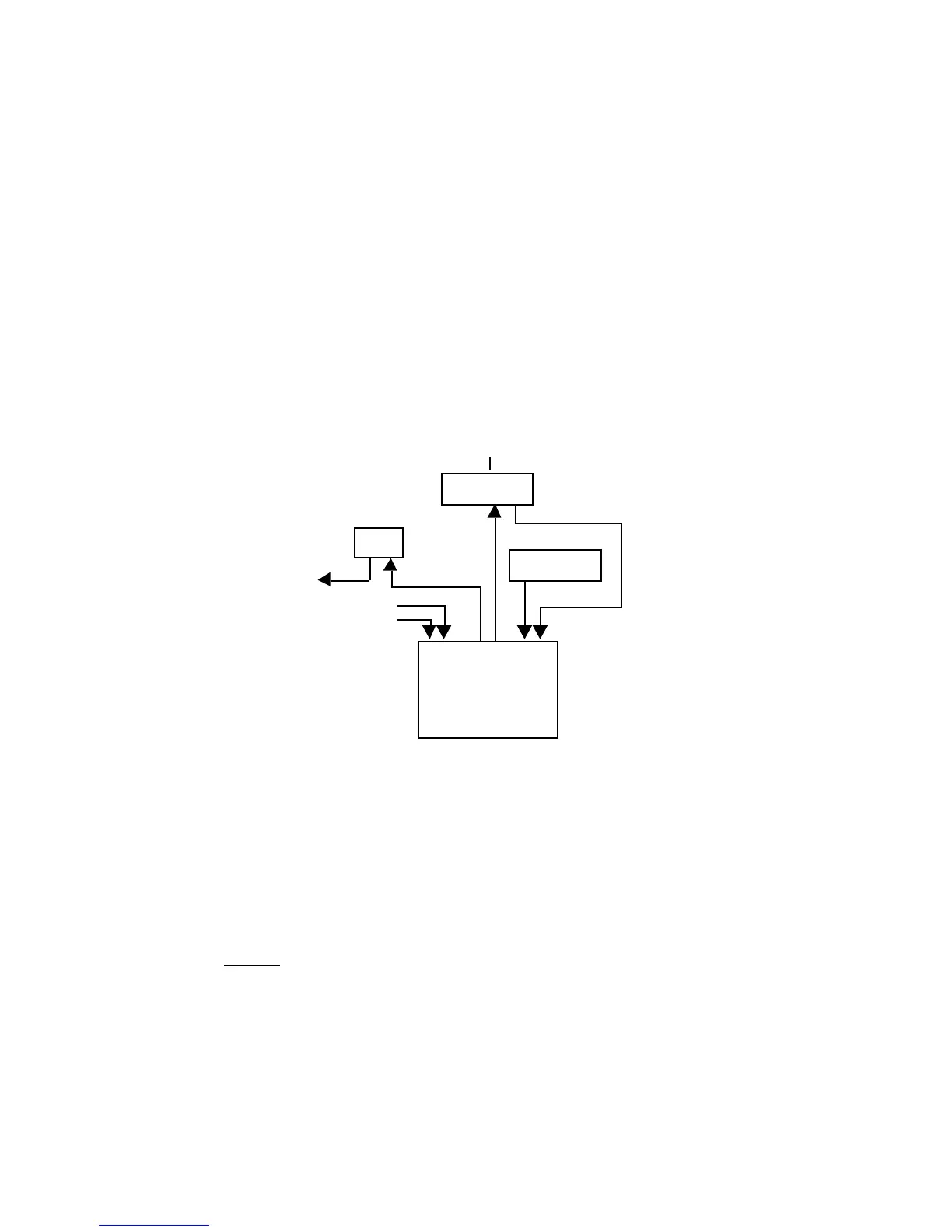4-6
Lexicon MRC V4.0/ MIDI Remote Controller
Control Flow
In this diagram, MIDI data from the sequencer and pedal moves from EXT2
(set to NORMAL) can be sent to other MIDI devices via the THRU port of the
LXP-15.
MRC
running an
LXP-5 machine
EXT
21
OUT IN
2121
LXP-5
Sequencer
THRU
Patch
Normal
LXP
controlled by MRC sliders
when LXP-5 Mach is
displayed; always controlled
by machine patches if they
are turned on
OUT
It is important to realize that all machines defined in the MRC are active even
when they are not being displayed. This means that if you use Machine Edit
Mode to create an LXP-5 machine with MIDI patches (as described in
Dynamic MIDI
in the MRC V3.0 manual), the LXP-5 will be controlled by
those patches no matter what parameters (from any machine type) are
being displayed on the MRC. This feature makes it possible for the MRC to
simultaneously control as many as sixteen LXPs and other MIDI devices in
any combination.