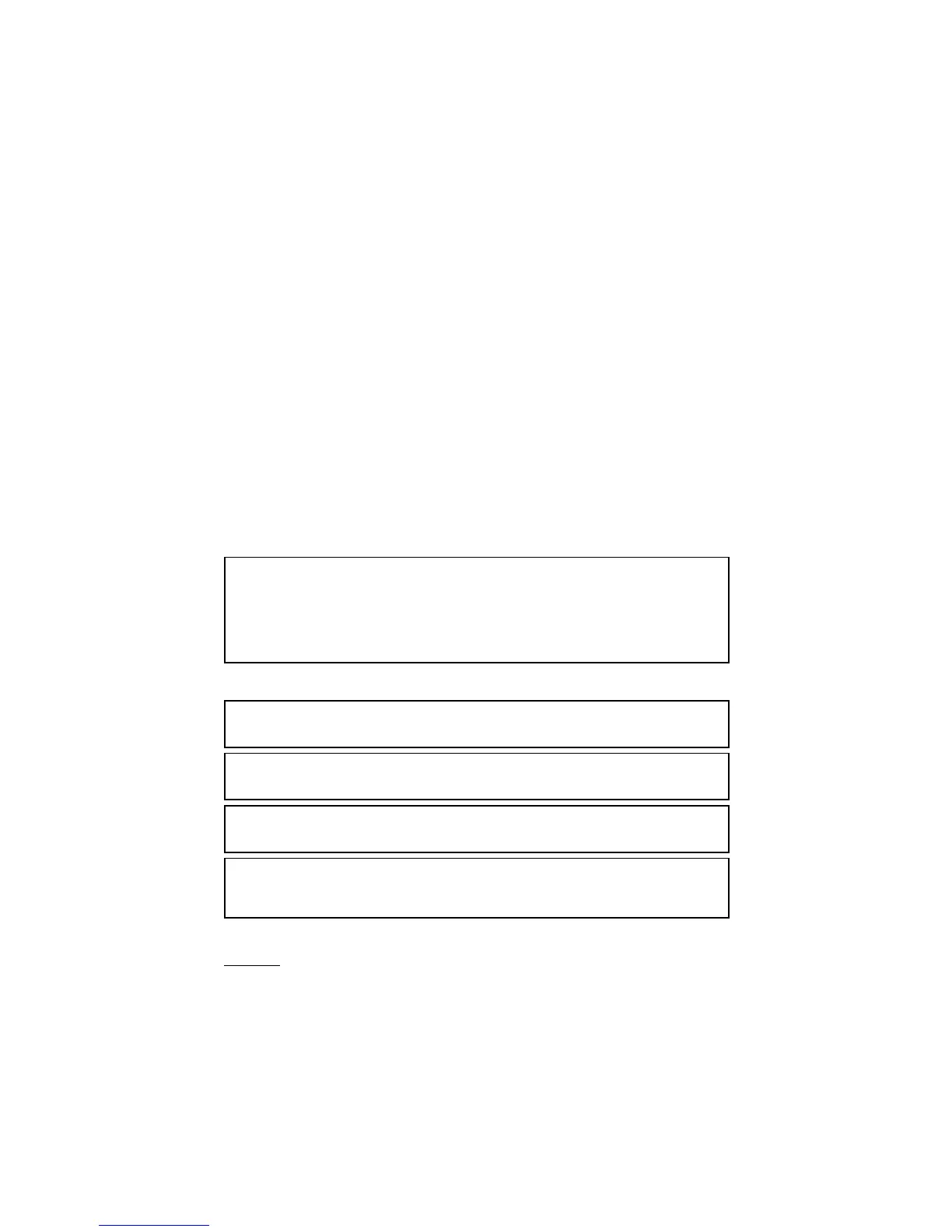3-14
Lexicon MRC V4.0/ MIDI Remote Controller
Using the
✱
and ENTER Keys
While in Machine Run Mode, the ✱ key transmits the current values of all
parameters to the LXP-15. Use it to reset the LXP-15 to the values displayed
by the MRC. (You would do this, for example, if LXP-15 parameters are
inadvertently changed from its front panel.) If you are using two-way
communication, you can press ENTER to update the MRC to the current
parameter values of the LXP-15. This allows you to transfer new settings to
the MRC after front panel adjustment of the LXP-15.
LXP-15 Display Pages
The LXP-15 has five processing algorithms: Delay/Reverb, Pitch/Delay,
Gate, Plate and Chorus Delay. The following charts show the MRC display
pages for the parameters of each LXP-15 algorithm . (The LXP-15 parame-
ters are shown with their ranges immediately below each MRC label.)
NOTE: There are some slight differences in the labeling and grouping
of parameters on the MRC and LXP-15: The LXP-15 displays five
parameters at a time, the MRC displays four. The LXP-15 and MRC
have different limits as to the number of characters a label can have. The
MRC also provides a fine and coarse control for delay parameters.
Delay/Reverb
Page 1 MIX GLDELY FINE FDBK
Mix Glidely - GldFbk
0-100% 0-638ms - 0-100%
Page 2 PDELY FINE - LFO
Delay 2 - - LFO Rat
0-179ms - - .03Hz-4.84Hz
Page 3 PITCH N/A THIS ALGO
-- --
-- --
Page 4 HICUT LOCUT TREBLE BASS
HiCut LoCut Treble BassMpy
320Hz-11.6kHz, Full, 320Hz-11.6kHz .35x-2.50x
Full 19Hz-1.35kHz Full