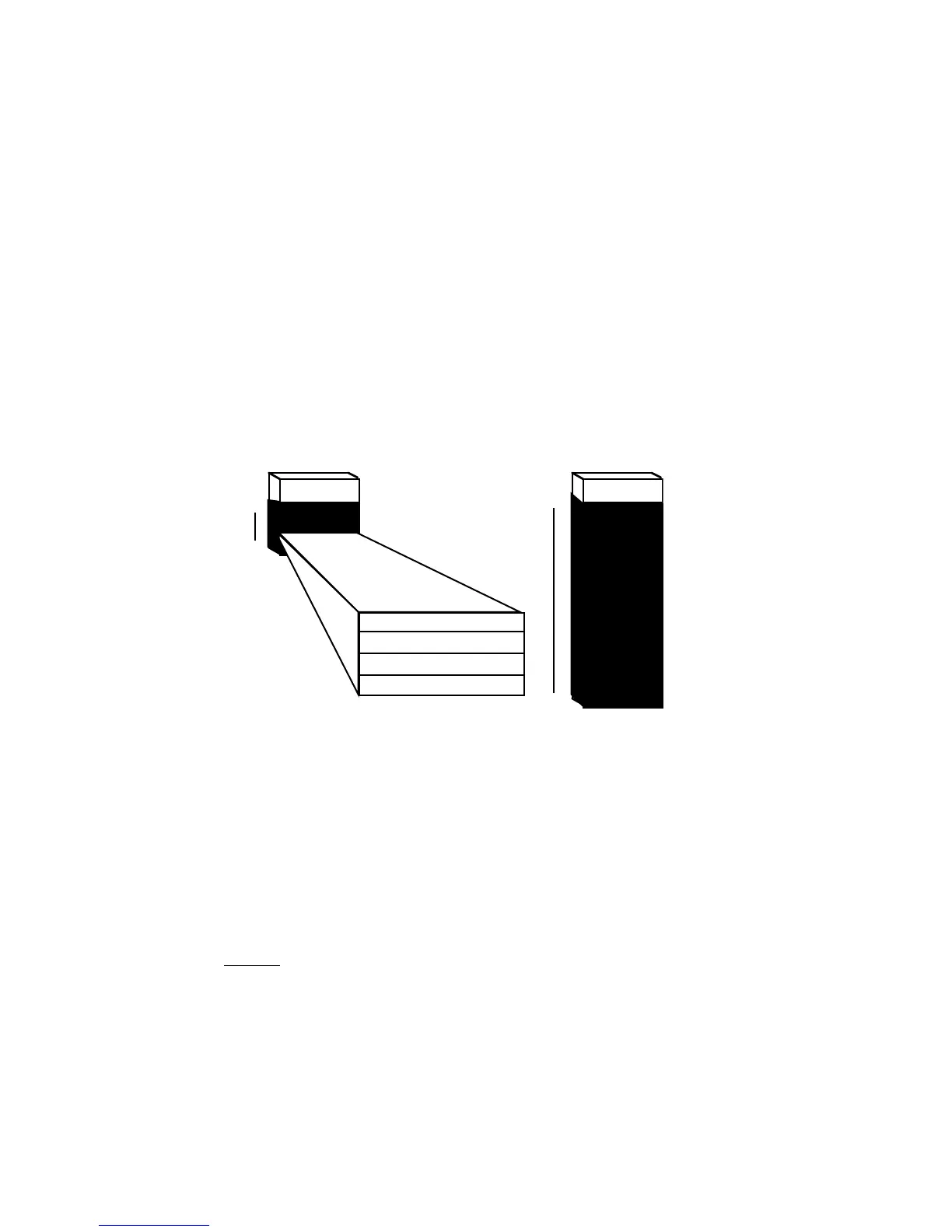3-12
Lexicon MRC V4.0/ MIDI Remote Controller
LXP-15 Setups
LXP-15 machine types have a bank of sixteen user-programmable memo-
ries. Each of these memories stores a complete set of LXP-15 parameters
and is referred to in the MRC as an
Internal Setup.
When connected for two-
way communication, you can also upload the parameters from any of the
128 user registers in the LXP-15. These are referred to in the MRC as
External Setups
(abbreviated “EXTRN” in the MRC display).
LXP-15
NAME
ALGORITHM
PARAMETERS
MIDI PATCHES
LXP-15
MRC
Internal
LXP-15
External
1
16
1
12
Selecting an LXP-15 Setup
Once communication has been established between the MRC and the LXP-
15, different internal and external setups can be selected whenever you are
running an LXP-15 machine. If the MRC is not currently running an LXP-15
machine type, you must first select one, then select the desired setup. Here’s
how :
1. On the MRC, enter Machine Select Mode by pressing MACH twice.
2. Use the leftmost slider, the MACH button or the keypad to select an LXP-
15 type machine. (Machine #3 is an LXP-15 machine when the MRC is
shipped from the factory.)
3. Press ENTER to put the MRC into Machine Run Mode.