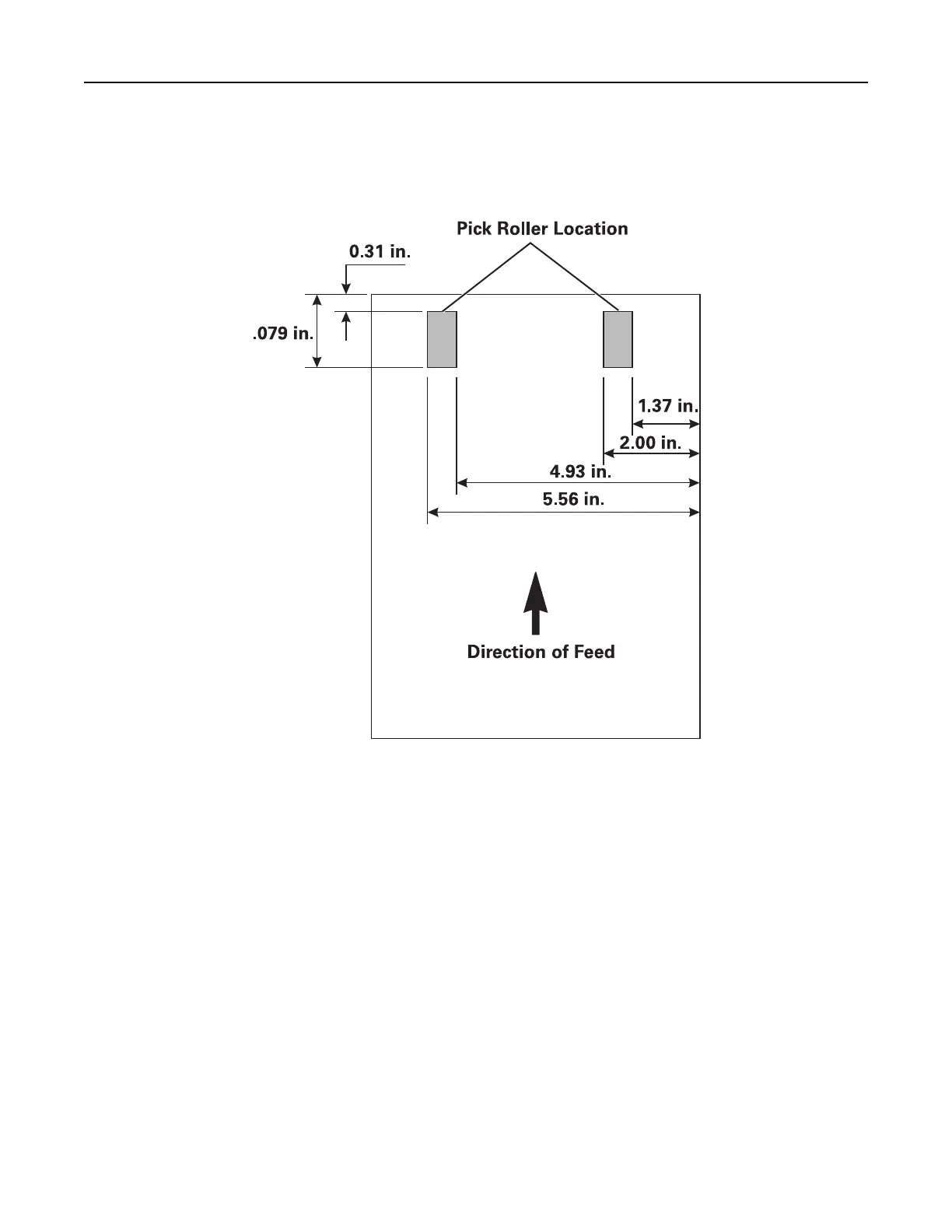For the following printers, make sure perforations fall outside the 0.3–0.79‑inch area on the leading edge of the media:
Optra S, Optra T, T520, T522, T620, T622, T630, T632, T634, T640, T642, T644, T650, T652, T654, T656dne, X203, X204,
X264, X363, X364, X463, X464, X466, X543, X544, X546dtn, X560n, X642e, X644e, X646e, X651, X652, X654, X656, X658,
X734, X736, X738.
General information 12
