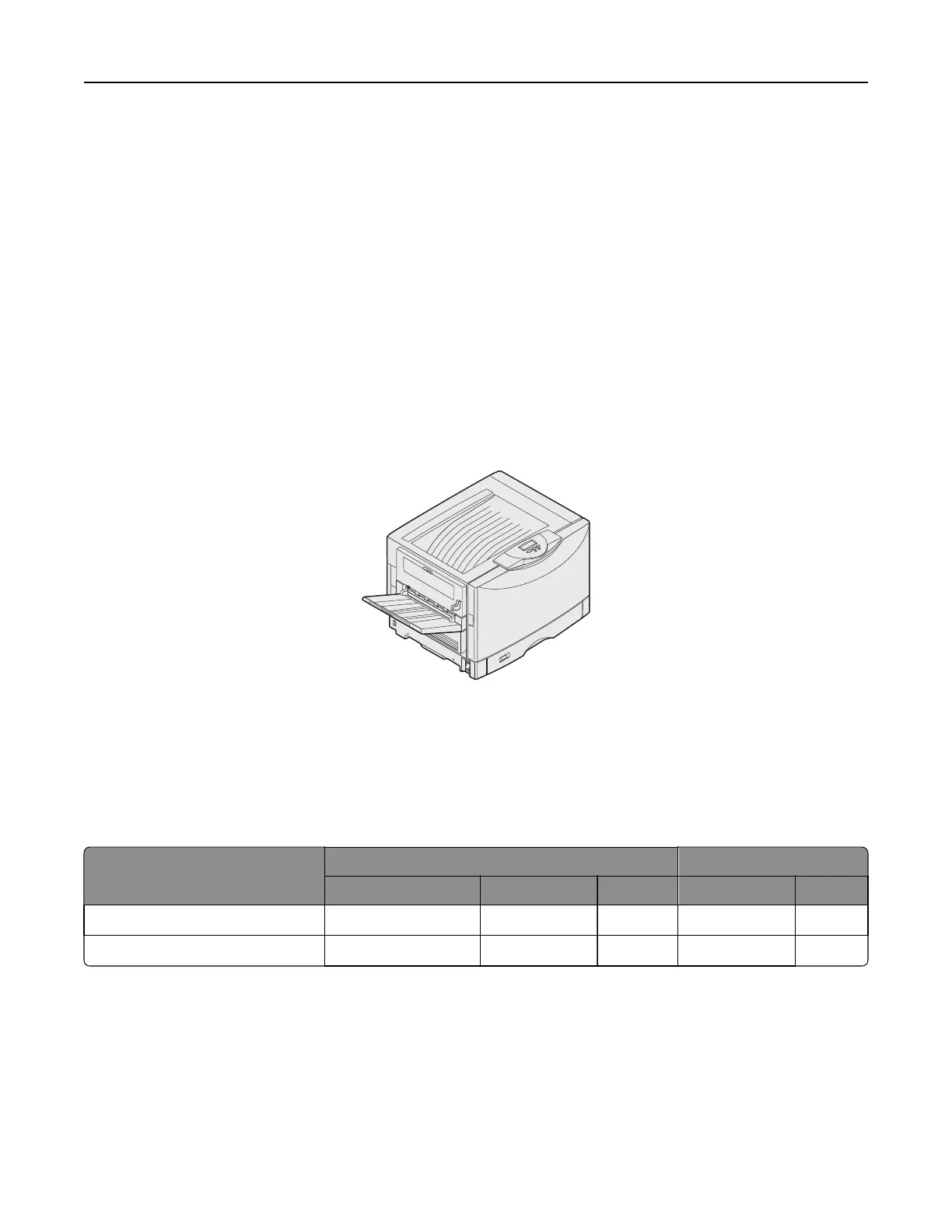• Use full label sheets. Partial sheets may cause labels to peel off during printing, resulting in a paper jam. Adhesive
material may contaminate your printer. It could also void your printer and cartridge warranties.
Print on sheets with more number of labels to improve registration.
When printing on card stock:
• Set Paper Type to Card Stock in the Paper Menu.
• Do not use creased card stock. It may cause paper jams.
For more information, see the following:
• “Pick roller technology” on page 11
• “Maintenance procedures” on page 14
• “Troubleshooting” on page 14
Lexmark C910
Limit label printing to occasional use of paper office labels designed for laser printers. We do not recommend using
vinyl or polyester labels.
The Lexmark C910 supports stocks up to 163 g/m
2
(90 lb).
The following table lists the maximum weights supported by the heavy media tray and the multipurpose feeder.
Overview of card stock and label support
Paper source
Card stock Labels
Index Bristol Tag Cover Paper Vinyl
Heavy media tray — — —
180 g/m
2
—
Multipurpose feeder
163 g/m
2
163 g/m
2
—
180 g/m
2
—
For paper and transparency specifications, see the Lexmark C910 Publications CD.
Printer specifications 56
