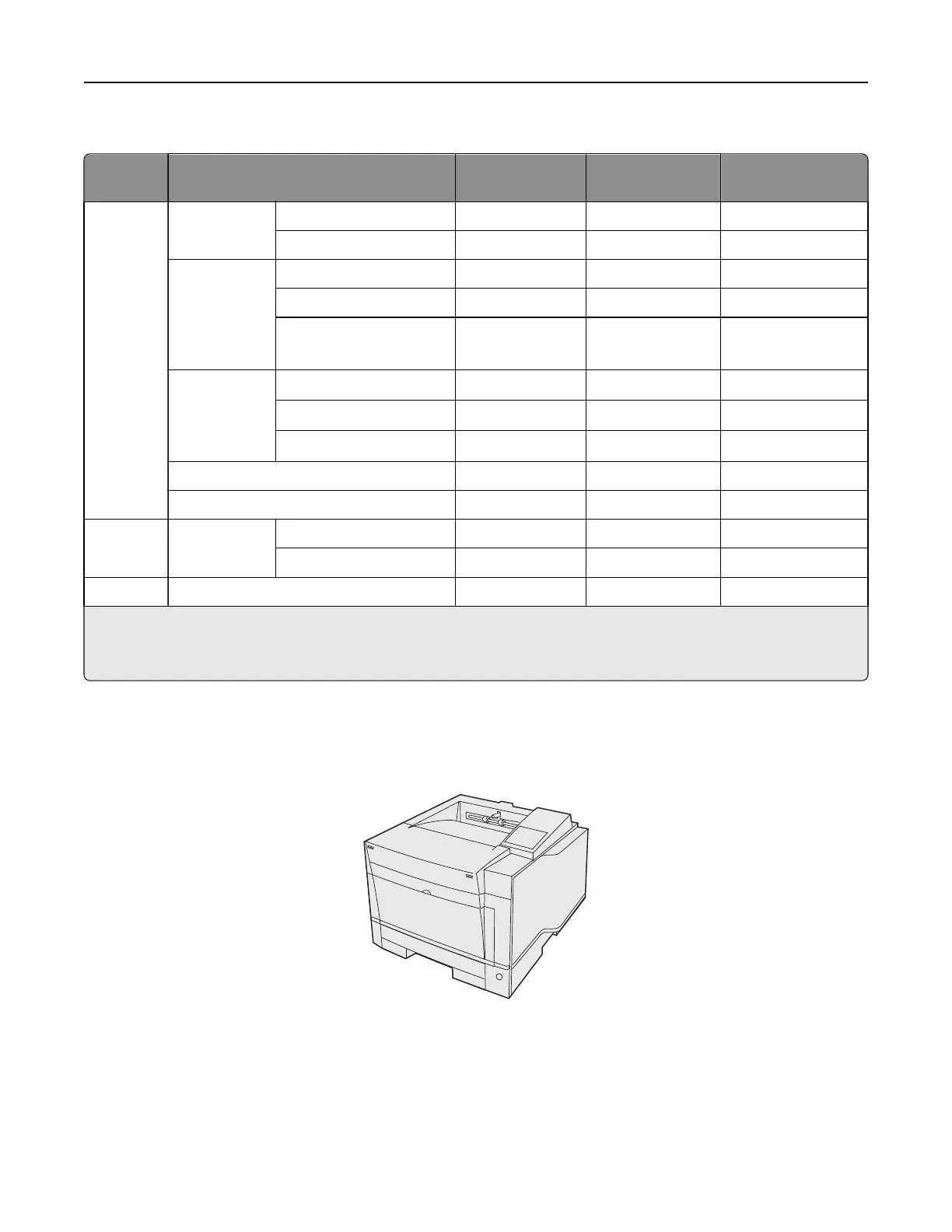Tray specifications
Source Print media
Maximum stack
height
Input capacity Output capacity
Tray 1 Paper 20 lb bond 15 mm (0.6 in.) 150 sheets 100 sheets
24 lb bond 15 mm (0.6 in.) 100 sheets 100 sheets
Labels Paper 13 mm (0.5 in.) 70 sheets 70 sheets
Vinyl 13 mm (0.5 in.) 35–50 sheets 35–50 sheets
Dual Web Forms
Integrated Forms
13 mm (0.5 in.) 50–60 sheets 50–60 sheets
Card stock
1,2
Index 163 g/m
2
(90 lb)
7 mm (0.3 in.) 35 sheets 35 sheets
Index 199 g/m
2
(110 lb)
7 mm (0.3 in.) 30 sheets 1 sheet
Tag 163 g/m
2
(100 lb)
7 mm (0.3 in.) 30 sheets 30 sheets
Envelopes (20 lb) 13 mm (0.5 in.) 10 envelopes 10 envelopes
Transparencies 2.5 mm (0.1 in.) 10 sheets 10 sheets
Tray 2 Paper 20 lb bond 25 mm (1 in.) 250 sheets 250 sheets
24 lb bond 25 mm (1 in.) 150 sheets 150 sheets
Manual All supported media — 1 sheet 1 sheet
1
Card stock weights may vary ± 5%.
2
110 lb Index recommended for applications using only solid black lines, text, or area fills. Applications using gray scales
may have unpredictable results.
For more information, see “Maintenance procedures” on page 14.
Optra K 1220
Limit label printing to occasional use of paper office labels designed for laser printers. We do not recommend using
vinyl or polyester labels or any card stock with the Optra K 1220 printer.
Always feed labels from the manual feed tray or the optional multipurpose feeder. The multipurpose feeder can hold
up to 30 sheets of labels.
The following table lists the maximum weights supported.
Printer specifications 161
