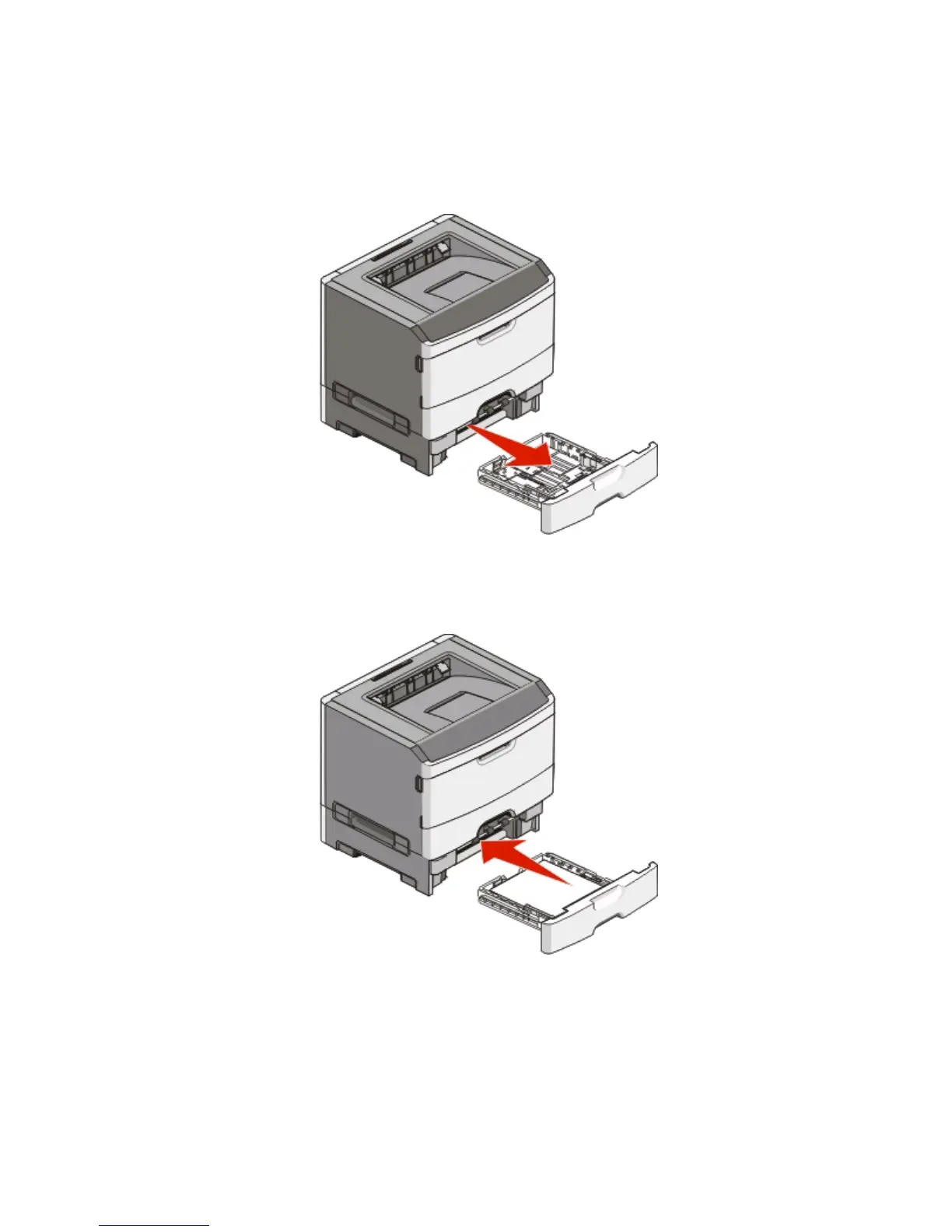Loading the optional 250- or 550-sheet tray
Only one optional drawer, which includes either a 250- or 550-sheet tray, may be attached to the printer at a time.
Regardless of the number of sheets in the optional tray, it is referred to as Tray 2.
1 Pull the tray completely out.
2 See “Loading the standard 250-sheet tray” on page 41 to complete the steps for loading a tray. An optional tray
is loaded in the same way that the standard tray is loaded.
3 Insert the tray.
Loading paper and specialty media
45