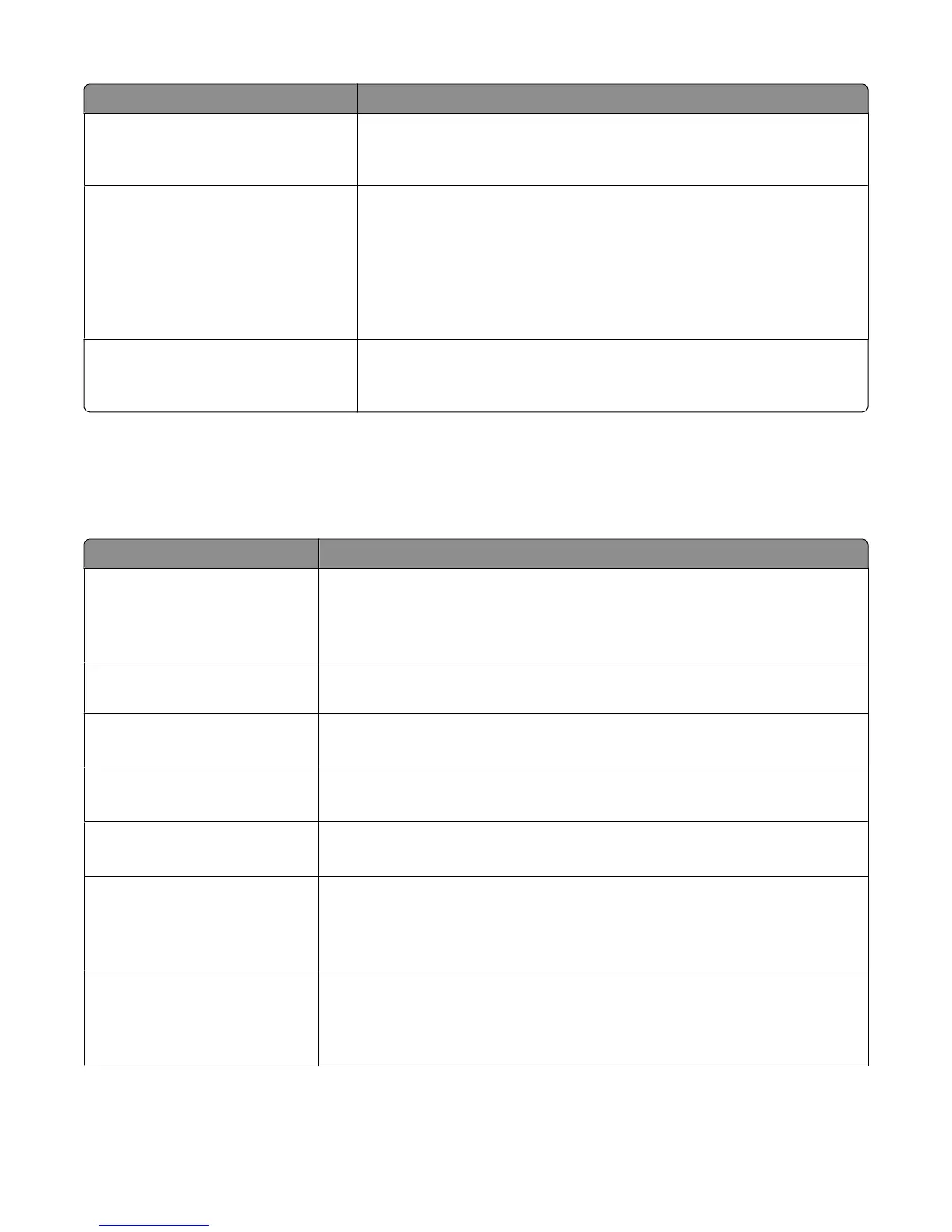Menu item Description
View Network Address
UAA
LAA
Both addresses are represented by 12-digit hexadecimal numbers.
Job Timeout
0-225 seconds
Sets the amount of time in seconds that a network print job can take before it
is canceled.
Notes:
• 90 seconds is the factory default setting.
• A setting value of 0 disables the timeout.
• If a value of 1–9 is selected, the setting is saved as 10.
Banner Page
On
Off
Allows the printer to print a banner page.
Note: Off is the factory default setting.
TCP/IP menu
Use the following menu items to view or set the TCP/IP information.
Note: This menu is available only for network models or printers attached to print servers.
Menu item Description
TCP/IP
Activate
On
Off
Specifies whether to activate TCP/IP
Note: On is the factory default setting.
TCP/IP
View Hostname
Shows the current TCP/IP hostname
TCP/IP
IP Address
Lets you view or change the current TCP/IP Address information
Note: This is a four-field IP Address.
TCP/IP
Netmask
Lets you view or change the current TCP/IP Netmask information
Note: This is a four-field IP Netmask.
TCP/IP
Gateway
Lets you view or change the current TCP/IP Gateway information
Note: This is a four-field IP Gateway.
TCP/IP
Enable DHCP
Yes
No
Lets you view or change the setting
Note: Yes is the factory default setting.
TCP/IP
AutoIP
Yes
No
Lets you view or change the setting
Note: Yes is the factory default setting.
Understanding printer menus
87