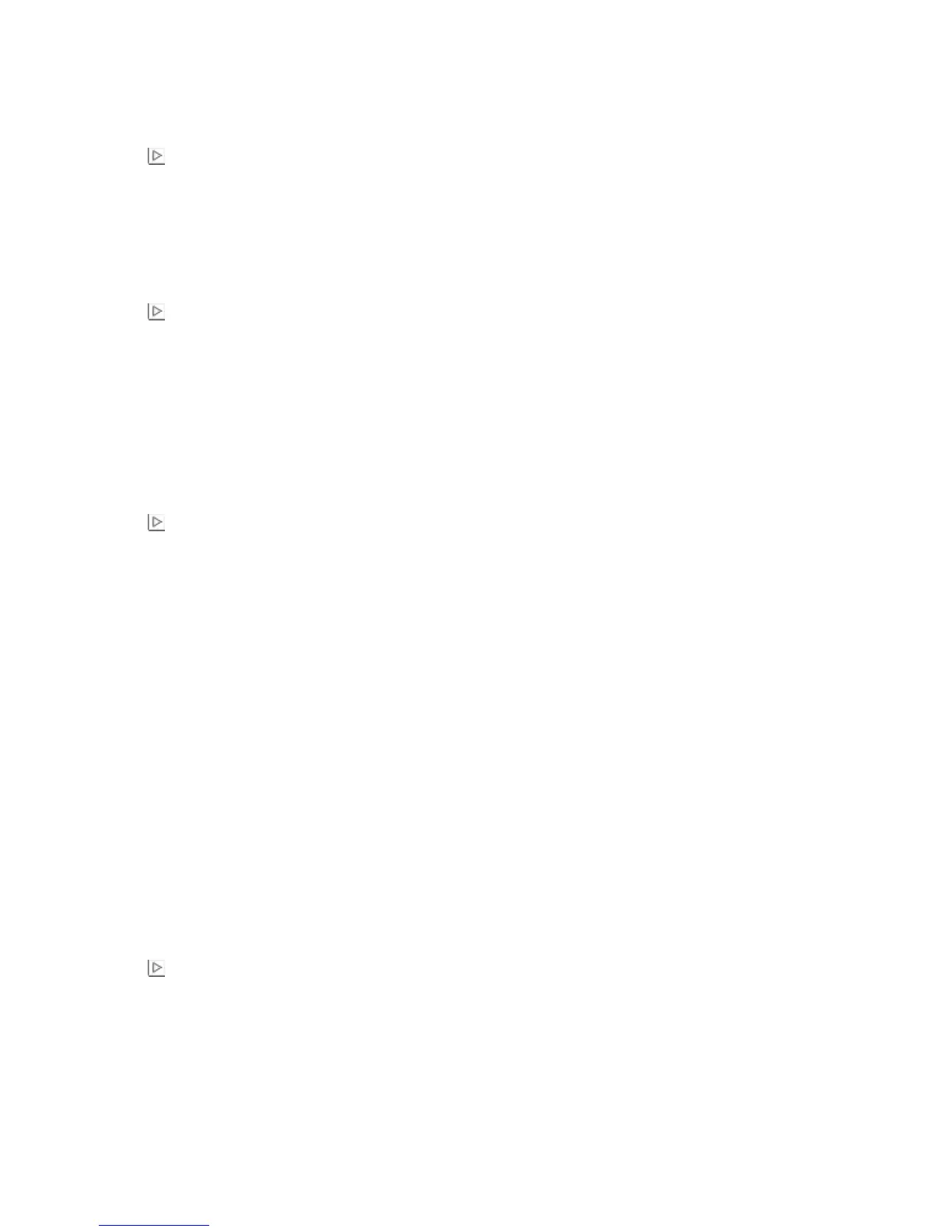39 Complex page, some data may not have printed
Try one or more of the following:
• Press to clear the message and continue printing.
• Cancel the current print job.
• Install additional printer memory.
54 Standard network software error
Try one or more of the following:
• Press to continue printing.
• Turn the printer off and then back on to reset the printer.
• Upgrade (flash) the network firmware in the printer or print server.
84 PC Kit life warning
The photoconductor kit is near exhaustion.
Try one or more of the following:
• Replace the photoconductor kit.
• Press to clear the message and continue printing.
84 Replace PC Kit
The photoconductor kit is exhausted. Install a new photoconductor kit.
42.xy Cartridge region mismatch
Replace the toner cartridge with one that is correct for the region where you purchased your printer.
200.yy Paper jam
The message indicates either where the paper is jammed or the number of pages jammed.
1 To access the jam, try one or more of the following:
• Remove Tray 1.
• Open the front door, and then remove the photoconductor kit and toner cartridge unit.
2 Remove the jam.
3 Replace the photoconductor kit and toner cartridge unit if you have removed it.
4 Close any open doors or trays.
5 Press to continue printing.
Understanding printer messages
96