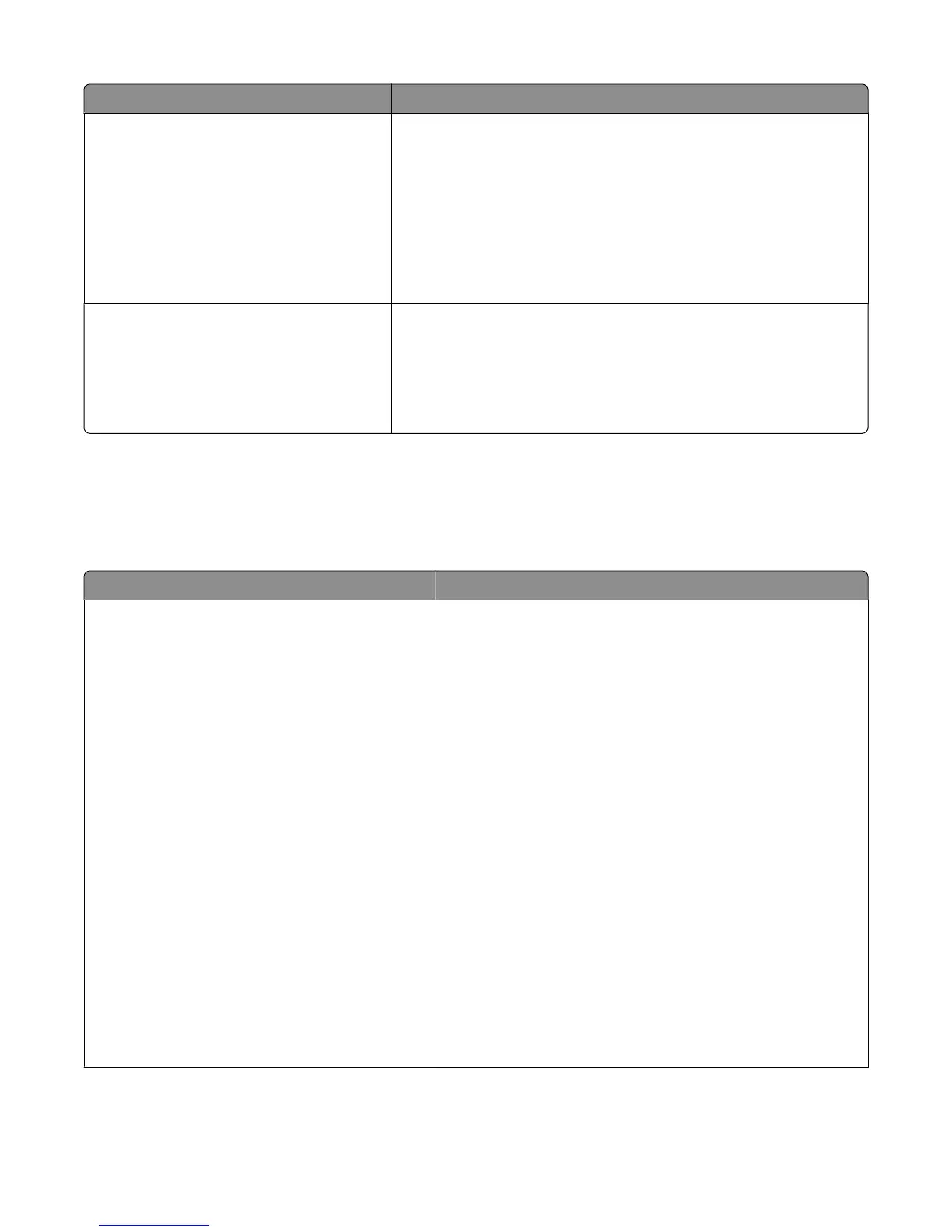Menu item Description
Portrait Height
3–14.17 inches
76–360 mm
Sets the portrait height
Notes:
• If the height exceeds the maximum, then the printer uses the
maximum height allowed.
• 14 inches is the US factory default setting. Inches can be increased in
0.01-inch increments.
• 356 mm is the international factory default setting. Millimeters can
be increased in 1-mm increments.
Feed Direction
Short Edge
Long Edge
Specifies the feed direction
Notes:
• Short Edge is the factory default setting.
• Long Edge appears only if the longest edge is shorter than the
maximum length supported in the tray.
Settings menu
General Settings menu
Menu item Description
Display Language
English
Francais
Deutsch
Italiano
Espanol
Dansk
Norsk
Nederlands
Svenska
Portuguese
Suomi
Russian
Polski
Magyar
Turkce
Cesky
Simplified Chinese
Traditional Chinese
Korean
Japanese
Sets the language of the text appearing on the display
Note: All languages may not be available for all printers.
Understanding printer menus
77