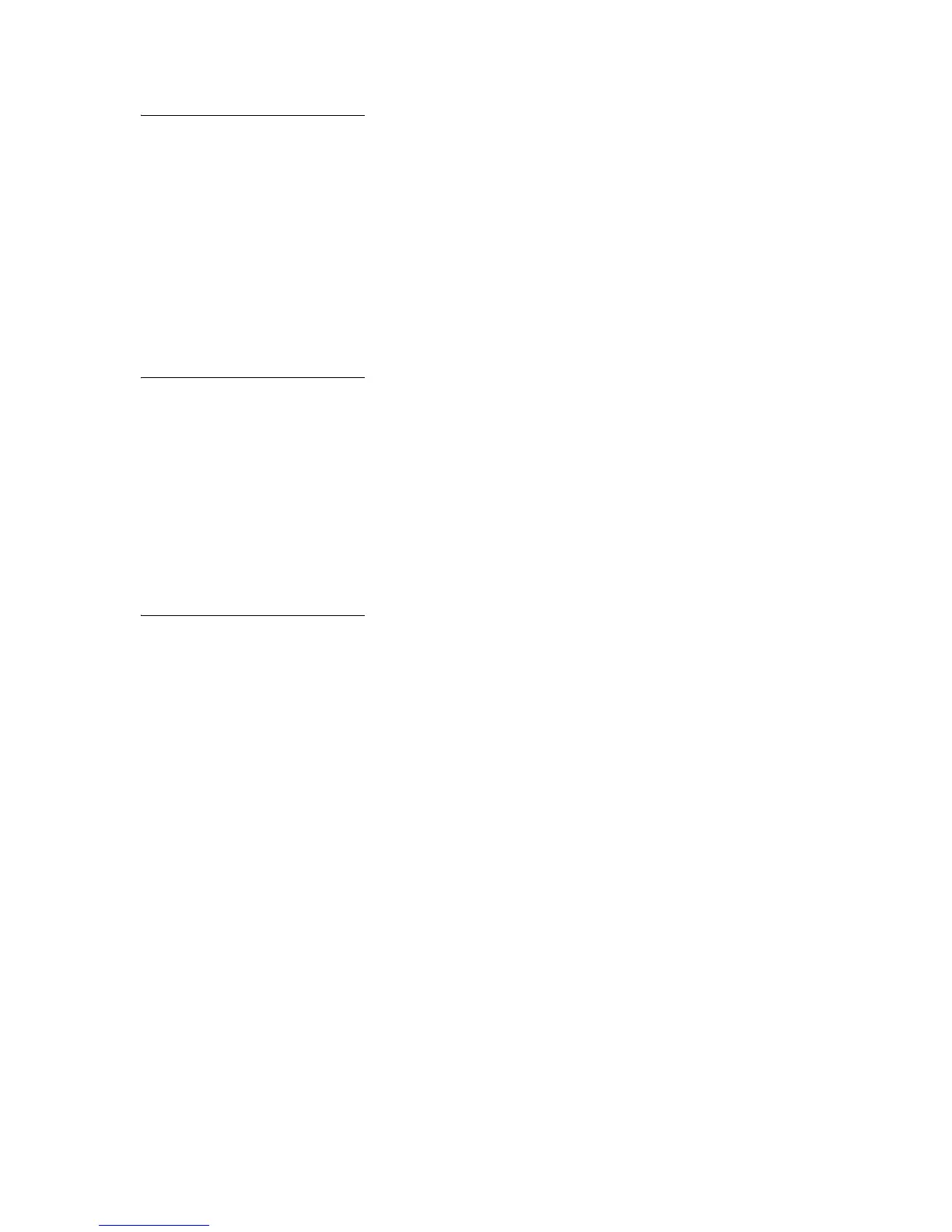109
Ready Hex
What this message means:
The printer is in Hex Trace mode and is ready to receive and process print jobs.
What you can do:
•
Send a job to print. All data sent to the printer is printed in hexadecimal and character
representation. Control strings are printed, not executed.
• Turn the printer off and then on to exit Hex Trace mode and return to Ready status.
Remove Paper
<specified bin>
What this message means:
The specified output bin, or bins, is full.
What you can do:
Remove the stack of paper from the specified bin(s) to clear the message.
Res Reduced
What this message means:
The printer is reducing the resolution of a page in the current job from 600 dots per inch (dpi)
to 300 dpi to prevent a 38 Memory Full error. Res Reduced remains on the display while the
job prints.
What you can do:
Press Menu to open the Job Menu and cancel the current job.
See also:
38 Memory Full
