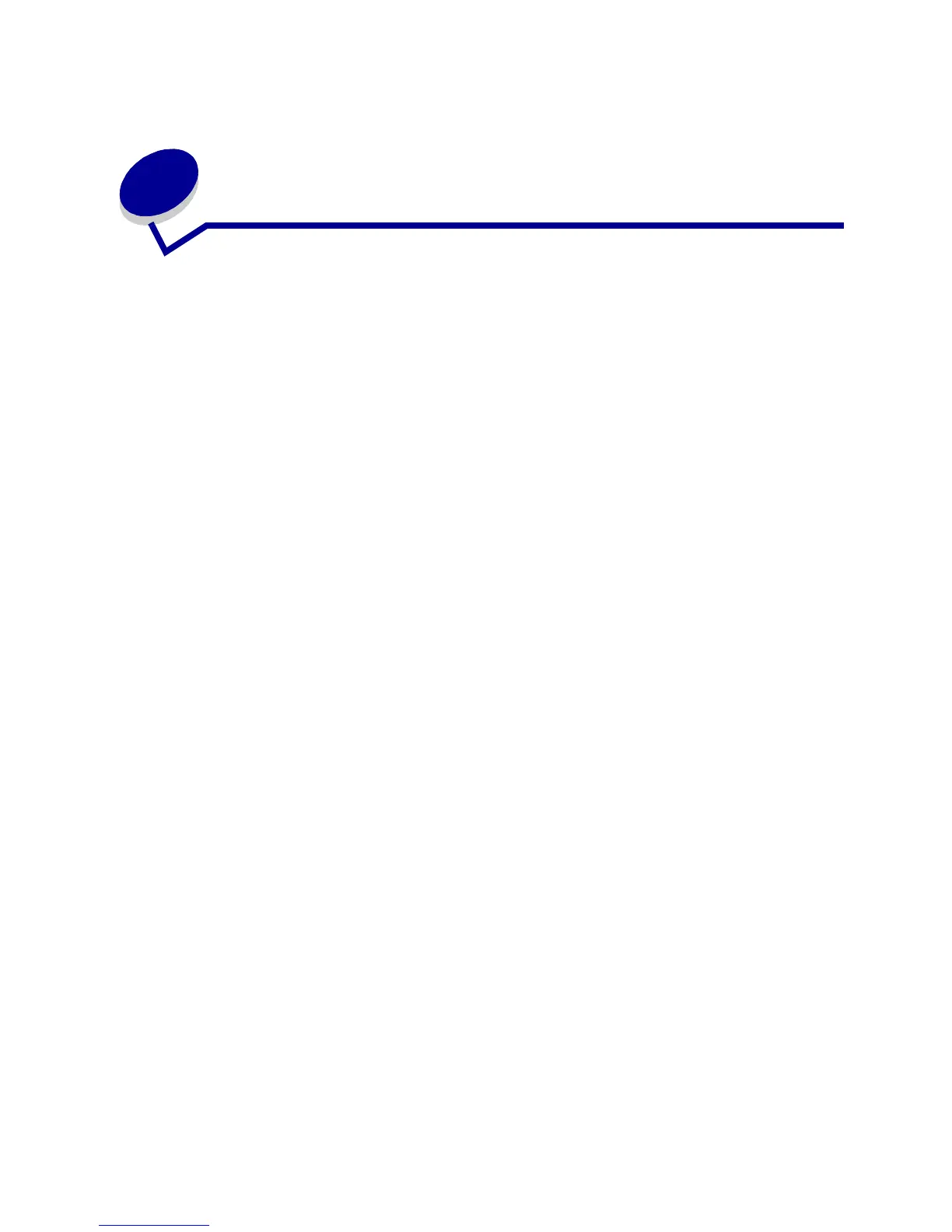46
17
Calling for service
When you call for printer service, describe the problem you are experiencing, the message on the
display, and the troubleshooting steps you have already taken to find a solution.
You need to know your printer model type and serial number. Refer to the label on the back of the
printer near the power cord for this information.
Note: The serial number is also listed on the menu settings page you can print from the
Utilities Menu. See Printing a menu settings page for more information.
For service in the U.S., call 1-859-232-3000. For other countries or regions, refer to the numbers listed
on the drivers CD.
