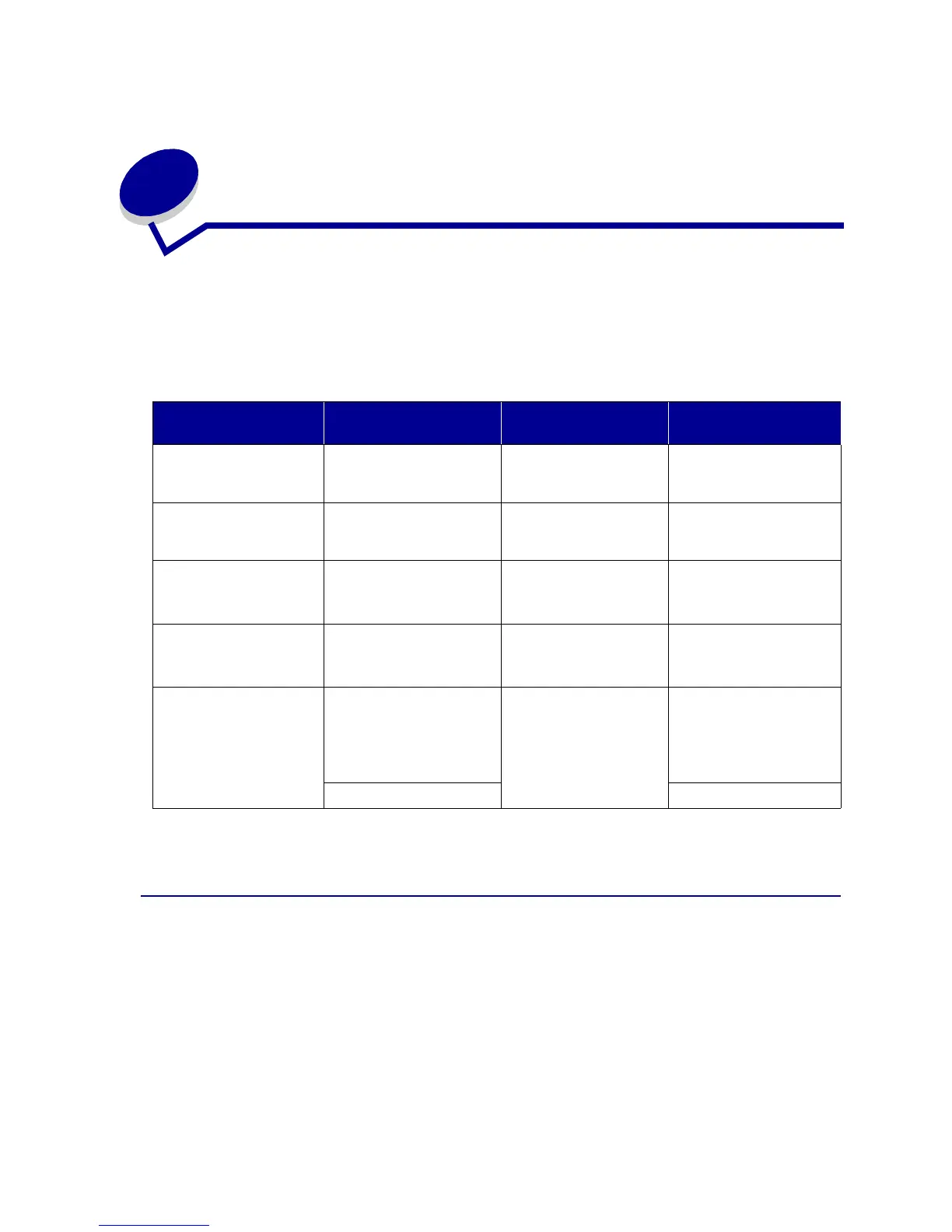17
6
Paper and specialty media
specifications
The following table lists supported paper and specialty media sizes and weights for the standard and
optional trays, as well as for the multipurpose feeder. We recommend that you try a limited sample of
any paper or specialty media you are considering using with the printer before purchasing large
quantities.
The following sections contain guidelines for choosing the correct print media for your printer.
Paper
For the best print quality, use 75 g/m
2
(20 lb) xerographic, grain long paper. Try a sample of any paper
you are considering using with the printer before buying large quantities.
When loading paper, note the recommended print side on the paper package, and load paper
accordingly. See Loading the trays and Loading the multipurpose feeder for detailed loading
instructions.
Source
Paper sizes
supported
Maximum weight Capacity (sheets)
Tray 1 A3, A4, A5, JIS B4,
JIS B5, letter, legal,
8.5x13, 11x17, universal
64–105 g/m
2
(17– 28 lb)
250 sheets
(75 g/m
2
[20 lb])
Trays 2 and 3
(250-sheet drawer)
A3, A4, A5, JIS B4,
JIS B5, letter, legal,
8.5x13, 11x17, universal
64–200 g/m
2
(17– 53 lb)
250 sheets
(75 g/m
2
[20 lb])
Trays 2 and 3
(500-sheet letter drawer)
Letter 64–90 g/m
2
(17– 24 lb)
500 sheets
(75 g/m
2
[20 lb])
Trays 2 and 3
(500-sheet A4 drawer)
A4 64–90 g/m
2
(17– 24 lb)
500 sheets
(75 g/m
2
[20 lb])
Multipurpose feeder A3, A4, A5, JIS B4,
JIS B5, letter, legal,
executive, 8.5x13,
statement, 11x17,
universal
64–200 g/m
2
(17– 53 lb)
• 150 sheets of paper
(75 g/m
2
[20 lb])
• 75 sheets of labels or
transparencies
• 50 Hagaki cards
7¾, 10, DL, C5, other 10 envelopes
