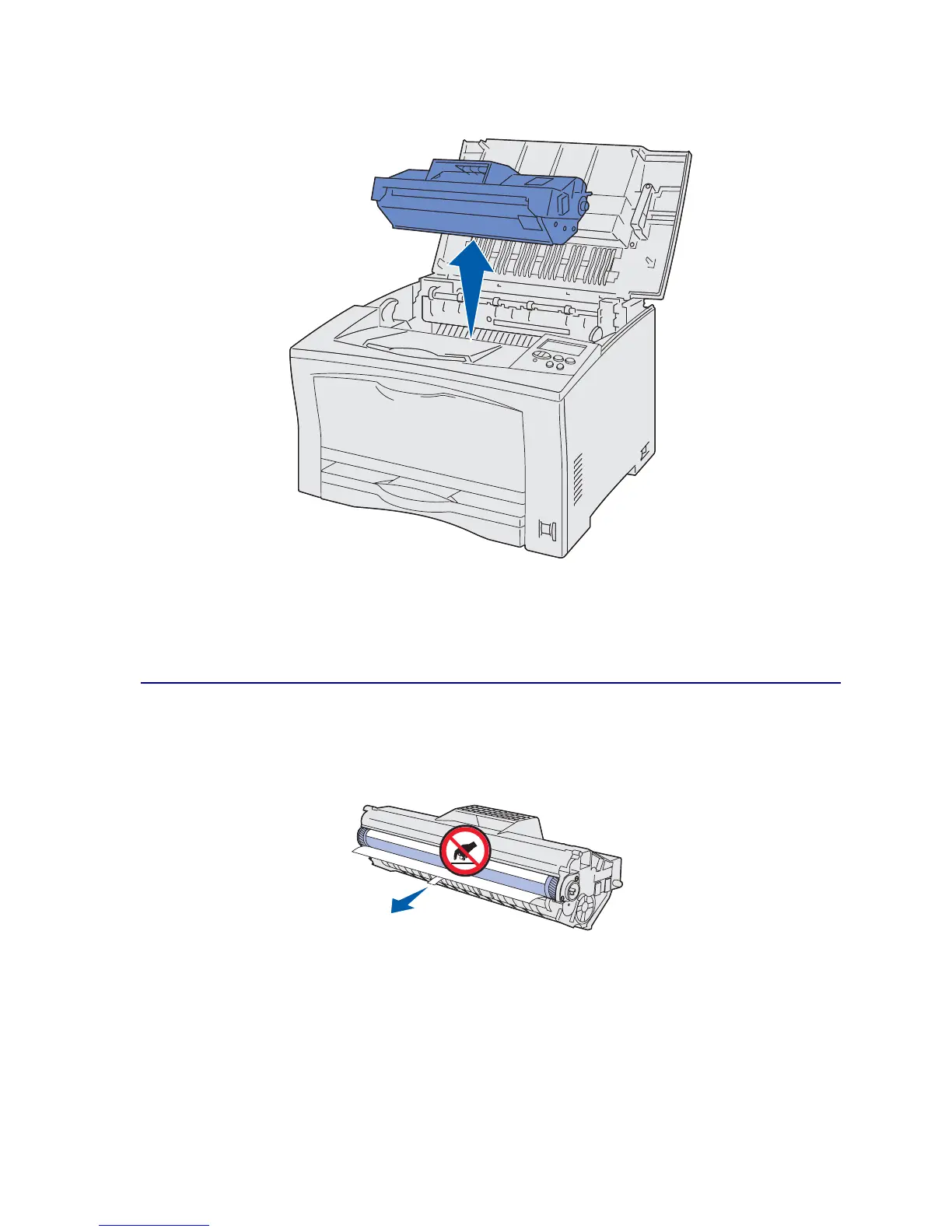59
2
Pull out the print cartridge and set it aside.
WARNING: Lexmark does not recommend refilling used print cartridges or purchasing refilled
cartridges from a third party. Print quality and printer reliability cannot be
guaranteed if you do. For best results, use genuine Lexmark supplies.
Installing the new print cartridge
1 Remove the print cartridge from its packing materials.
WARNING: Do not touch the photoconductor drum on the bottom of the print cartridge.
