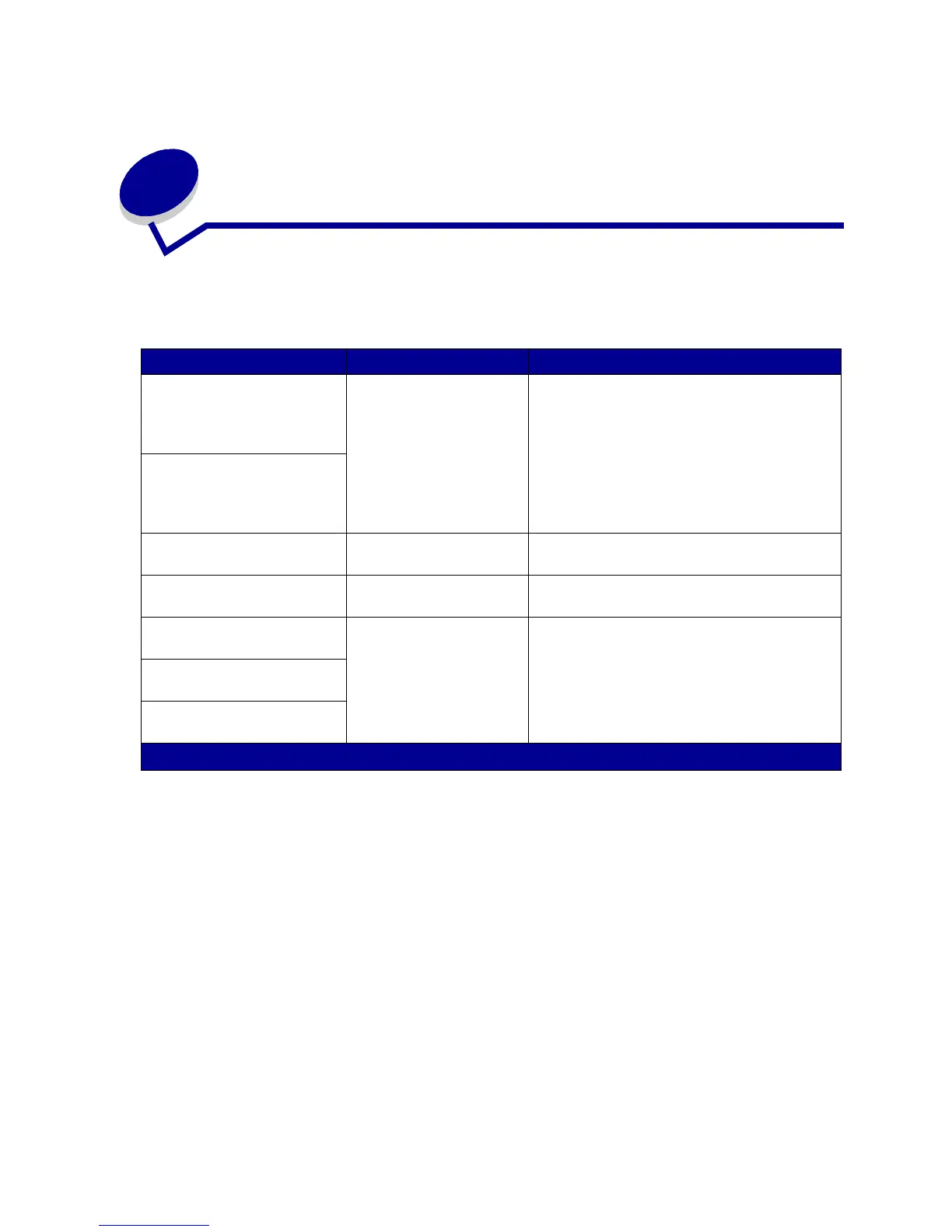47
18
Understanding jam messages
Paper jam messages
Message Area where jam occurs See...
200 Paper Jam
Open Top Cover
200 Paper Jam
Check Trays
In or behind any of the
paper trays or the
multipurpose feeder
Clearing 200/201 jams from the paper tray
Clearing 200/201 jams from the multipurpose
feeder
201 Paper Jam
Open Top Cover
201 Paper Jam
Check Trays
202 Paper Jam
Open Top Cover
Underneath the print
cartridge
Clearing 202 jams from the print cartridge
203 Paper Jam
Open Top Cover
In the fuser Clearing 203 jams from the fuser
230 Paper Jam
Check Duplex
At the top of the fuser, in
either the upper or lower
cover of the duplex unit, or
underneath the print
cartridge
Clearing 230/231/232 jams from the duplex
unit
231 Paper Jam
Check Duplex
232 Paper Jam
Check Duplex
