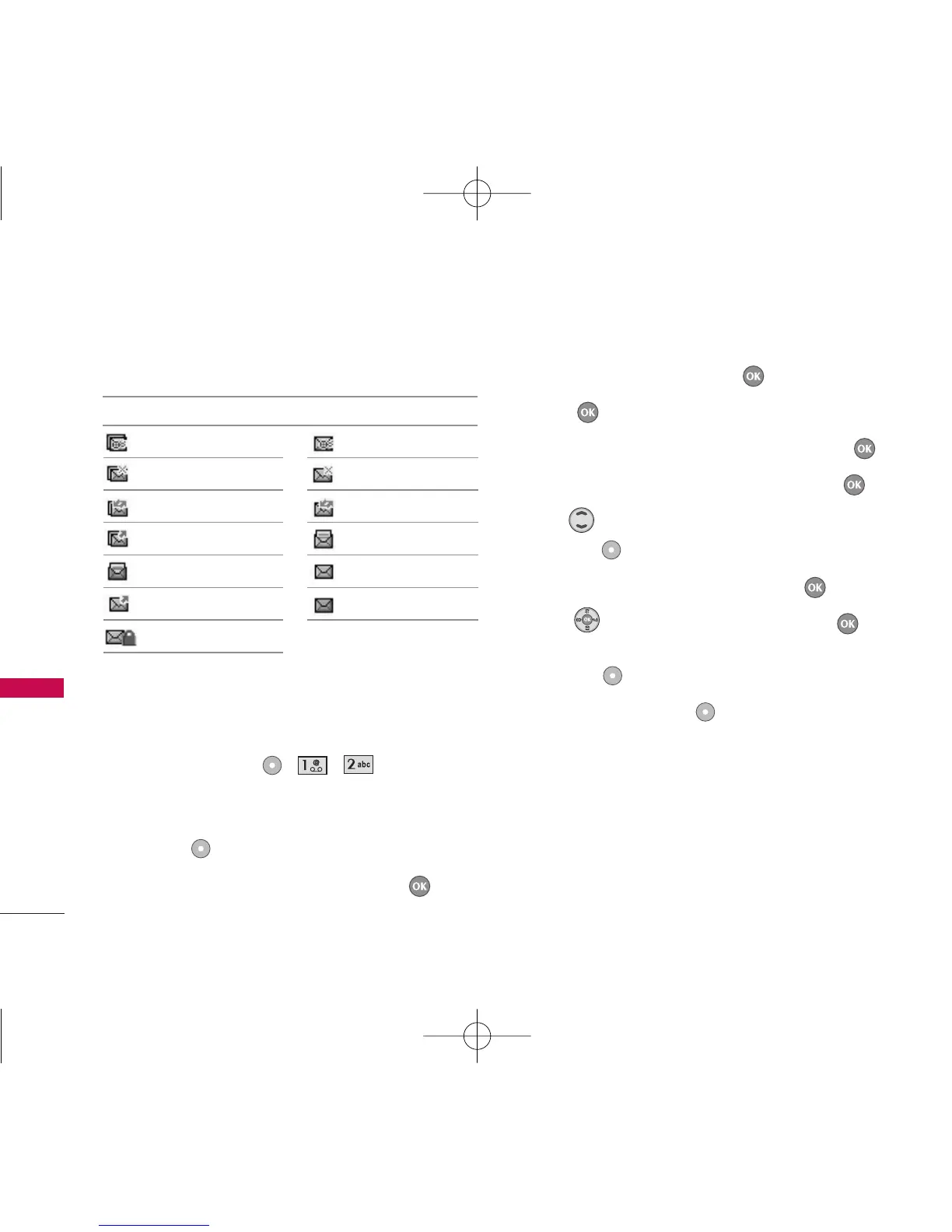MESSAGING
36
MESSAGING
Message Icon Reference
Text Message
Multi EMS delivered
Failed Multi SMS/EMS
Multi Msg Pending
Multi SMS/EMS in transfer
Read urgent text message
Sent SMS/EMS
Lock
2. New Photo Message
Allows you send messages with Text, Picture and Sound.
1. Press Left Soft Key , , .
2. Search the destination by scrolling your Contacts,
Photo Place and Recent Call after pressing Left
Soft Key [Contacts].
3. Enter the recipient's address, then press .
4. Enter the Subject, then press .
5. Press to access the message screen.
6. Type your message (text or e-mail), then press .
7. With the highlight on
[Photo/Video]
, press .
8. Use to highlight a picture, then press Left
Soft Key
Add
.
9. With the highlight on [Sounds], press .
10. Use to highlight a sound, then press .
Or you can record your voice memo by pressing Left
Soft Key [Add] and send it with your message.
11. Press Right Soft Key
Options
.
12. Select the option(s) to customize.
Delivered EMS
Failed SMS/EMS
Sent Message
Read SMS/EMS
Unread
Unread_Urgent
