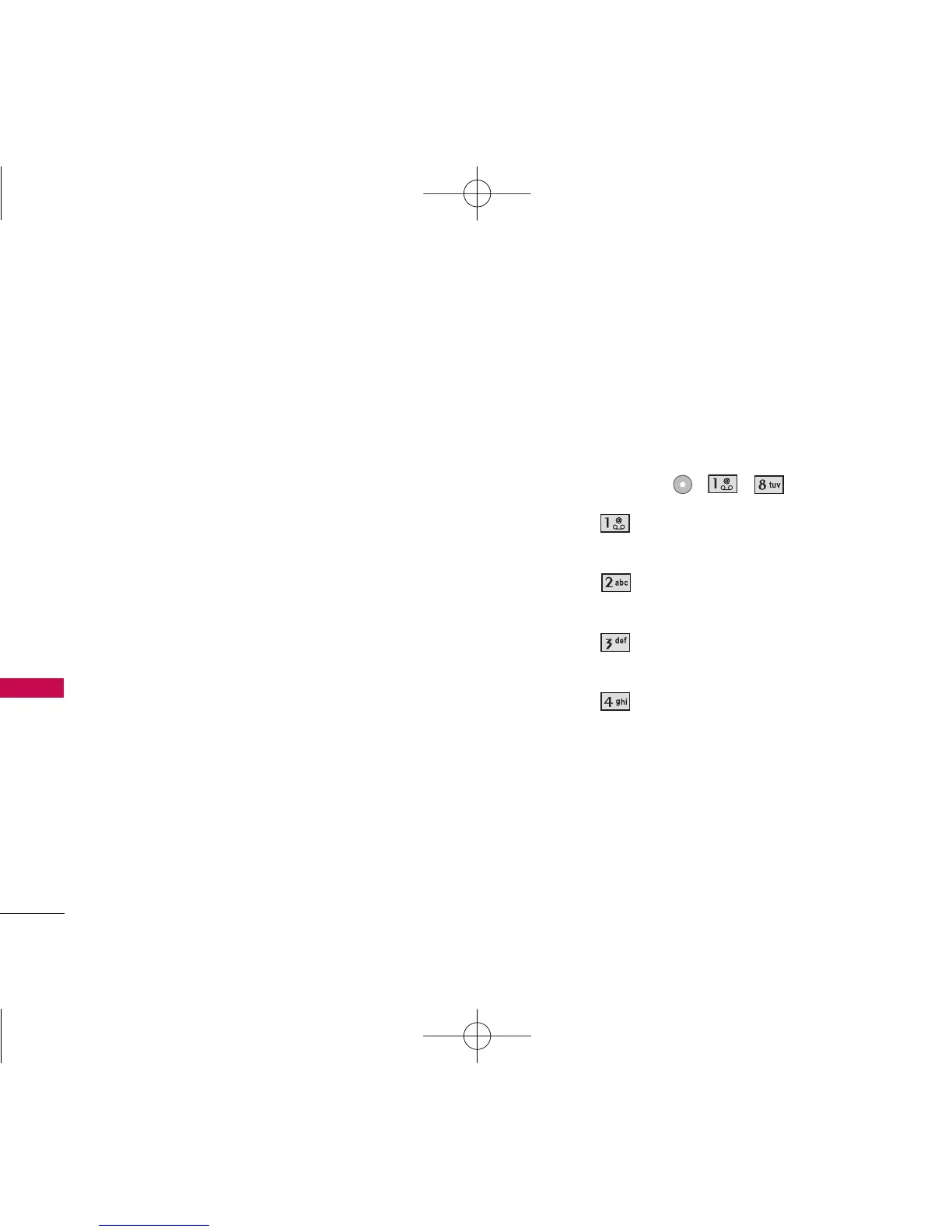7.9 Text-Auto Play
With this feature on, the display automatically scrolls
down while viewing messages. (
On/ Off
)
7.0 Text-Signature
Allows you designate a signature to automatically
send with your messages. You can create a custom
signature line or use your Contact Info.
(
None/ Custom
)
7.
*
2-Min Reminder
Allows you to set your phone to remind alert every 2
minute. (
On/ Off
)
8. Delete All
Allows you to erase all the messages stored in your
Inbox, Sent, or Saved messages folders. You can also
erase all messages at the same time.
1. Press Left Soft Key , , .
●
Press
Inbox
to erase all messages stored
in the Inbox.
●
Press
Sent
to erase all messages stored
in the Outbox.
●
Press
Drafts
to erase all messages stored
in the Saved messages folder.
●
Press
All
to erase all messages stored in
the Inbox, Outbox, and Saved messages folder.
MESSAGING
42
MESSAGING
