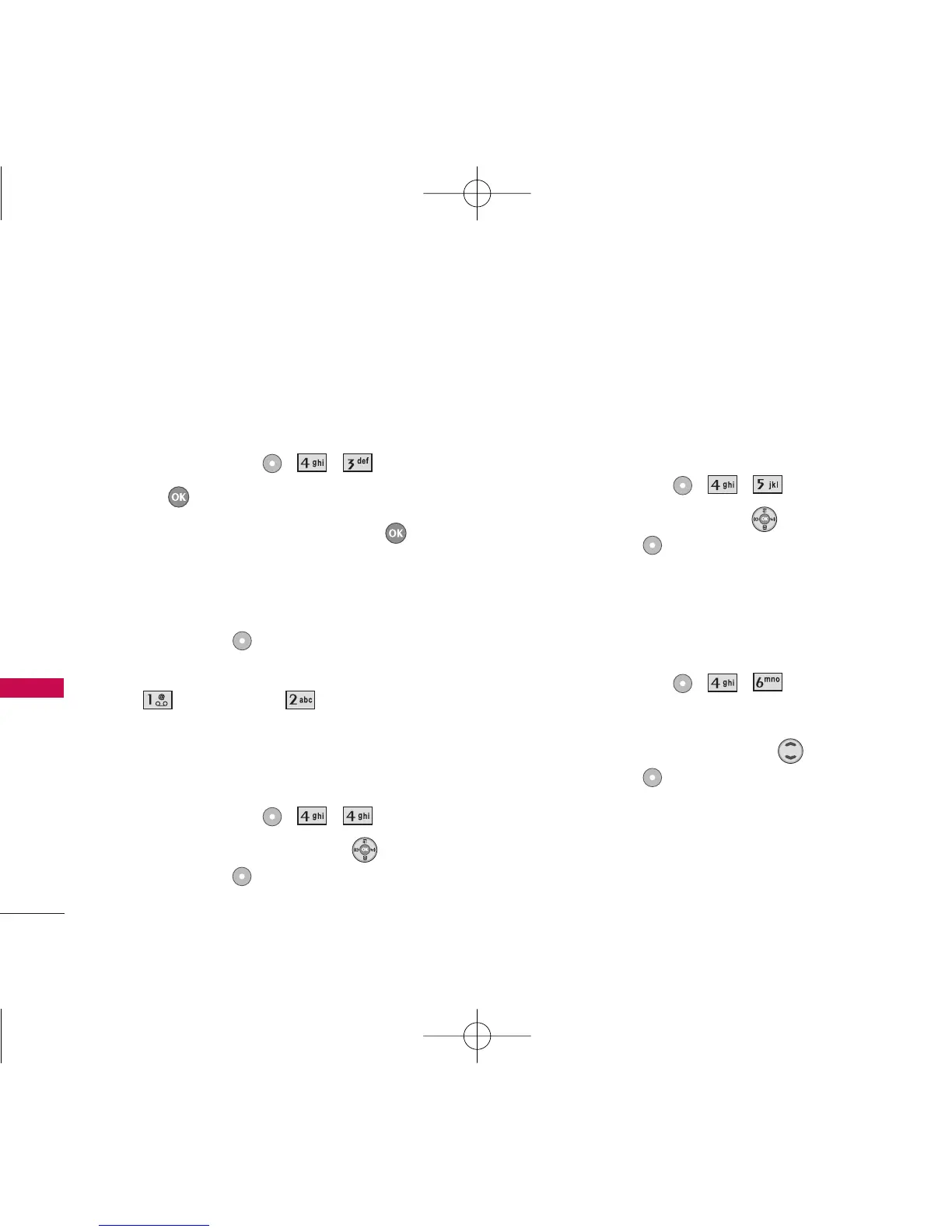3. Record Voice
Allows you to add, listen to, and erase short verbal
reminders.
1. Press Left Soft Key , , .
2. Press
REC
to record a new voice memo.
3. Talk into the microphone, then press
Stop
.
The default memo title is the date and time of
recording.
4. While the highlight is still on the recording, press
Right Soft Key
Options
to access the
following:
●
Set as
●
Cancel
4. Photo Gallery
Allows you to view pictures stored in the phone.
1. Press Left Soft Key , , .
2. Select your desired picture with and press
Right Soft Key
Options
.
Send
/
Set As
/
Delete
/
Rename
/
List view
/
Delete all
/
Information
5. Video Gallery
Allows you to view videos stored in the phone.
1. Press Left Soft Key , , .
2. Select your desired video with and press
Right Soft Key
Options
.
Send
/
Set as wallpaper
/
Delete
/
Rename
/
List
view
/
Delete all
/
Information
6. Voice Clip
1. Press Left Soft Key , , .
2. Check out the stored voice clip files.
3. Select your desired voice clip with and press
Right Soft Key
Options
.
Send
/ Set As/ Delete/ Rename/ Delete all/
Information
MULTIMEDIA
50
MULTIMEDIA
