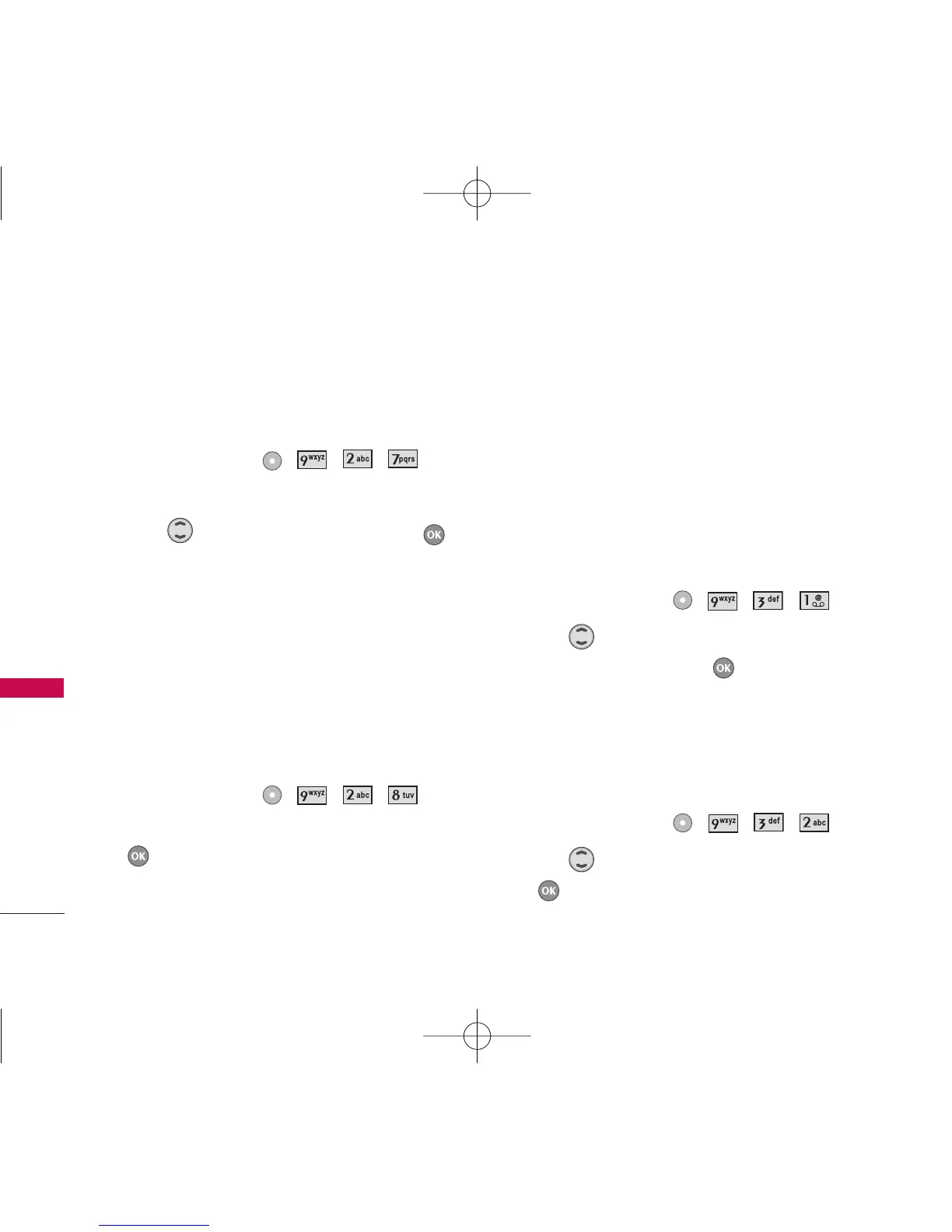2.7 Calling Fonts
Allows you to set the size and color of the font only
for calling digits and text editor.
1. Press Left Soft Key , , , .
2. Select
Size
or
Color
sub-menu.
3. Press to choose a setting, then press to
save.
Control the size Normal/ Large
Select the color of calling fonts.
Black/ Blue/ Red/ Green/ Pink
2.8 Color Schemes
Allows you to choose the color of the background
screen.
1. Press Left Soft Key , , , .
2. Select
Default
/
Tropical
/
Business
, then press
.
3. System
The System menu allows you to designate specific
system network settings.
3.1 System Select
Allows you to set up the phone producer’s
management environment. Leave this setting as the
default unless you want to alter system selection as
instructed by your service provider.
1. Press Left Soft Key , , , .
2. Use to select
Home only
,
Automatic A
,
Automatic B
, then press .
3.2 Set NAM
Allows you to select the phone’s NAM (Number
Assignment Module) if the phone is registered with
multiple service providers.
1. Press Left Soft Key , , , .
2. Use to select
NAM1
or
NAM2
, then press
.
SETTINGS
66
SETTINGS
