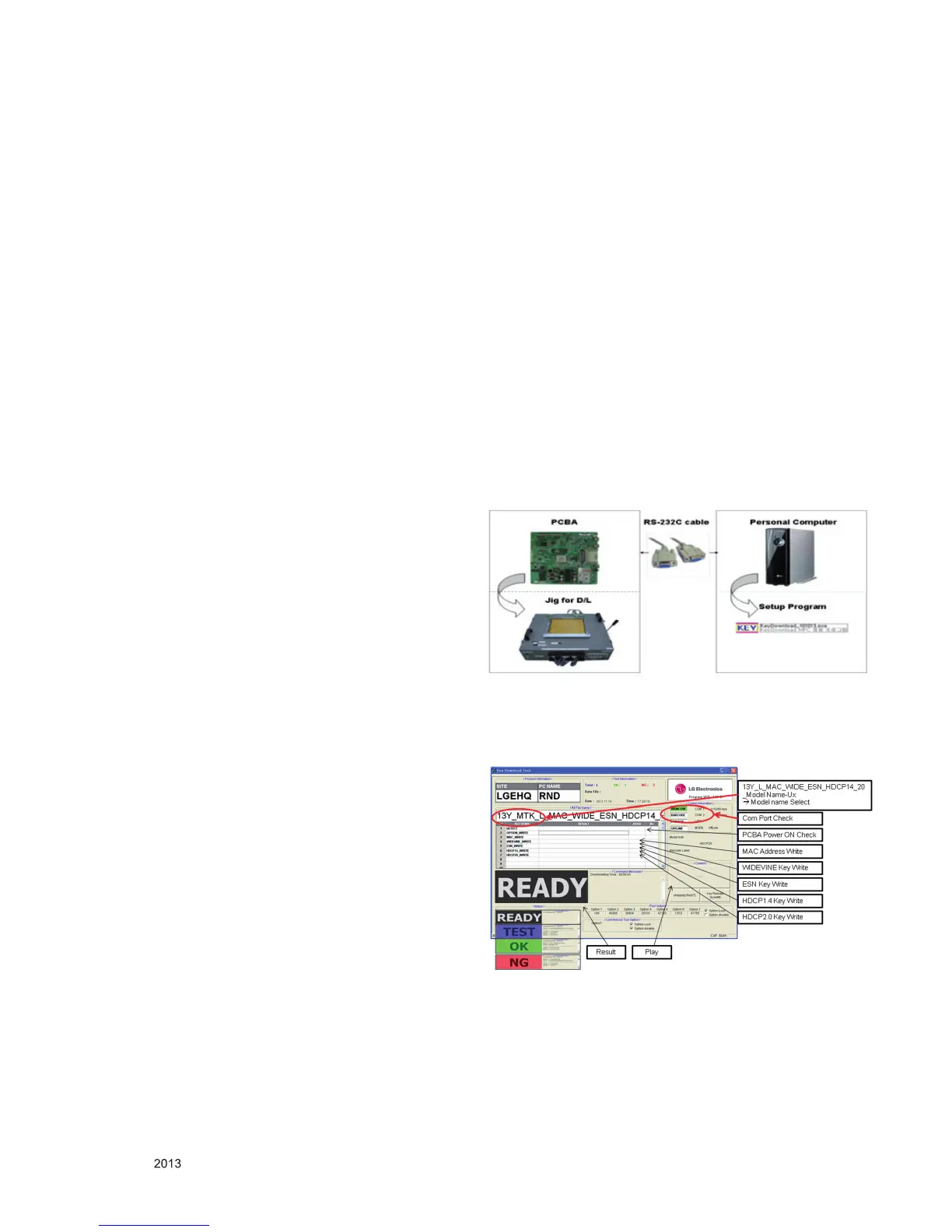1. Application Range
This specification sheet is applied all of the LT33B LED TV
models, which produced in manufacture department or similar
LG TV factory
2. Specification
(1) Because this is not a hot chassis, it is not necessary to use
an isolation transformer. However, the use of isolation
transformer will help protect test instrument.
(2) Adjustment must be done in the correct order. But it is
flexible when its factory local problem occurs.
(3) The adjustment must be performed in the circumstance of
25 ±5ºC of temperature and 65±10% of relative humidity if
there is no specific designation.
(4) The input voltage of the receiver must keep 100~220V,
50/60Hz.
(5) Before adjustment, execute Heat-Run for 5 minutes.
▪ After Receive 100% Full white pattern (06CH) then process
Heat-run
(or “8. Test pattern” condition of Ez-Adjust status)
▪ How to make set white pattern
1) Press Power ON button of Service Remocon
2) Press ADJ button of Service remocon. Select “8. Test
pattern” and, after select “White” using navigation button,
and then you can see 100% Full White pattern.
* In this status you can maintain Heat-Run useless any pattern
generator
* Notice : if you maintain one picture over 20 minutes
(Especially sharp distinction black with white pattern
-13Ch, or Cross hatch pattern – 09Ch) then it can
appear image stick near black level.
3. Adjustment items
3.1. PCB Assembly Adjustment
▪ MAC Address / ESN / Widevine Download
▪ EDID (The Extended Display Identification Data)/DDC
(Display Data Channel) download
* If it is necessary, it can adjustment at Manufacture Line
You can see set adjustment status at “1. ADJUST CHECK”
of the “In-start menu”
3.2. Set Assembly Adjustment
▪ Color Temperature (White Balance) Adjustment
▪ Using RS-232C
▪ PING Test
▪ Selection Factory output option
4. PCB Assembly Adjustment
4.1. MAC Address, ESN Key and Widevine
Key download
4.1.1. Equipment & Condition
1) Play file: keydownload.exe
4.1.2. Communication Port connection
1) Key Write: Com 1,2,3,4 and 115200 (Baudrate)
2) Barcode: Com 1,2,3,4 and 9600 (Baudrate)
4.1.3. Download process
1) Select the download items.
2) Mode check: Online Only
3) Check the test process
- DETECT -> MAC_WRITE -> ESN_WRITE -> WIDEVINE_
WRITE
4) Play : START
5) Check of result: Ready, Test, OK or NG
4.1.4. Communication Port connection
1) Connect: PCBA Jig -> RS-232C Port == PC -> RS-232C
Port
4.1.5. Download
1) 13Y LCD TV+MAC+Widevine+ESN Key+ HDCP1.4 and
HDCP2.0
4.1.6. Inspection
- In INSTART menu, check these keys.
