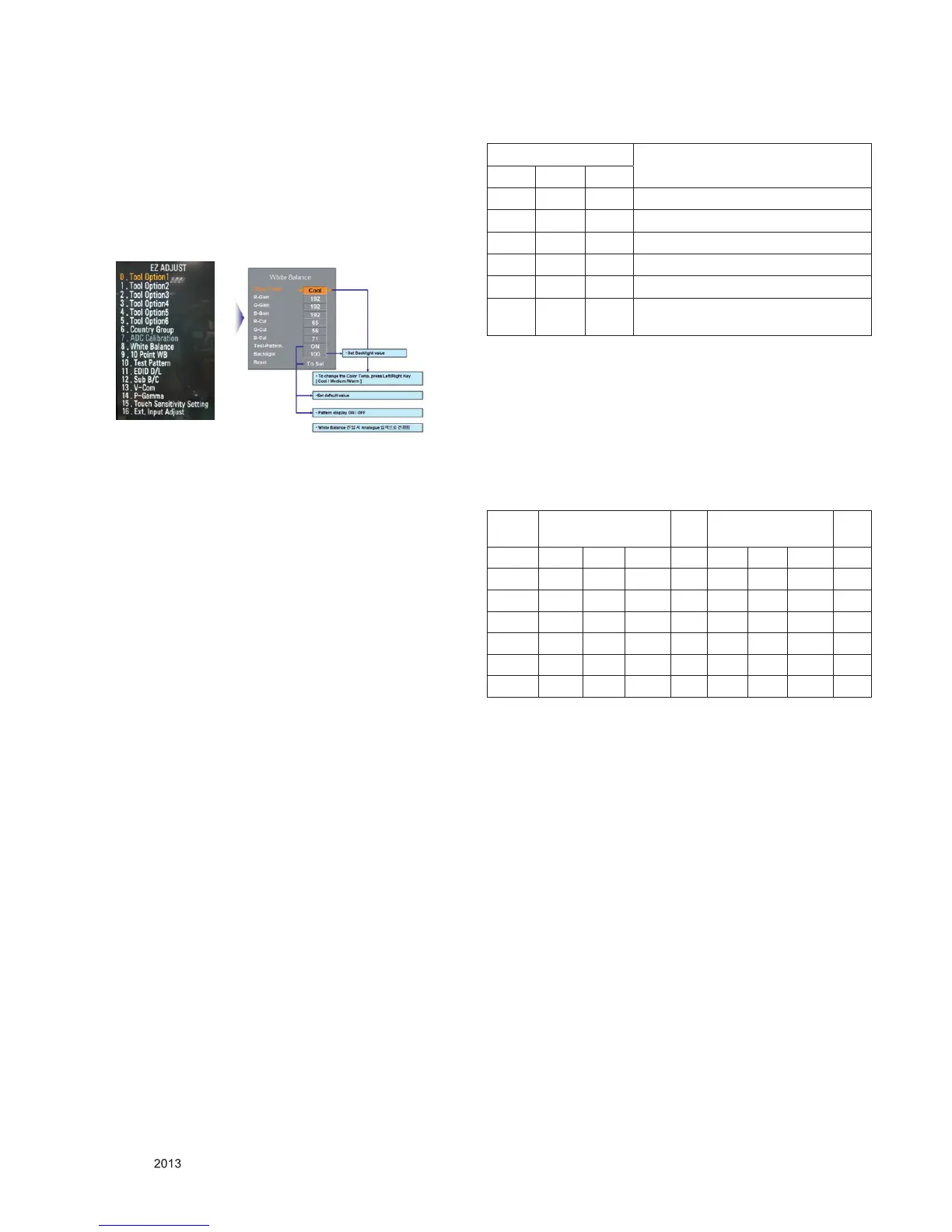- 21 -
LGE Internal Use OnlyCopyright © LG Electronics. Inc. All rights reserved.
Only for training and service purposes
● Manual W/B process using adjusts Remote control.(TBD)
- Color analyzer(CA100+, CA210) should be used in the
calibrated ch by CS-1000
- Operate the zero-calibration of the CA100+ or CA-210, then
stick sensor to the module when adjusting.
- After enter Service Mode by pushing “ADJ” key,
- Enter White Balance by pushing “►” key at “8. White
Balance”
● For manual adjustment, it is also possible by the following
sequence
(1) Set TV in Adj. mode using “P-ONLY” key on remote controller
and then operate heat run longer than 15 minutes.
(If not executed this step, the condition for W/B may be
different.)
(2) Push “Exit” key.
(3) Enter White Balance mode by pushing the ADJ key and select
“8. White Balance”. When KEY (►) is pressed, 206 Gray
internal pattern will be displayed.
(4) Zero Calibrate the probe of Color Analyzer, then place it on
the center of LCD module within 10cm of the surface
(5) Select each items (Red/Green/Blue Gain) using ▲/▼(CH +/-)
key on R/C..
(6) Adjust R/ G/ B Gain using ◄/►(VOL +/-) key on R/C.
(7) Adjust three modes all (Cool / Medium / Warm) -Fix the one of
R/G/B gain and change the others
(8) When adjustment is completed, exit adjustment mode using
EXIT key on R/C.
※ CASE Cool
- First adjust the coordinate far away from the target value(x, y).
(1) x, y > target
(i) Decrease the R, G.
(2) x, y < target
(i) First decrease the B gain,
(ii) Decrease the one of the others.
(3) x > target , y < target
(i) First decrease B, so make y a little more than the target.
(ii) Adjust x value by decreasing the R
(4) x < target , y > target
(i) First decrease B, so make x a little more than the target.
(ii) Adjust x value by decreasing the G
※ After You finish all adjustments, Press “In-start” button and
compare Tool option and Area option value with its BOM, if it is
correctly same then unplug the AC cable.
If it is not same, then correct it same with BOM and unplug AC
cable. For correct it to the model’s module from factory JIG
model.
※ Push The “IN STOP KEY” after completing the function
inspection.
● RS-232C Command (Commonly apply)
RS-232C COMMAND
Explanation
CMD DATA ID
wb 00 00 White Balance adjustment start
Wb 00 10
Start of adjust gain (Inner white pattern)
wb 00 1f End of gain adjust
wb 00 20
Start of offset adjust(Inner white pattern)
wb 00 2f End of offset adjust
wb 00 ff End of White Balance adjust
(Inner pattern disappeared)
▪ “wb 00 00”: Start Auto-adjustment of white balance.
▪ “wb 00 10”: Start Gain Adjustment (Inner pattern)
▪ “jb 00 c0” :
▪ …
▪ “wb 00 1f”: End of Adjustment
* If it needs, offset adjustment (wb 00 20-start, wb 00 2f-end)
▪ “wb 00 ff”: End of white balance adjustment (inner pattern
disappear)
※ Notice) Adjustment Mapping information
RS-232C COMMAND
[CMD ID DATA]
MIN CENTER
(DEFAULT)
MAX
Cool Mid Warm 00 Cool Mid Warm
R Gain Jg ja jd 00 172 192 192 192
G Gain Jh jb je 00 172 192 192 192
B Gain Ji jc jf 192 192 172 192
R Gain 64 64 64 128
G Gain 64 64 64 128
B Gain 64 64 64 128
5.3. Magic Motion remote controller Check
5.3.1 Test equipment
- RF-remote controller for check, IR-KEY-CODE remote
controller.
- Check AA battery before test. A recommendation is that a
tester change battery every lots.
5.3.2. Test
(1) Make pairing with TV set by pressing “Mute (START) key”
on RCU.
(2) Check a cursor on screen by pressing ‘ENTER” or “OK”
key of RCU
(3) Stop paring with TV set by pressing “VOL+ (STOP) key.
