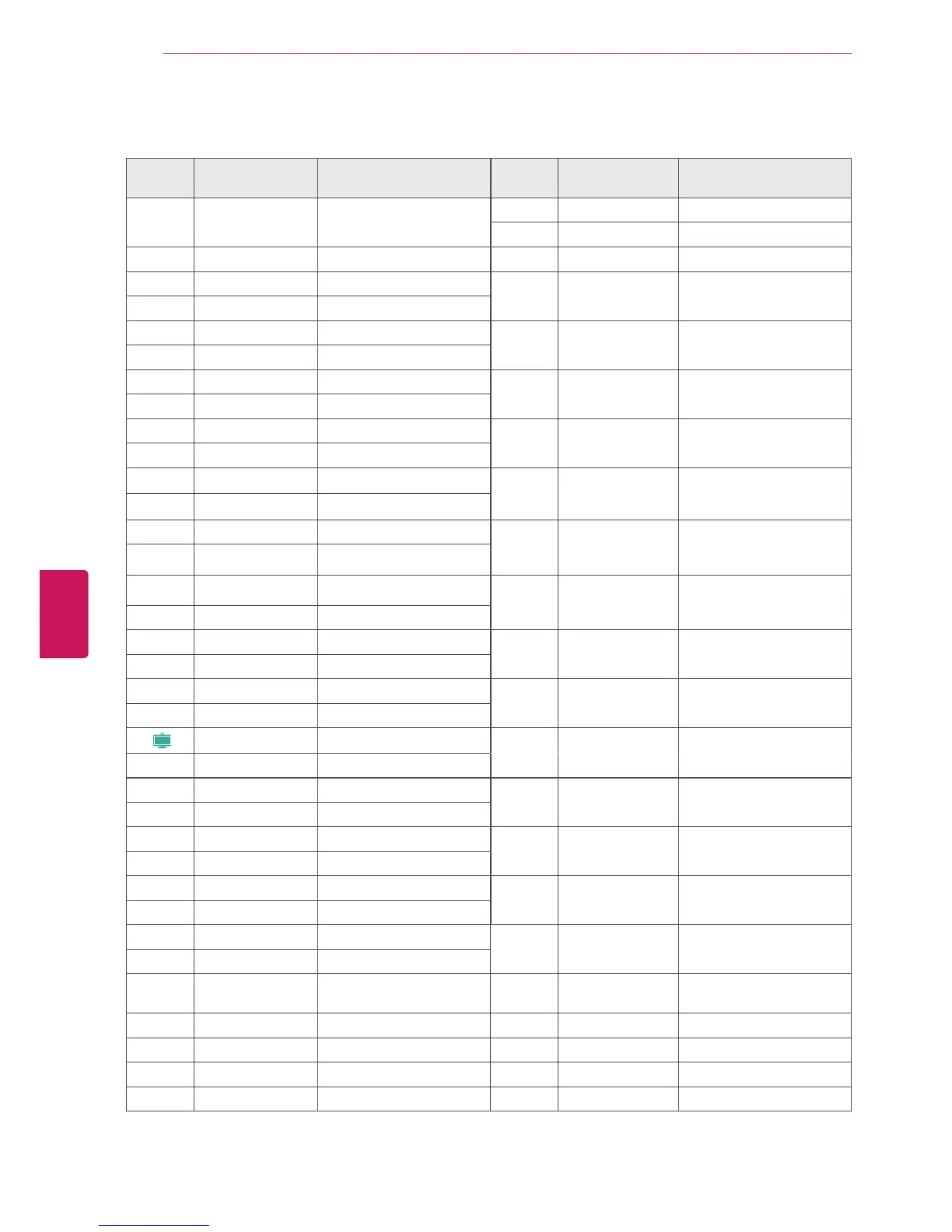Code
(Hexa)
Function Note
Code
(Hexa)
Function Note
08 POWER Remote control Button
(Power On/Off)
0F TV Remote control Button
DC 3D Remote control Button
45
Q.MENU
Remote control Button 5B EXIT Remote control Button
43 Home Remote control Button D6 TV Discrete IR Code
(TV Input Selection)
0B INPUT Remote control Button
10 - 19 Number Key 0-9 Remote control Button C4 POWER ON Discrete IR Code
(Only Power Off)
4C LIST Remote control Button
1A Q.VIEW Remote control Button C5 POWER OFF Discrete IR Code
(Only Power Off)
09 MUTE/DELETE Remote control Button
02 VOL + Remote control Button 5A AV1 Discrete IR Code
(AV1 Input Selection)
03 VOL - Remote control Button
00
CH
^
Remote control Button D0 AV2 Discrete IR Code
(AV2 Input Selection)
01
CH
v
Remote control Button
1E FAV/MARK Remote control Button BF COMPONENT1 Discrete IR Code
(Component1 Input
Selection)
40
^
Remote control Button
41
v
Remote control Button D4 COMPONENT2 Discrete IR Code
(Component2 Input
Selection)07
<
Remote control Button
06
>
Remote control Button D5 RGB-PC Discrete IR Code
(RGB-PC Input Selection)
44 ENTER Remote control Button
28 BACK Remote control Button CE HDMI1 Discrete IR Code
(HDMI1 Input Selection)
79 RATIO Remote control Button
BA
Plasma
FREEZE Remote control Button CC HDMI2 Discrete IR Code
(HDMI2 Input Selection)
95
ENERGY SAVING
Remote control Button
7E SIMPLINK Remote control Button E9 HDMI3 Discrete IR Code
(HDMI3 Input Selection)
AA INFO Remote control Button
30 AV MODE Remote control Button DA HDMI4 Discrete IR Code
(HDMI4 Input Selection)
72 RED Remote control Button
71 GREEN Remote control Button 76 Ratio 4:3 Discrete IR Code
(Only 4:3 Mode)
63 YELLOW Remote control Button
61 BLUE Remote control Button 77 Ratio 16:9 Discrete IR Code
(Only 16:9 Mode)
B1
n
Remote control Button
B0
Remote control Button AF Ratio Cinema
Zoom
Discrete IR Code
(Only Cinema Zoom Mode)
BA
yy
Remote control Button 59 Premium Remote control Button
8E
Remote control Button AB GUIDE Remote control Button
8F
Remote control Button 9E LIVE Remote control Button
BD REC Remote control Button
Use the feature depending on your model.
IR CODES
130
ENG
ENGLISH
IR CODES