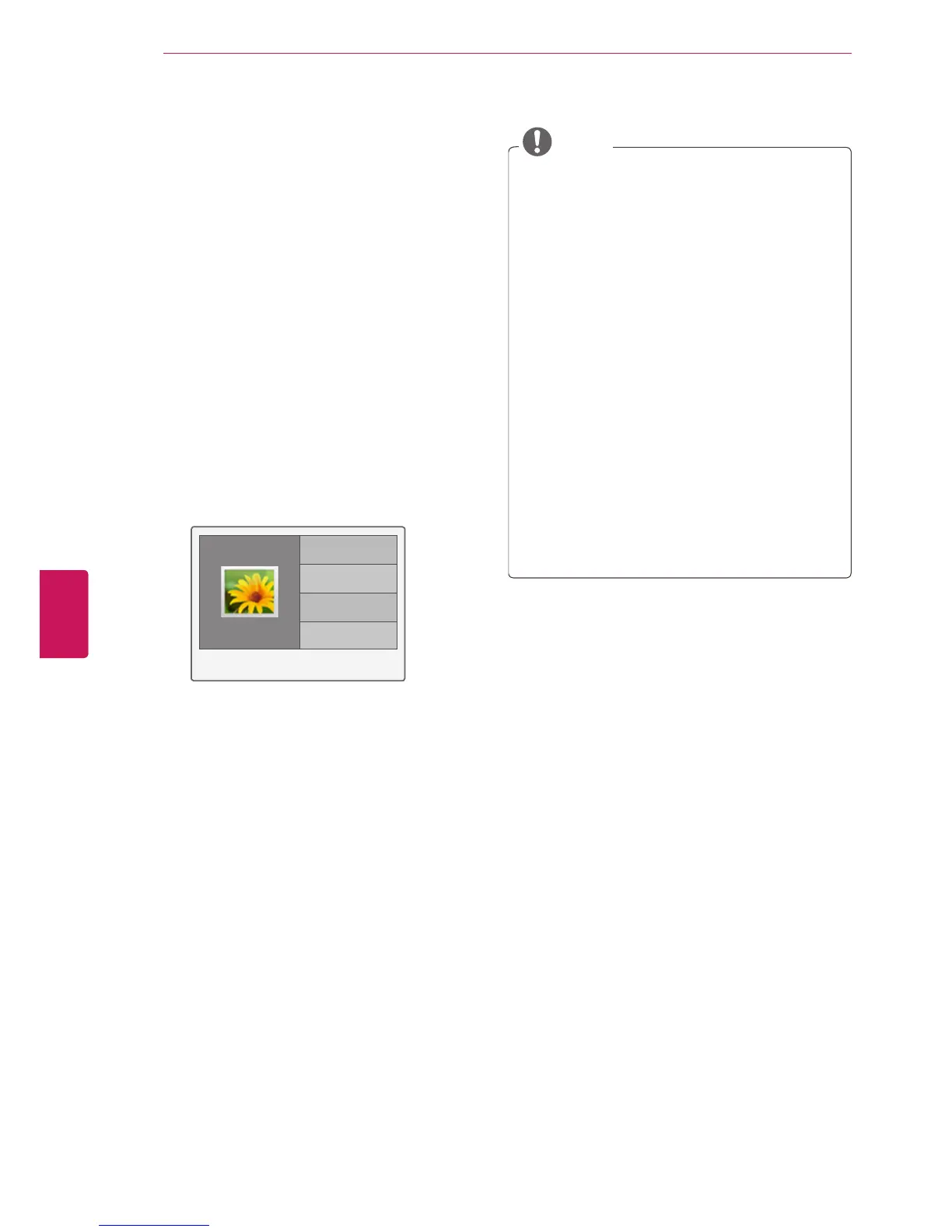Connecting DLNA DMR (Digital
Living Network Alliance, Digital
Media Render)
This supports remote playing of media files. Media
from a compatible device (Windows 7, Mobile
Phone with PlayTo, or other compatible DLNA-
DMC device) can be “pushed” to the TV.
The DMR function only works properly when the
TV and PC are on the same local network.
1
To play a file, select the file by using the
“Remote Play” feature in Windows 7.
To do this, right-click on the file you want to
play.
2
You can play a file only on a single TV set
or device even though multiple devices are
connected. The playback speed depends on
the network status.
NOTE
Subtitle is supported only on some DMC
devices.
The DMR function may not work properly in
a wireless network.
The seek function of the DMC only works on
video files.
The DMR is not available when another
function is operating (recording, playback or
Smart Share work etc.).
Refer to the owner’s manual of the mobile
phone or other device to find out how to use
it to play a file.
You can change the name of a connected
TV by double-clicking the item you want
to change in Control Panel > Network and
Internet > View network computers and
devices (For Windows 7).
You cannot change the name of a TV while
DMR media is playing. Change it when
playback is stopped.
64
ENG
ENGLISH
ENTERTAINMENT
