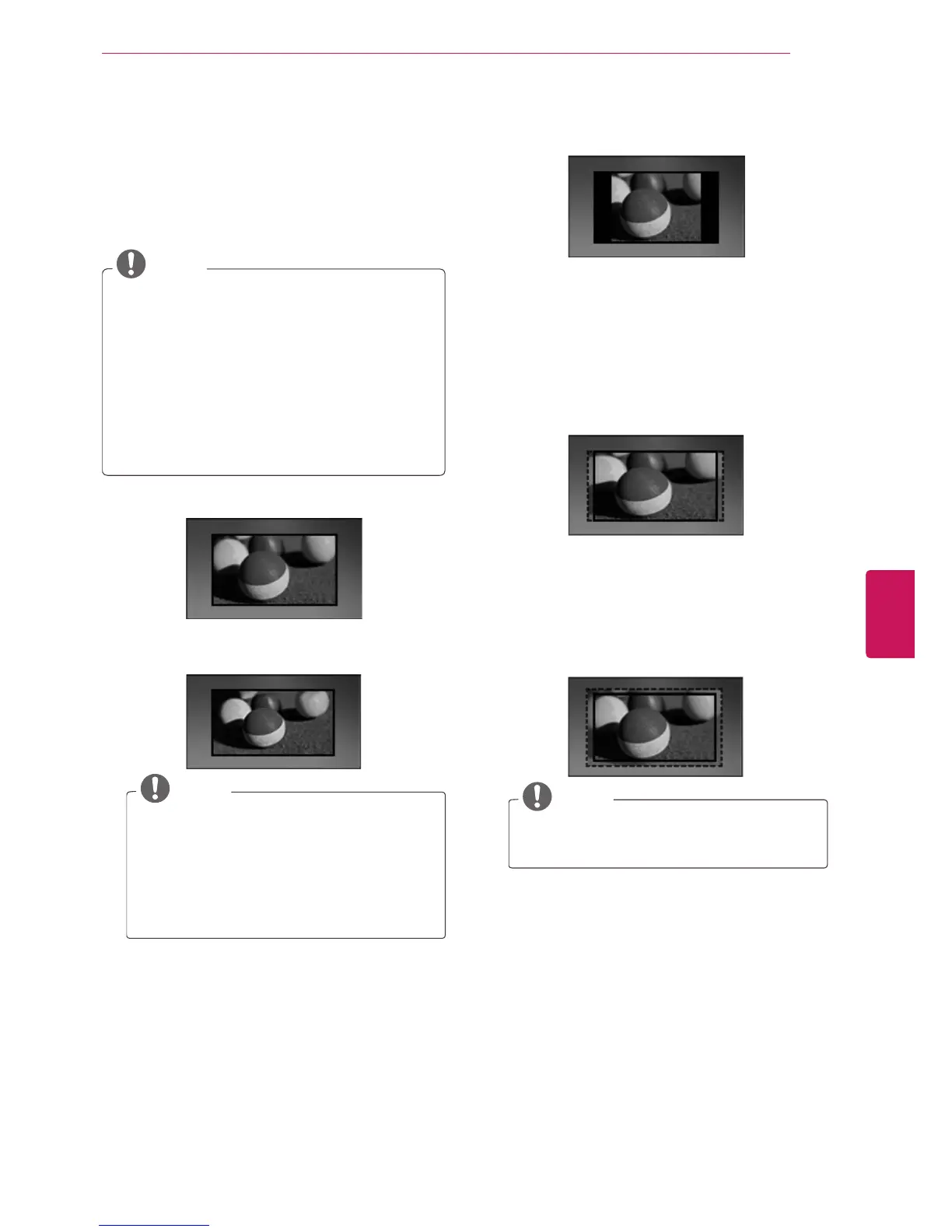Using additional options
Adjusting aspect ratio
Resize an image to view at its optimal size by
pressing
RATIO
while you are watching TV.
NOTE
You can also change the image size by
pressing
Q. MENU
or accessing
Aspect
Ratio
in the
PICTURE
menu.
The available ratio varies depending on the
input source.
- The input sources: HDMI-PC and RGB-PC
support 4:3 and 16:9.
- The input sources: HDMI-PC 1920 X 1080
supports all of the aspect ratios.
-
16:9
: Resizes images to fit the screen width.
-
Just Scan
: Displays video images in the original
size without cutting off the edges.
NOTE
If you select Just Scan, you may see
image noises at the edge or edges of the
screen.
The input sources: DTV, Component,
HDMI-DTV, and DVI-DTV
(720p/1080i/1080p) support Just Scan.
-
Set By Program
: Displays images in the same
aspect ratio as the original image.
-
4:3
: Resizes imagesto the previous standard
4:3.
-
Zoom
: Extends images fully displayed with
no black area when the SD screen is sent to
the HD with black at the left side and the right
side.
It is enabled only at the DTV HD broadcasting
(It is the reference for displaying ‘HD’ at the
channel banner if the height is greater than
480).
-
Cinema Zoom
: Formats an image to the
cinemascope ratio, 2.35:1.
To change the ratio of the cinema zoom,
press
<
or
>
and its range is from 1 to 16.
To move the zoom focus up or down,
press
^
or
v
.
NOTE
If you enlarge or reduce an image, the
image may be distorted.
45
ENG
ENGLISH
WATCHING TV