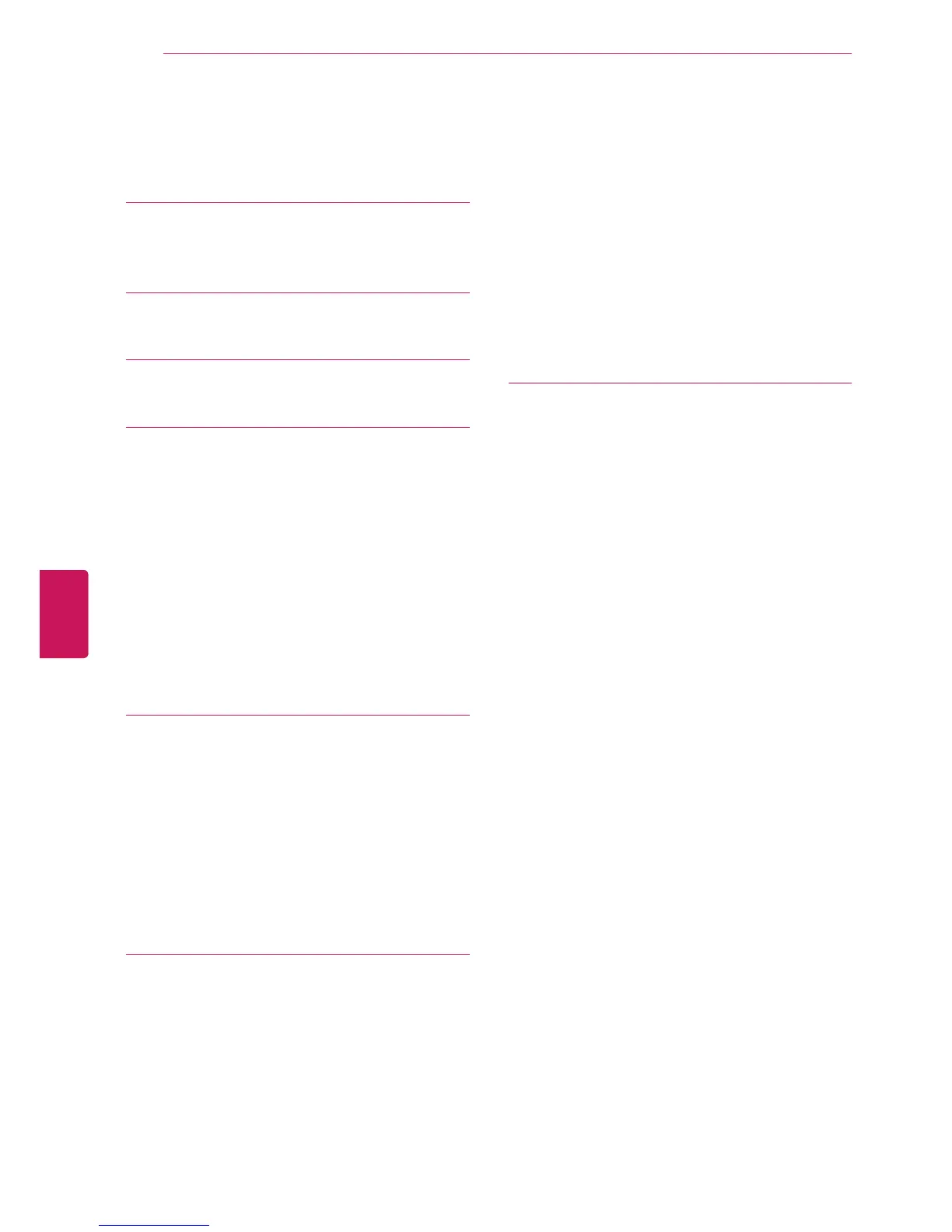TABLE OF CONTENTS
2 LICENSES
3 IMPORTANT SAFETY IN-
STRUCTIONS
8 TABLE OF CONTENTS
10 ASSEMBLING AND PREPARING
10 Unpacking
13 Optional Extras
14 Parts and buttons
20 Lifting and moving the TV
20 Setting up the TV
20 - Attaching the stand
26 - Mounting on a table
28 - Mounting on a wall
31 - Tidying cables
32 REMOTE CONTROL
36 Magic Motion Remote Control Functions
37 - Registering Magic Motion Remote
Control
37 - How to use Magic Motion Remote
Control
37 - Precautions to Take when Using the
Magic Motion Remote Control
38 WATCHING TV
38 Connecting to an antenna or cable
38 - Connecting an antenna or basic cable
39 Turning the TV on for the first time
40 Watching TV
41 Accessing Home Menu
42 Managing channels
42 - Setting up channels
43 - Using favorite channels
44 - Checking current program info
45 Using additional options
45 - Adjusting aspect ratio
46 - Changing AV modes
46 - Using the input list
47 Using the quick menu
48 ENTERTAINMENT
48 Network Connection
48 - Connecting to a wired network
49 - Connecting to a wireless network
50 - When a security code is already set
53 - Network Status
54 Premium Account Function
54 - Notice
56 LG Apps function
56 - Registration LG Apps
57 - Sign in with LG Apps account
58 - Using LG Apps
59 - Using My Apps
60 Smart Share Function
60 - Connecting USB storage devices
61 - Connecting DLNA DMP (Digital Living
Network Alliance, Digital Media Player)
64 - Connecting DLNA DMR (Digital Living
Network Alliance, Digital Media Render)
65 - Browsing files
66 - Viewing Videos
69 - DivX registration code
70 - Viewing Photos
72 - Listening to music
74 Time Machine Function
74 - Precautions when using the USB De-
vice
75 - TIME MACHINE (PAUSE & REPLAY OF
LIVE TV)
78 - RECORDING
79 - SCHEDULE
82 - RECORDED TV
8
ENG
ENGLISH
TABLE OF CONTENTS
