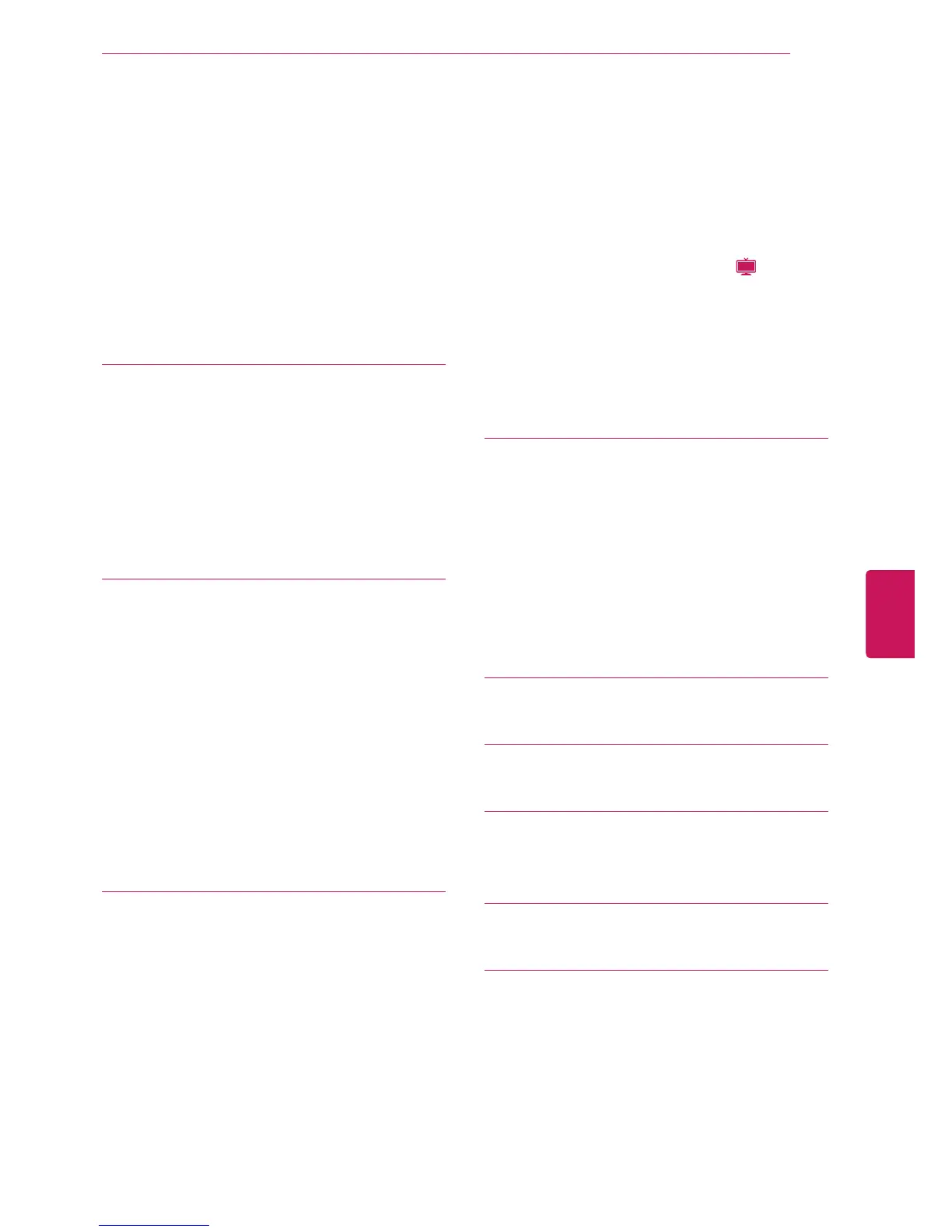85 EPG (Electronic Program Guide) Function
(In digital mode)
85 - Switch on/off EPG
85 - Select a program
85 - NOW/NEXT Guide Mode
85 - 8 Day Guide Mode
86 - Date Setting Mode
86 - Detailed Information Box
87 3D IMAGING (FOR 3D TV)
87 3D Technology
87 - When watching 3D imaging
87 - When using 3D Glasses
87 - 3D Imaging Viewing Range
88 Viewing 3D Imaging
88 - Setting 3D Imaging
90 CUSTOMIZING TV SETTINGS
90 The SETUP Menu
91 Customizing Settings
91 - CHANNEL Settings
92 - PICTURE Settings
97 - AUDIO Settings
99 - TIME Settings
100 - LOCK Settings
101 - OPTION Settings
104 - NETWORK Settings
105 - SUPPORT Settings
106 MAKING CONNECTIONS
107 Connection Overview
108 Connecting to a HD receiver, DVD, or
VCR player
108 - HDMI Connection
109 - DVI to HDMI Connection
110 - Component Connection
111 - Composite Connection
112 Connecting to a PC
112 - HDMI Connection
113 - DVI to HDMI Connection
114 - RGB Connection
115 Connecting to an Audio System
115 - Digital Optical Audio Connection
116 Connecting to a USB
116 Connecting to a Headphone (
LCD
)
117 Connecting the Wireless Media Box
118 SIMPLINK Connection
118 - Activating and Using the SIMPLINK
menus
119 MAINTENANCE
119 Updating the TV Firmware
120 Cleaning Your TV
120 - Screen and frame
120 - Cabinet and stand
120 - Power cord
120 Preventing “Image burn” or “Burn-in” on
your TV screen
121 TROUBLESHOOTING
123 SPECIFICATIONS
130 IR CODES
131 EXTERNAL CONTROL DEVICE
SETUP
139 OPEN SOURCE LICENSE
9
ENG
ENGLISH
TABLE OF CONTENTS
