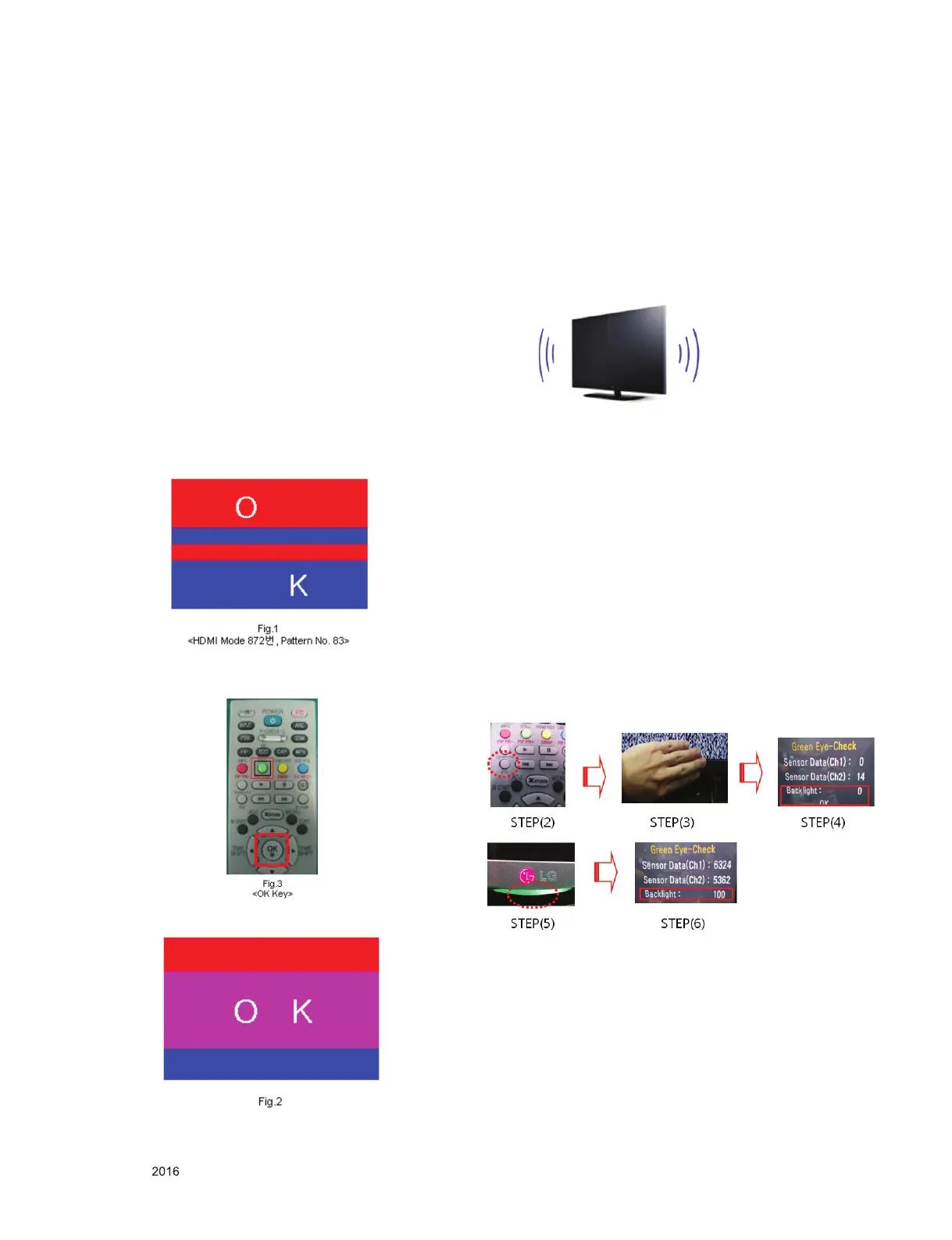- 24 -
LGE Internal Use OnlyCopyright © LG Electronics. Inc. All rights reserved.
Only for training and service purposes
5.7. Magic Motion Remocon test
- Equipment : RF Remocon for test, IR-KEY-Code Remocon
for test
- You must confirm the battery power of RF-Remocon before
test
(recommend that change the battery per every lot)
- Sequence (test)
a) if you select the ‘start key(OK)’ on the controller, you can
pairing with the TV SET.
b) You can check the cursor on the TV Screen, when select
the ‘OK Key’ on the controller
c) You must remove the pairing with the TV Set by select
‘Mute + OK Key’ on the controller
5.8. 3D function test
(Pattern Generator MSHG-600, MSPG-6100 [SUPPORT
HDMI1.4])
* HDMI mode NO. 872 , pattern No.83
(1) Please input 3D test pattern like below (HDMI mode NO.
872 , pattern No.83)
(2) When 3D OSD appear automatically , then select green
button
(3) Don’t wear a 3D Glasses, Check the picture like below
5.9 HDMI ARC Function Inspection
5.9.1. Test equipment
- Optic Receiver Speaker
- MSHG-600 (SW: 1220 ↑)
- HDMI Cable (for 1.4 version)
5.9.2. Test method
(1) Insert the HDMI Cable to the HDMI ARC port from the
master equipment (HDMI2)
(2) Check the sound from the TV Set
(3) Check the Sound from the Speaker or using AV & Optic
TEST program (It’s connected to MSHG-600)
5.10. EYE-Q Green Function Inspection
(Step 1) Turn on the TV.
(Step 2) Press 'EYE button' on the adjustment remote-
controller.
(Step 3) Cover 'Eye Q sensor' on the front of set with your
hands, hold it for 6 seconds.
(Step 4) Check "the Sensor Data" on the screen, make certain
that Data is below 10. If Data isn’t below 10 in 6
seconds, Eye Q sensor would be bad. You should
change Eye Q sensor.
(Step 5) Uncover your hands from Eye Q sensor, hold it for 6
seconds.
(Step 6) Check "Back Light(xxx)" on the screen, check data
increase . You should change Eye Q sensor
5.11. Ship-out mode check (In-stop)
▪ After final inspection, press In-Stop key of the Adj. R/C and
check that the unit goes to Stand-by mode.
