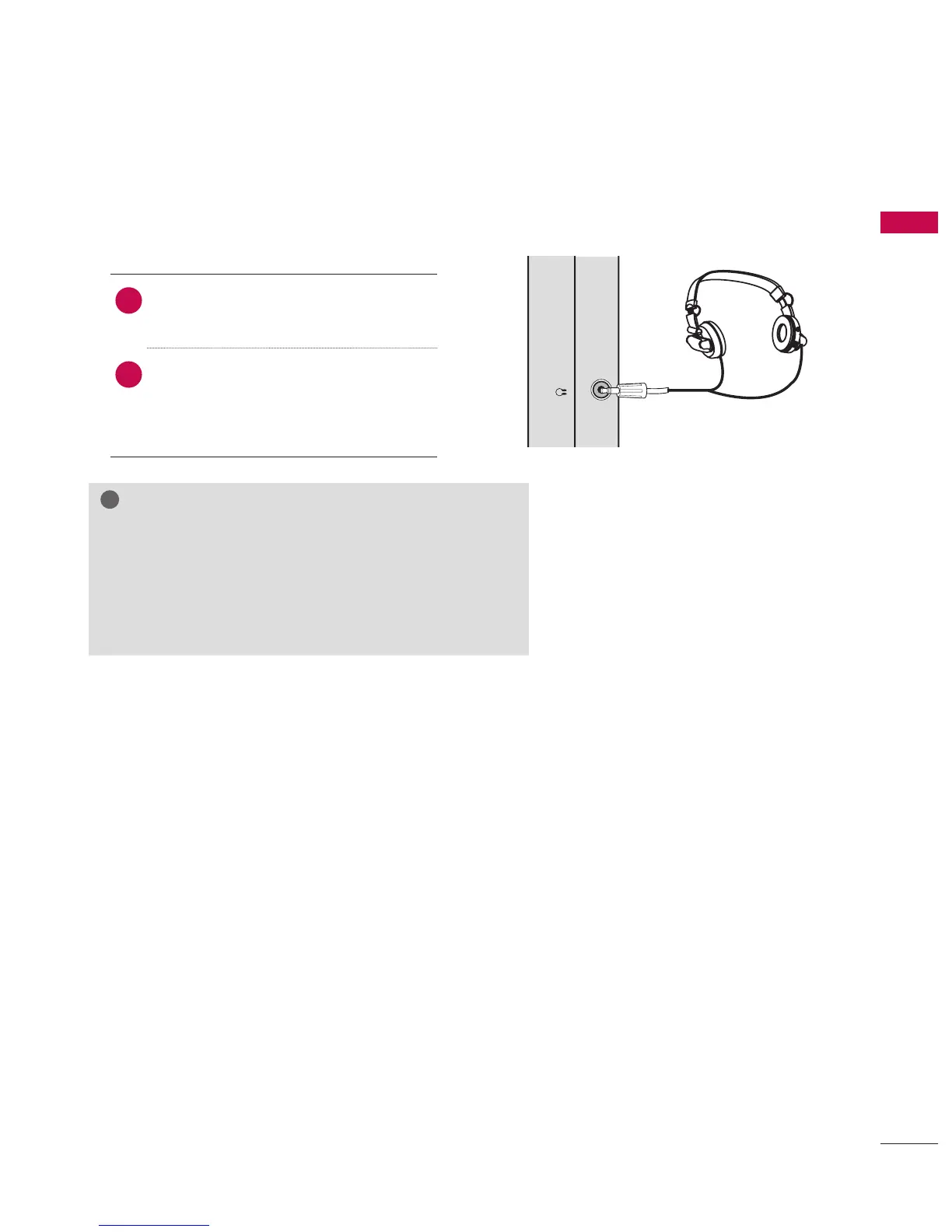39
EXTERNAL EQUIPMENT SETUP
HEADPHONE SETUP (FOR LED LCD TV)
H/P
You can listen to the sound through headphones.
1. How to connect
1
Plug headphones into the head-
phone socket.
2
To adjust the headphone volume,
press the VOL +/- button. If you
press the MUTE button, the sound
from the headphone is switched off.
NOTE
►
AUDIO menu options are disabled when connecting
headphones.
►
When changing AV MODE with headphones connect-
ed, the change is applied to video but not to audio.
►
Optical Digital Audio Out is not available with head-
phones connected.
