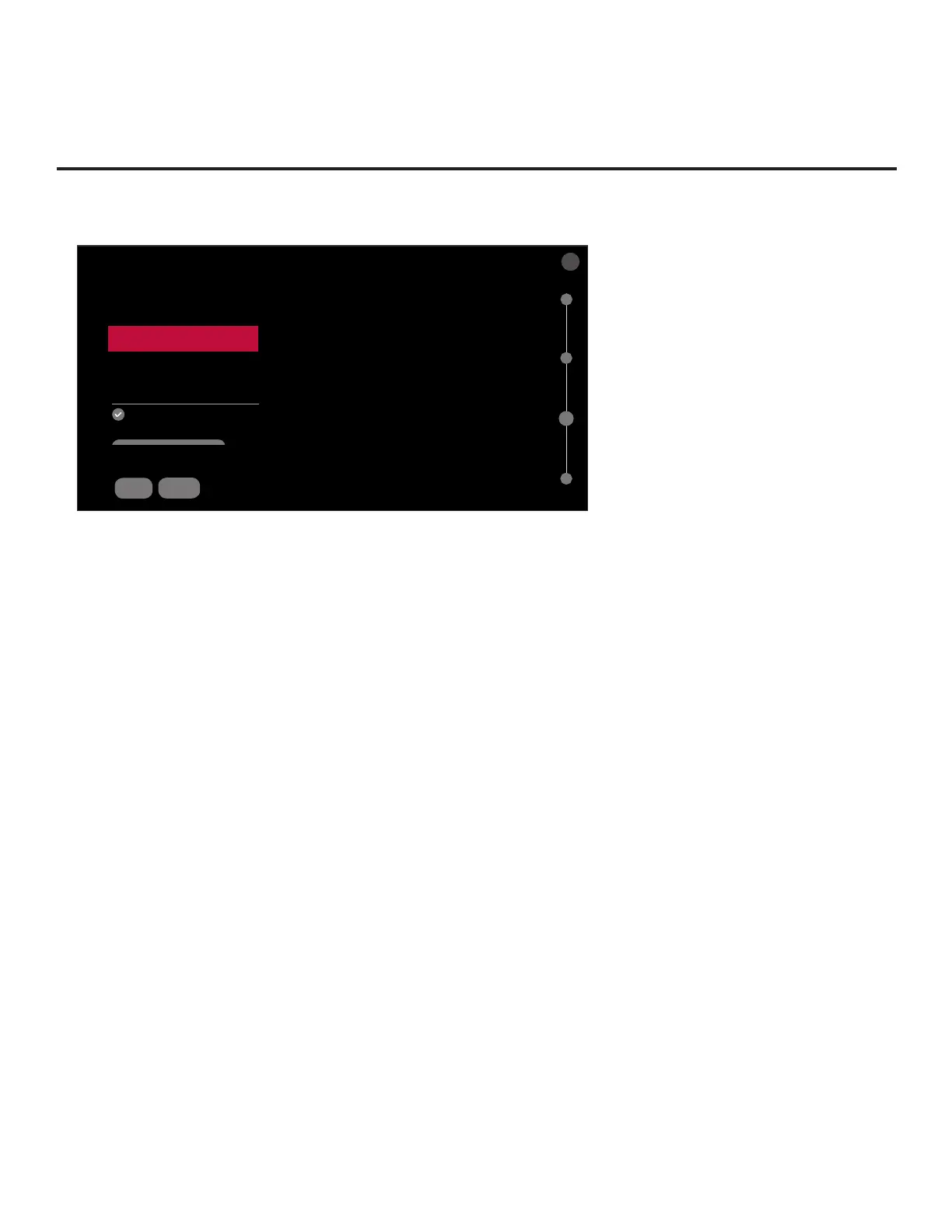27
206-4334
EZ-Manager Wizard (Cont.)
(Continued from previous page)
BACK
NETWORK SETTINGS
Configure network settings.
Network Connection Type
Wireless (Wi-Fi)
Wireless (Wi-Fi) Network
Network A
X
^
^
Advanced Options
Automatically Assign IP Address
IP Address
10.1.2.4
CONNECT
03
c. Follow the on-screen instructions to complete the appropriate network conguration. Use the
Installer Remote to navigate between elds and make entries, etc.
Note: As with a wired connection, you will have the option to specify static IP conguration
data for this network connection. Once the initial connection is established, you can de-select
the “Automatically Assign IP Address” checkbox under “Advanced Options,” and then modify
the IP data, as required. See step (d) of the wired connection procedure above for further
information on the data entry elds.
d. Once the wireless network conguration is complete, Use the arrow keys on the Installer
Remote to select CONNECT, and then press the Wheel (OK) button on the Installer Remote.
Note: The “CONNECT” button disappears once the connection is successful.
2. When you are ready to continue, use the arrow keys to select BACK, and then press the Wheel
(OK) button on the Installer Remote to return to the TV Conguration Options screen. Then,
proceed as required from the TV Conguration Options screen.
Congure Pro:Centric Settings
Once you select “NEXT” from the TV Conguration Options screen, the Searching for Pro:Centric
Server screen is displayed, and you have the following options:
• You can allow the EZ-Manager Wizard to proceed with a series of automated steps to congure
the TV for Pro:Centric operation and then to look for the Pro:Centric application and maintenance
(E-Z Installation) les to download. In this case, the wizard uses a search algorithm to determine
the Data Channel and the Pro:Centric Application Mode to set in the TV.
Continue with the “Automated Pro:Centric Conguration” subsection below.
• If you already know the settings (e.g., Data Channel and Pro:Centric Application Mode) that need
to be congured in order for the TV to connect to the Pro:Centric server and/or if the Pro:Centric
server is not yet installed, you may expedite the setup process by entering this data manually.
Continue with the “Manual Pro:Centric Conguration” subsection on page 29.
(Continued on next page)
