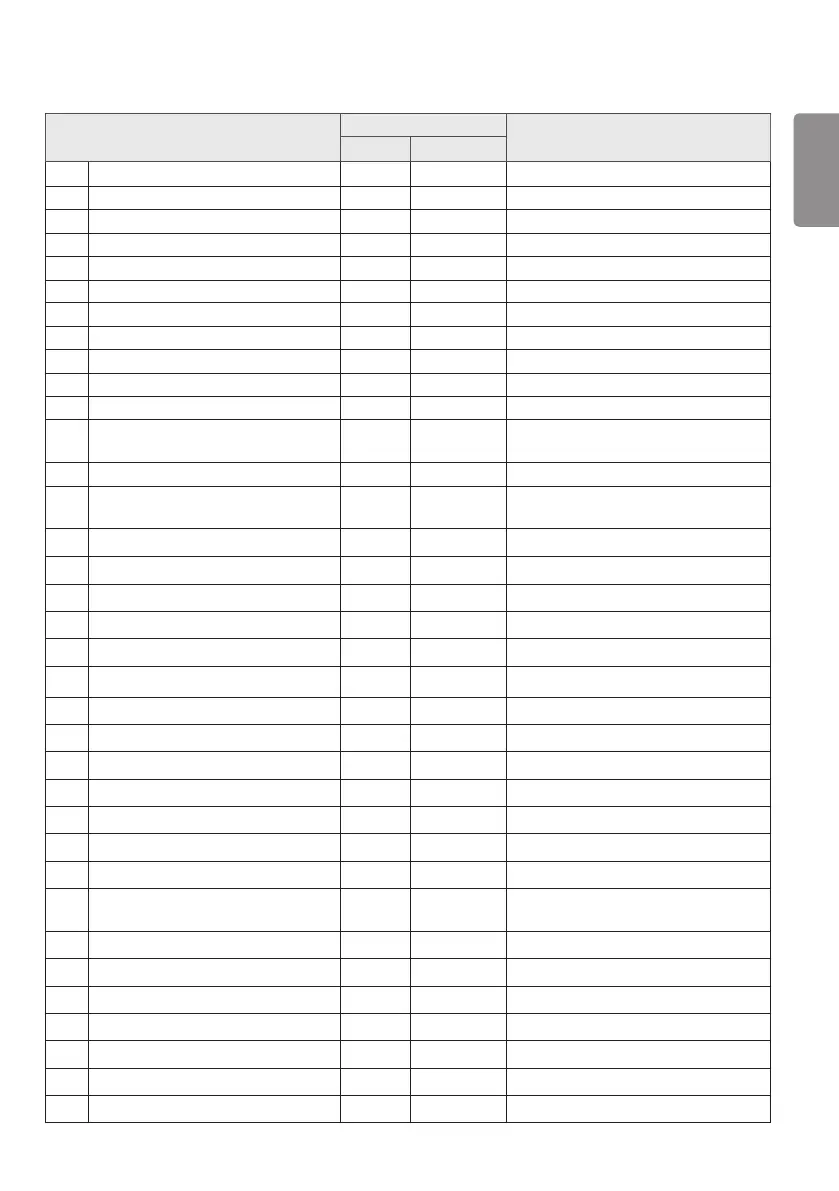ENGLISH
71
Command
Data
(Hexadecimal)
1 2
39 [DPM] / [DPM (Standby Mode)] f j See [DPM] / [DPM (Standby Mode)]
40 Remote Control/Local Key Lock k m 00 to 01
41 [Power On Delay] f h 00 to FA
42 Select [Fail Over] Mode m i 00 to 02
43 Select [Fail Over] Input m j See Select [Fail Over] Input
44 Remote Control Key Lock t p 00 to 02
45 Local Key Lock t o 00 to 02
46 [Status Check] s v See [Status Check]
47 [Daylight Saving Time] s d See [Daylight Saving Time]
48 [PM Mode] s n, 0c 00 to 05
49 [ISM Method] j p See [ISM Method]
50 [Network Setting] s
n, 80(81)
(82)
See [Network Setting]
51 [Power On Status] t r 00 to 02
52
Wired [Wake On LAN] / [Wake On LAN
(Networked Standby Mode)]
f w 00 to 01
53 [Screen Rotation] t h 00 to 03
54 [Time Sync] s n, 16 00 to 01
55 [Contents Sync] t g 00 to 01
56 [LAN Daisy Chain] s n, 84 00 to 01
57 [External Input Rotation] s n, 85 00 to 03
58 [Beacon] s n, 88 00 to 01
59 [Brightness Scheduling] Mode s m 00 to 01
60 [Brightness Scheduling] s s See [Brightness Scheduling]
61 [Multi Screen] Mode & Input x c See [Multi-screen] Mode & Input
62 [Aspect Ratio] (Multi screen) x d See [Aspect Ratio] (Multi screen)
63 [Screen Off] (Multi screen) x e See [SCREEN OFF] (Multi screen)
64 [Screen Off Always] s n, 0d 00 to 01
65 Stop Video k x 00 to 01
66
Wireless [Wake On LAN] / [Wake On
LAN (Networked Standby Mode)]
s n, 90 00 to 01
67 [OSD Lock] k l 00 to 01
68 [HDMI IT Content] s n, 99 00 to 01
69 [Holiday Setting] s n, 9b See [Holiday Setting]
70 [UPnP] s n, 9c 00 to 01
71 [Home Dashboard Lock] s n, 9d 00 to 01
72 [USB Lock] s n, 9e 00 to 01
73 [Wi-Fi Lock] s n, 9f 00 to 01
