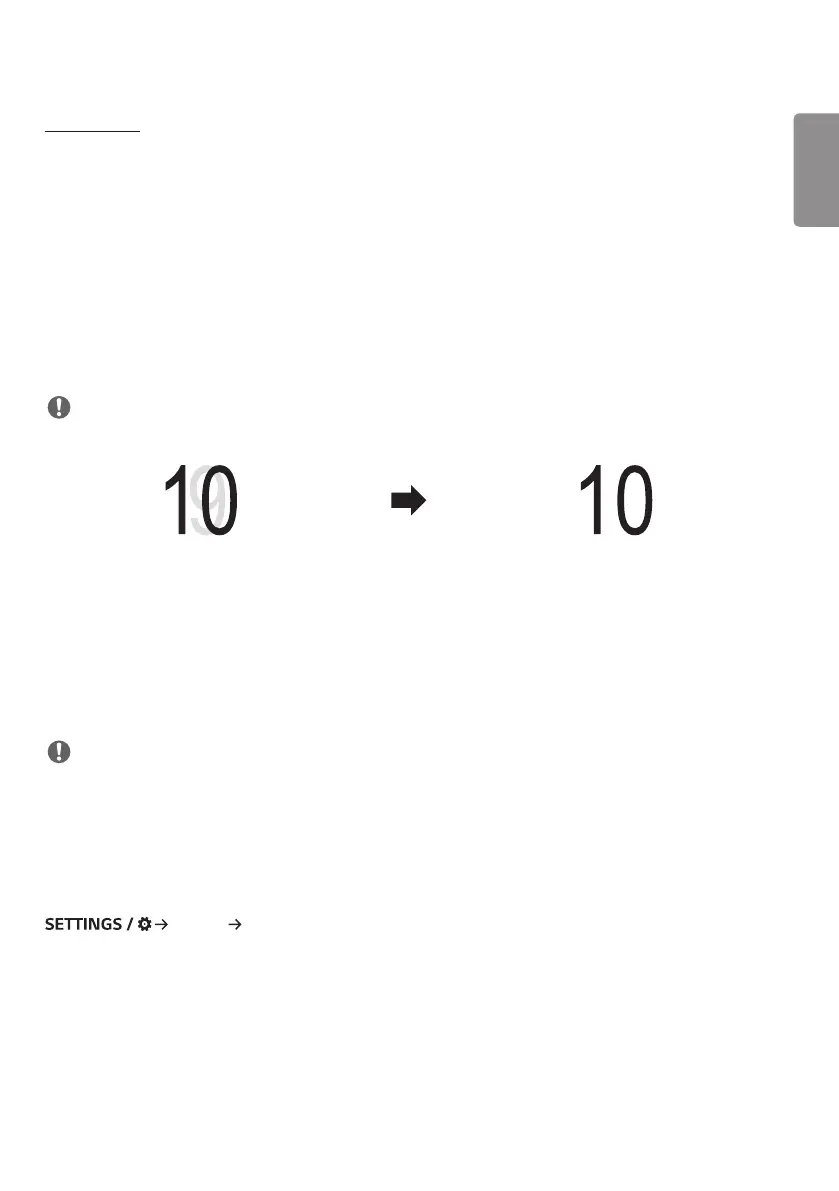ENGLISH
35
[Phase Shift]
Phase Shift can make adjustment of LED screen output timming.
LED screen can adjust timing manually to remove visual artefacts with Phase Shift, if camera recoding result make
double image(double frame).
• Range : 0~360.
- 0: Don’t use Phase Shift
- When [Frame Control] is used :
* 1 : 1/360 Frame delay added
* 180 : 1/2 Frame delay added)
- When [Frame Control] is not used :
* 1 : 1+1/360 Frame delay added
* 180 : 1.5 Frame delay added
NOTE
• Camera sync shift is more good to control visiual atrefacts than LED screen. (ex: ARRI camera’s Sync Shift)
Camera capture image has double frame image
Camera capture image has single frame image
: Phase Shift can fine control
• Genlock, Phase Shift, and Frame Control can be used individually.
• The CamSync (V-Sync) function cannot be used when Genlock, Phase Shift, or Frame Control functions are used.
(Supported by some LED models)
• Frame Control : When low latency mode is enabled, it can be used for matching LED screen by adding 1 frame delay.
[Off]: Don’t add 1 Frame delay. [On]: Add 1 Frame delay.
NOTE
• This function is only supported by LED Assistant S/W
• This function will be activated when low latency mode is enabled.
• Low latency mode is enabled when external input label is set to [PC] or [Picture Mode] is set to [Education].
• [Frame Control] function may not be supported depending on the model.
Video Output Resolution
[Display] [Video Output Resolution]
You can set the resolution of webOS BOX.
