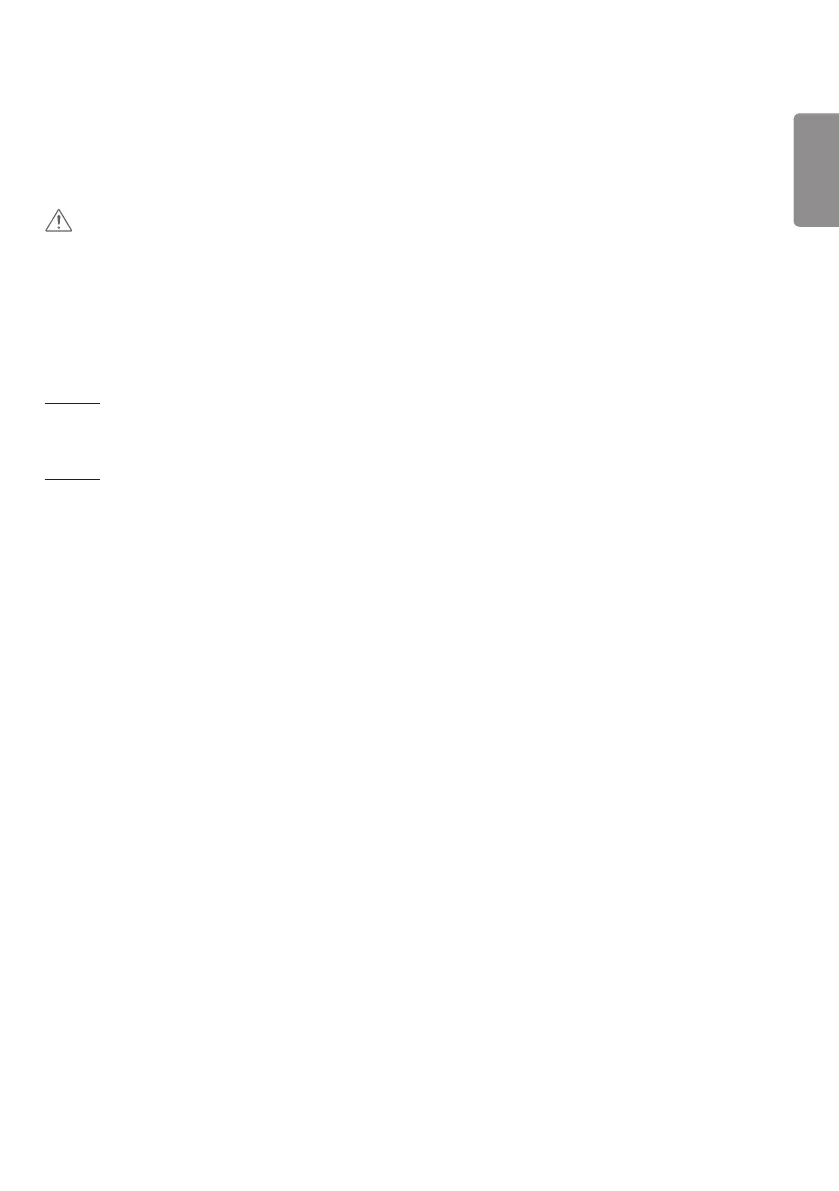ENGLISH
59
Screen Share
1 Select the screen you want to share and press the “Share” button.
2 To leave Screen Share, press the [STOP] button.
CAUTION
• if Screen Share does not work or won’t connect to the Signage device, check the firewall settings on your PC.
Handover
PC1: The PC where the client currently connected to your Signage device is running.
PC2: The PC you want to connect to the Signage device connected to PC1.
On PC2
1 Run Client program to connect Signage that PC1 is connected to.
On PC1
1 When the hand over request pop-up appears on PC2, select whether to approve or deny the request.
2 If you approve the request for hand over, the Signage device will be disconnected, and the Client on PC2 will be
connected to the Signage device.
3 If you deny the request for hand over, the Signage device will remain connected, so you can continue to use the
features of LG Presenter.
