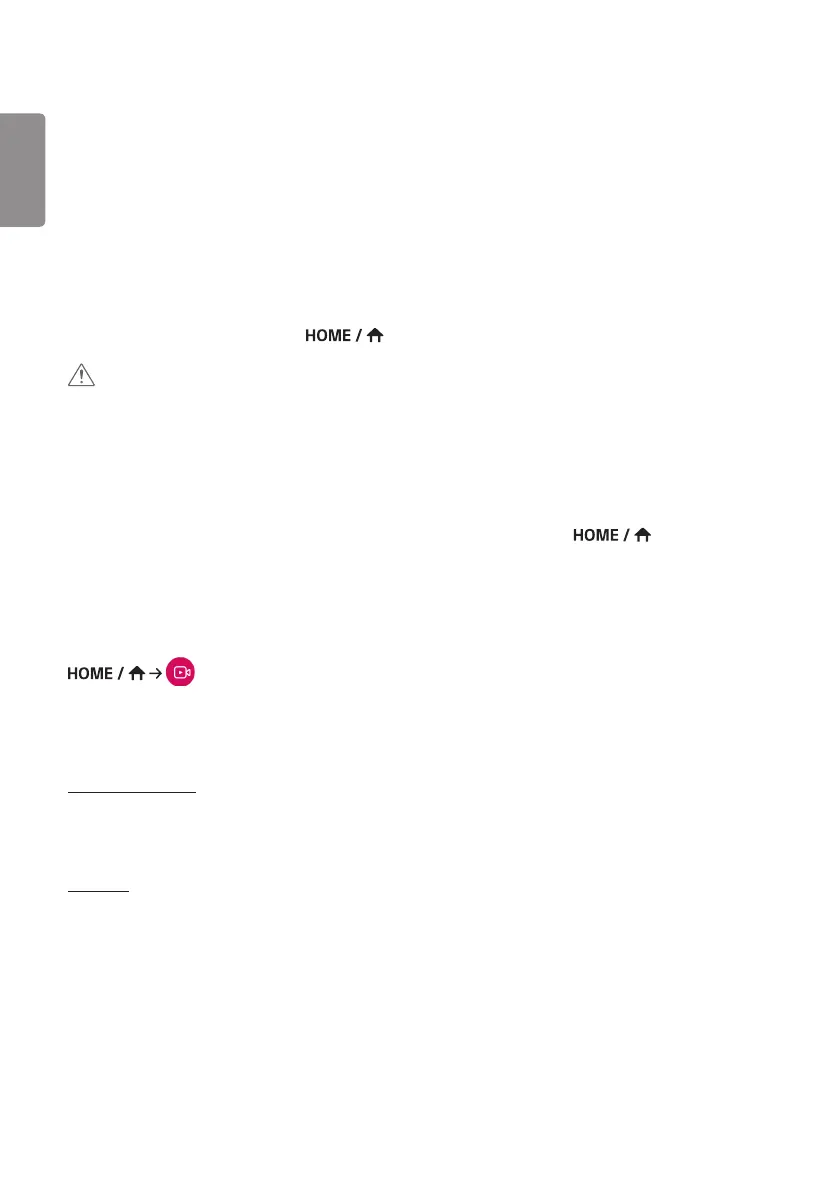ENGLISH
46
CONTENT MANAGER
Web Login
• Different features are supported depending on the product.
This Signage product comes with a feature that enables you to access it on your PC or mobile device.
- Content Manager, Group Manager 2.0, Control Manager, Log Out, Change Password menus are provided.
• URL: https://set ip:3777
• You can check the initial password in -> [Mobile URL] menu.
CAUTION
• Supported resolutions (this program is optimized for the following resolutions):
- PC: 1920 x 1080, 1280 x1024
- Mobile: 360 x 640(1440 x 2560, 1080 x 1920), DPR
• Supported browsers (this program is optimized for the following browsers):
- Chrome 56 or later (recommended)
• For security, please Login with the initial password and change the password.
• After the initial password has been changed, the password is not displayed in the -> [Mobile URL] menu.
Content Manager
[Player]
(Player)
The Content Manager app's player feature enables you to play/manage contents of video, image, template, SuperSign
and playlist in an integrated way. (The OLED models do not support the playback and management of image content
and template content.)
[Continuous Play]
1 Select your desired type of content from the tab on the left and then select your desired content.
2 Click [Play] in the upper right-hand corner of the screen and enjoy the content you have selected.
[Export]
1 Select your desired type of content from the tab on the left and click [Export] in the upper right-hand corner of the
screen.
2 Select the content you wish to export.
3 Click [Copy]/[Move] in the upper right-hand corner of the screen and select the device to which you wish to export
the content. (If a content file stored on the target device has been selected, the processing of the content file is
skipped.)
4 You can see that the content has been moved/copied to the device.
