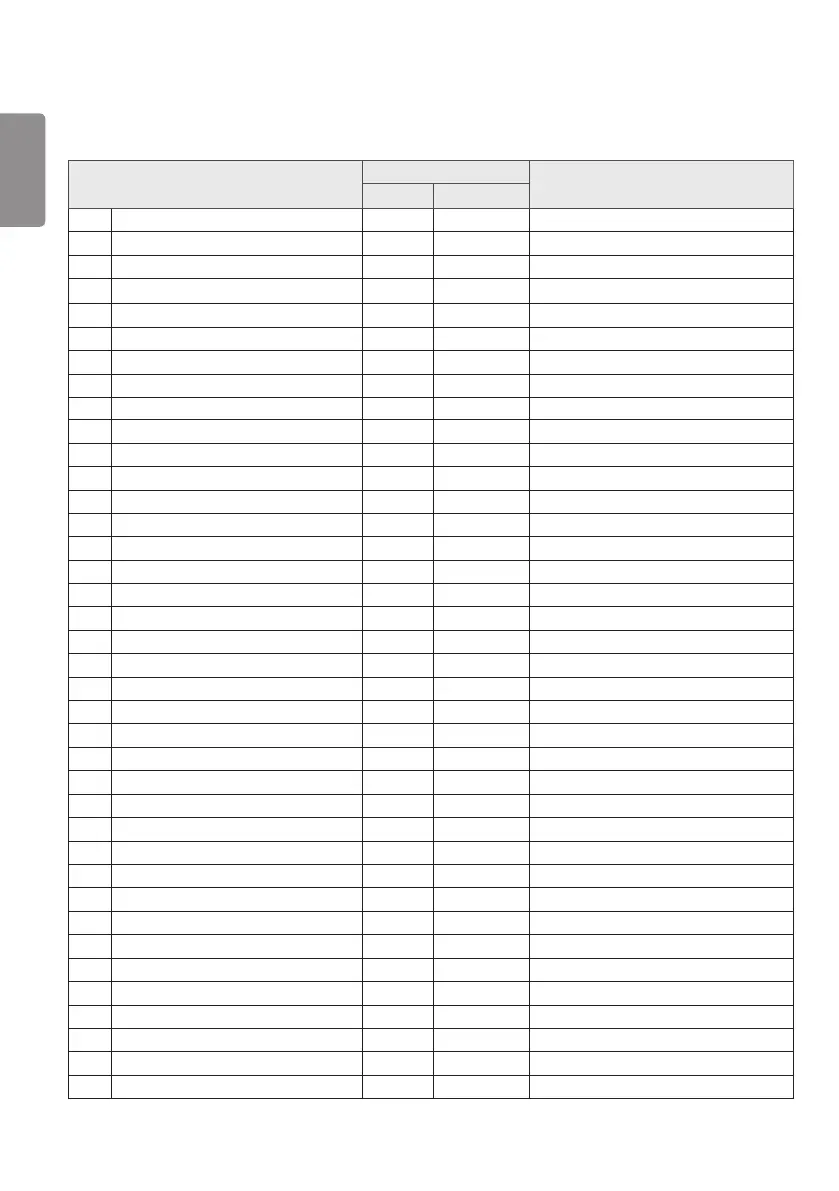ENGLISH
70
Command Reference List
Command
Data
(Hexadecimal)
1 2
01 [Power] k a 00 to 02
02 Select Input x b See Select Input
03 [Aspect Ratio] k c See [Aspect Ratio]
04 [Brightness Control] j q 00 to 04
05 [Picture Mode] d x See [Picture Mode]
06 [Contrast] k g 00 to 64
07 [Brightness] k h 00 to 64
08 [Sharpness] k k 00 to 32
09 [Color] k i 00 to 64
10 [Tint] k j 00 to 64
11 [Color Temperature] x u 70 to D2
12 [Balance] k t 00 to 64
13 [Sound Mode] d y See [Sound Mode]
14 [Mute on] k e 00 to 01
15 Volume Control k f 00 to 64
16 [Current Time] 1 (year/month/day) f a See [Current Time] 1
17 [Current Time] 2 (hour/minute/second) f x See [Current Time] 2
18 [No Signal Power Off (15 Min)] f g 00 to 01
19 [No IR Power Off (4hour)] m n 00 to 01
20 [Language] f i See [Language]
21 Default Settings f k 00 - 02
22 Current Temperature d n FF
23 [Key] m c See [Key]
24 Time Elapsed d l FF
25 Check product serial number f y FF
26 [Software Version] f z FF
27 [White Balance] Red Gain j m 00 to FE
28 [White Balance] Green Gain j n 00 to FE
29 [White Balance] Blue Gain j o 00 to FE
30 [White Balance] Red Offset s x 00 to 7F
31 [White Balance] Green Offset s y 00 to 7F
32 [White Balance] Blue Offset s z 00 to 7F
33 [Backlight] m g 00 to 64
34 [Screen Off] k d 00 to 01
35 [Tile Mode] d d 00 to FF
36 Check [Tile Mode] d z FF
37 [Tile ID] d i See [Tile ID]
38 [Natural Mode] d j 00 to 01
