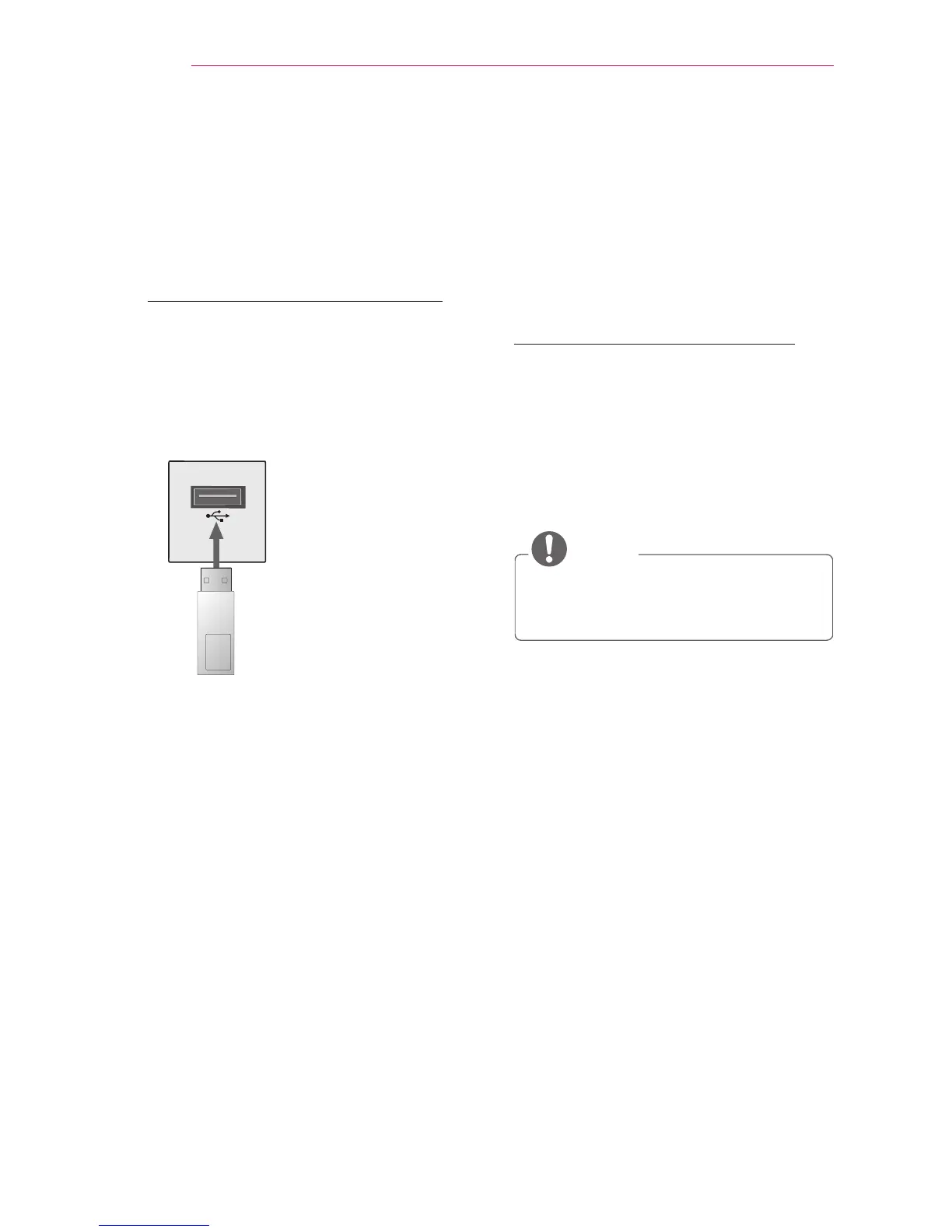26
ENTERTAINMENT
My media
Connecting a USB Device
When a USB storage device is connect-
ed, the USB adjustment screen appears.
You cannot write or delete data in the
USB device.
Connect a USB ash drive as shown
below.
USB ash drive
Removing a USB Device
1 Press the Q.MENU button.
2 Use the
USB Device and press the OK
button.
3 Remove the USB device.
NOTE
y
After the USB device is disconnect-
ed, it cannot be read. Remove the
USB device and connect it again.
