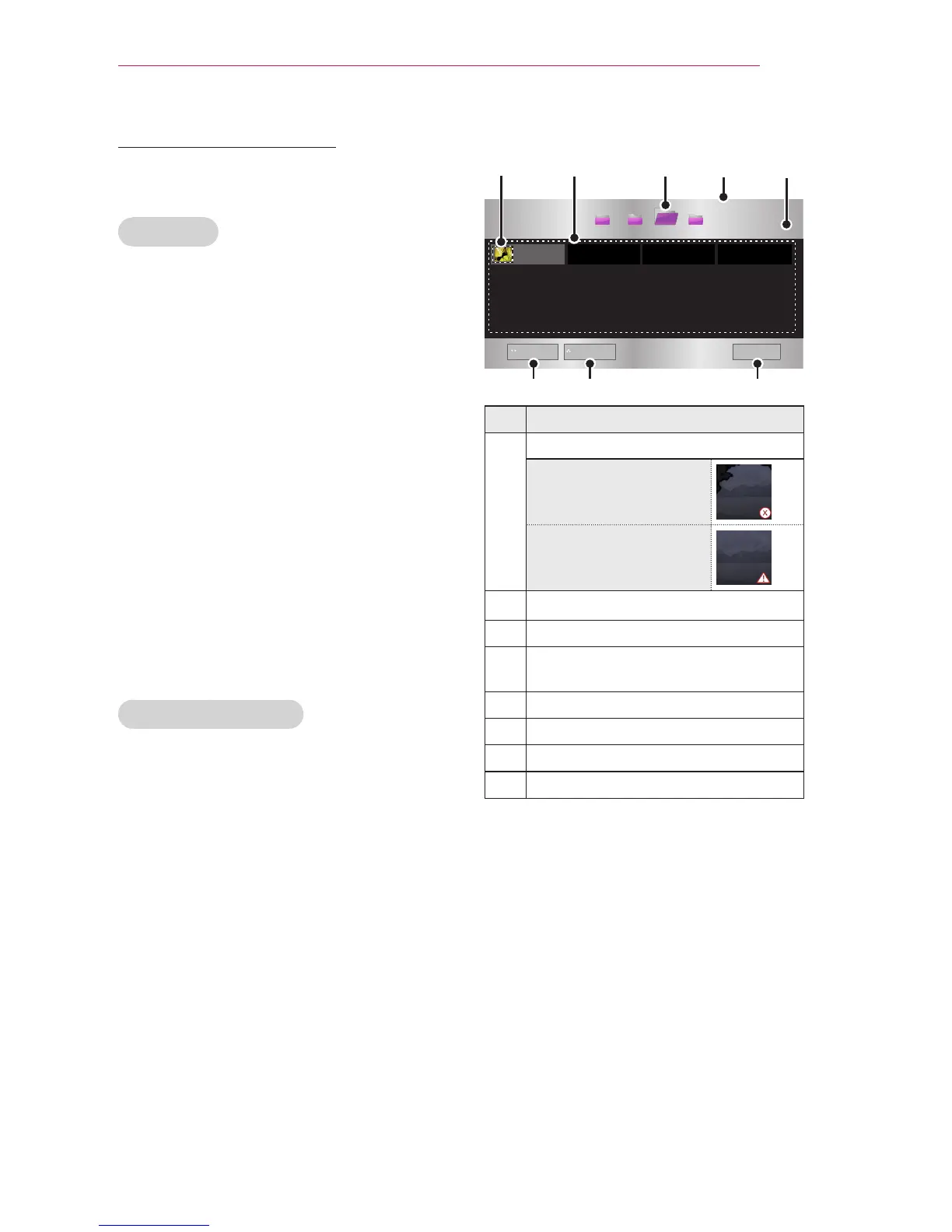35
ENTERTAINMENT
Viewing the Photos
You can view photos stored on a con-
nected device.
Photo File
PHOTO (*.JPEG)
Baseline: 64-pixel (width) x 64-pixel
(height) - 15360-pixel (width) x 8640-pix-
el (height)
Progressive: 64-pixel (width) x 64-pixel
(height) - 1920-pixel (width) x 1440-pixel
(height)
y
Only JPEG files are supported.
y
Non-supported files are displayed in
the form of an icon.
y
An error message is displayed for
corrupted files or file formats that can-
not be played.
y
Corrupted files may not be displayed
properly.
y
It may take some time to view high-
resolution images in full screen.
Browsing Photo List
1 Connect a USB storage device.
2 Press the USB button.
3 Use the
Photo List and press the OK
button.
4 Use the button to
select the le you want and press the
OK button.
Buttery_...
Description
Thumbnails
Abnormal file
File not supported
File List
Moves to the upper level folder.
Current page/Total no. of folder
pages
Current page/Total no. of file pages
Moves to the top level folder.
Moves to the upper level folder.
Shutdown
